Detailed instructions for use are in the User's Guide.
[. . . ] Reproduction in any manner whatsoever without the written permission of Dell Inc. Trademarks used in this text: Dell, the SONY logo, and Latitude are trademarks of Dell Inc. ; Microsoft and Windows are registered trademarks of Microsoft Corporation. Other trademarks and trade names may be used in this document to refer to either the entities claiming the marks and names or their products. disclaims any proprietary interest in trademarks and trade names other than its own.
Model PP23LB
October 2006
P/N GU434
Rev. [. . . ] HUOMAUTUS: Tietokoneen huoltomerkki näkyy kunkin näytön yläosassa. Jos otat yhteyttä Delliin, tekninen
tuki kysyy huoltomerkkiäsi.
3 Jos suoritat testin käyttämällä Custom Test (mukautettu testi)- tai Symptom Tree (ongelmapuu) -vaihtoehtoa, saat lisätietoja napsauttamalla seuraavassa taulukossa kuvattuja välilehtiä.
62
Pikaopas
Välilehti: Results (Tulokset) Errors (Virheet) Help (Ohje) Configuration (Kokoonpano)
Toiminto: Näyttää testin tulokset ja havaitut virhetilanteet. Näyttää havaitut virhetilanteet, virhekoodit ja ongelmankuvauksen. Sisältää kuvauksen testistä ja saattaa ilmoittaa testin suorittamiseen liittyviä vaatimuksia. Näyttää valitun laitteen laitteistokokoonpanon. Dell-diagnostiikkaohjelma saa kaikkien laitteiden kokoonpanotiedot järjestelmän asennusohjelmasta, muistista ja sisäisistä testeistä. Kaikki tiedot näytetään vasemmassa reunassa olevassa laiteluettelossa. Laiteluettelossa ei välttämättä ole kaikkien tietokoneeseen asennettujen komponenttien tai tietokoneeseen liitettyjen laitteiden nimiä.
Parameters (Parametrit) Voit mukauttaa testiä muuttamalla testiasetuksia.
4 Kun olet suorittanut testin ja jos suoritit Dell-diagnostiikkaohjelman Drivers and Utilities -CD-levyltä, poista CD-levy asemasta. 5 Kun olet suorittanut testin, palaa Päävalikkoon sulkemalla näyttö. Voit lopettaa Delldiagnostiikkaohjelman käytön ja käynnistää tietokoneen uudelleen sulkemalla päävalikkonäytön.
Pikaopas
63
64
Pikaopas
Hakemisto
A
akku irrottaminen, 58 lataaminen, 57 latauksen tarkistus, 56 latausmittari, 57 säilytys, 59 suoritusteho, 55 tehomittari, 56 diagnostiikka Dell, 60
O
ohjatut toiminnot Ohjattu ohjelman yhteensopivuuden varmistaminen, 59 Ohje- ja tukikeskus, 50 ohjeet käyttöoikeussopimus, 49 käyttöopas, 49 online, 50-51 säädökset, 49 takuu, 49 Tuotetieto-opas, 49 turvallisuus, 49 ohjelma ongelmat, 60 ohjelmat tietokoneen hidas toiminta, 60 ohjelmisto ongelma, 59 ohjetiedosto Windowsin Ohje- ja tukikeskus, 50 ongelma tietokone kaatuu, 60
E
ergonomiatiedot, 49
H
huoltomerkki, 50
B
battery charge gauge, 55
K
käyttöjärjestelmä asentaminen uudelleen, 51 CD-levy, 51 käyttöoikeussopimus, 49 käyttöopas, 49
C
CD-levyt käyttöjärjestelmä, 51
D
Dell premier support -sivusto, 51 tukisivusto, 50 Dell Premier Support sivusto, 49 Dell Premier Support tukisivusto, 51 Dell-diagnostiikka, 60
L
laitteisto Dell-diagnostiikka, 60
M
Microsoft Windows -tarra, 50
Hakemisto
65
ongelmat Dell-diagnostiikka, 60 lukitukset, 59 ohjelma, 60 ohjelma kaatuu, 59 ohjelmat, 59 ohjelmien ja Windowsin yhteensopivuus, 59 ohjelmisto, 59 ongelma lakkaa toimimasta, 59 sininen näyttö, 60 tietokone ei käynnisty, 59 tietokone kaatuu, 59 tietokone lakkaa toimimasta, 59 vakoiluohjelma, 60
tietokone hidas toiminta, 60 kaatumiset, 59-60 lakkaa vastaamasta, 59 tukisivusto, 50 Tuotetieto-opas, 49 turvallisuusohjeet, 49
V
vakoiluohjelma, 60 vianmääritys Dell-diagnostiikka, 60 Ohje- ja tukikeskus, 50 video-ohjain kokoonpanon määrittäminen, 53 virustentorjuntaohjelma, 60
R
Resurssilevy Dell-diagnostiikka, 60
W S
Dell-diagnostiikkaohjelman käynnistäminen Drivers and Utilities -CDlevyltä, 61 Windows XP asentaminen uudelleen, 51 Ohjattu ohjelman yhteensopivuuden varmistaminen, 59 Ohje- ja tukikeskus, 50
T
takuutiedot, 49 tarrat huoltomerkki, 50 Microsoft Windows, 50 tiedot säädöksistä, 49
66
Hakemisto
DellTM LatitudeTM 131L
PP23LB
w w w. c o m
µ,
: µ µ
.
: µ
µ µ µ.
: , µµ . · µ µ .
· -- µ µ µ, , online µµ, · µ -- Online µ Dell · µ -- µ µµ, µ µ. · -- , , · -- , online µ · µ -- , µ µ, µ · -- µ µµ , µ µ µ
Dell -- support. dell. com : .
72
; · µ Windows · µ µµ · µ
Windows 1 µ Start () Help and Support ( ). CD µ : CD µ µ µ µ µ . µ, µ CD µµ µ (CD ) µµ µµ . µ .
· µ
: µ CD µ µ .
· · µ µ µ · · · µ µ µ · µ µ Premier Dell -- premiersupport. dell. com Premier Dell µµ , , . µ µ .
73
µ
: , .
1 2
µ. µ µ , µ . µ µ µ µ ( µ µ) .
3
µµ AC µ µ .
4
µ ( « » 75). : µ µ , . . .
74
1 2
3
4 10 5
9
6
8
7 1 4 7 µ (2) 2 5 8 (2) µ 3 6 9
10 µ
75
1 1 4 µ 2
2
3
4 3 µµ µ
1 1 4 µ (2) 2 5
2 3
3
4
5
ExpressCard USB (2)
µµ 3 1
1 1 4 µµ AC USB (2)
2
3 2 5
4
5 3 µµ (RJ-11)
(RJ-45)
76
1 2 3 4
5
7 1 4 7 µ µ µ 2 5
6 µ µ 3 6 µ µµ µµ/µ µµ
µ
µ
: µ Dell , µ µ . µ µ BIOS, µ Dell µ µ µ . [. . . ] 4
G
G
G
138
.
( ) Drivers and Utilities . ([ ] ResourceCD ) Drivers and Utilities : . " ) Dell . (148 "Dell Readme . : . support. dell. com DellTM
G
G
G
G
( ")
G
G
G
G
G
G
Dell LatitudeTM Microsoft Windows XP Dell ( ) Help and Support () Start 1 System ( ) User and System Guides . ( ) Guides . [. . . ]

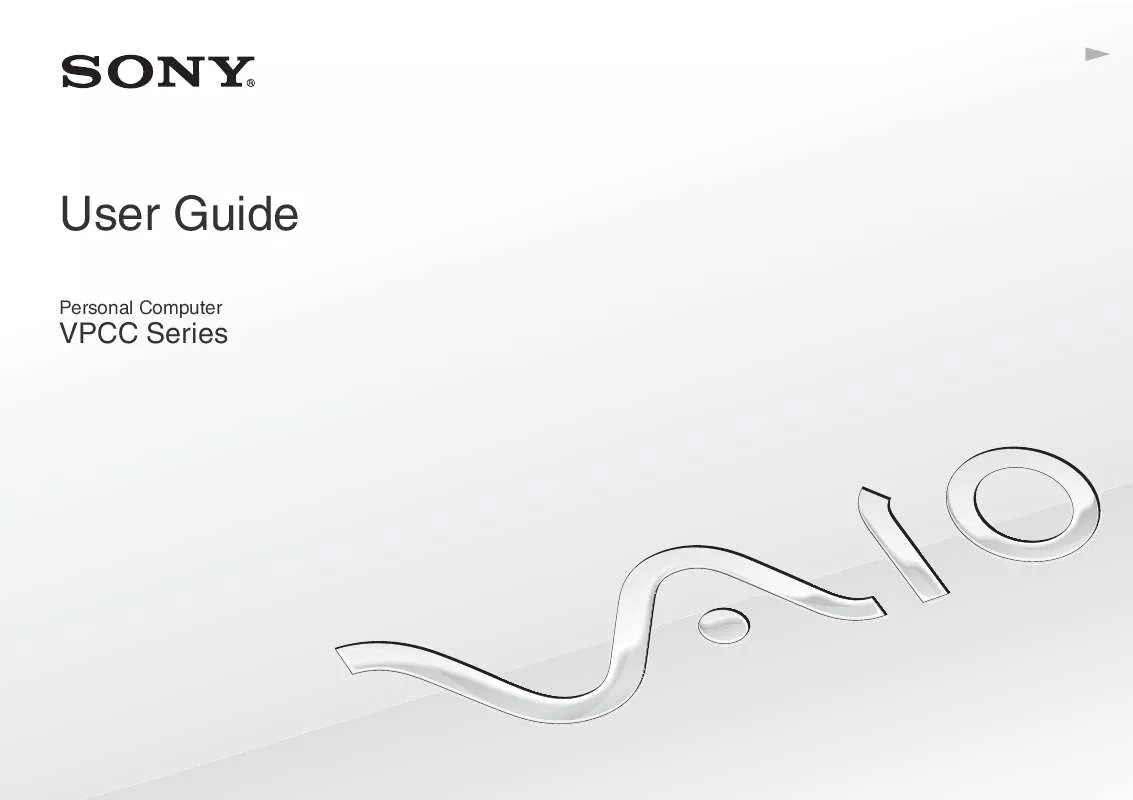
 SONY VAIO VPC-CA22FX/W DATASHEET (339 ko)
SONY VAIO VPC-CA22FX/W DATASHEET (339 ko)
 SONY VAIO VPC-CA22FX/W QUICK START GUIDE (1406 ko)
SONY VAIO VPC-CA22FX/W QUICK START GUIDE (1406 ko)
 SONY VAIO VPC-CA22FX/W RECOVERY, BACKUP AND TROUBLESHOOTING GUIDE (483 ko)
SONY VAIO VPC-CA22FX/W RECOVERY, BACKUP AND TROUBLESHOOTING GUIDE (483 ko)
