Detailed instructions for use are in the User's Guide.
[. . . ] Apple 1 Infinite Loop Cupertino, CA 95014-2084 408-996-1010 www. apple. com Apple, the Apple logo, AirPort, AppleTalk, Final Cut, FireWire, iCal, iDVD, iLife, iMac, iMovie, iPhoto, iPod, iTunes, Mac, Macintosh, Mac OS, and QuickTime are trademarks of Apple Computer, Inc. , registered in the U. S. AirPort Express, Exposé, FileVault, Finder, the FireWire logo, iSight, MacBook, Macintosh Products Guide, MagSafe, Safari, Spotlight, SuperDrive, and Tiger are trademarks of Apple Computer, Inc. AppleCare, Apple Store, and iTunes Music Store are service marks of Apple Computer, Inc. , registered in the U. S. . Mac is a service mark of Apple Computer, Inc. [. . . ] You can connect external speakers, headphones, and other sound output devices to the headphone (f ) port. The headphone port is also an S/PDIF stereo 3. 5 mini-phono jack. When devices are plugged in, sound won't come through your built-in speakers. Unplug any headphones or speakers to hear the computer speakers. You can record sound onto your hard disk using the built-in microphone located next to the built-in iSight camera. You can also connect external microphones or other audio equipment to the audio line in port. The audio line in port is also an S/PDIF stereo 3. 5 mini-phono jack, which doesn't provide power to a connected device, so you must use self-powered peripherals. Using a Toslink jack-to-miniplug adapter, you can use a Toslink cable to connect Digital Audio Tape (DAT) decks or digital instruments to input and mix your own music.
68
Chapter 3 Using Your MacBook
For applications that can record sounds, such as iMovie HD, use the Sound pane of System Preferences to select the audio input device you want to use, including microphones connected through USB. The volume controls on your keyboard allow you to easily adjust the output volume. You can also adjust both the input and output volume from the Sound pane of System Preferences. For more information about using or troubleshooting sound on your computer, choose Help > Mac Help and search for "sound. "
Using Your Optical Drive
Your MacBook includes an optical drive--either a Combo drive or a SuperDrive. To record music from your iTunes library: 1 Click the iTunes icon in the Dock. 2 Select the playlist or songs you want to record. 3 Insert a blank CD or DVD (SuperDrive only) disc. 4 At the top of the iTunes window, click Burn CD. Important: If your battery runs down when you are burning a CD, the burn can fail and you will not be able to use the CD disc again. To prevent this, always use your power adapter when burning a CD. If you have a SuperDrive, you can record your own digital movies on a blank recordable DVD disc. You can also record other kinds of digital data. For example, you can back up files to recordable DVD discs. With applications like iDVD, you can create your own customized digital media project, burn it on a blank recordable DVD disc, and play it on most standard DVD players.
72
Chapter 3 Using Your MacBook
To burn an iDVD project onto a blank DVD±R or DVD±RW disc: 1 Open iDVD and open your iDVD project. 3 When prompted, insert a blank recordable DVD disc into the drive. [. . . ] Complies with European Directives 72/23/EEC, 89/336/EEC, 1999/5/EC See http://www. apple. com/euro/compliance
FCC Bluetooth Wireless Compliance
The antenna used with this transmitter must not be collocated or operated in conjunction with any other antenna or transmitter subject to the conditions of the FCC Grant.
Bluetooth Industry Canada Statement
This Class B device meets all requirements of the Canadian interference-causing equipment regulations. Cet appareil numérique de la Class B respecte toutes les exigences du Règlement sur le matériel brouilleur du Canada.
130
Korea Statements
VCCI Class B Statement
Singapore Wireless Certification
Taiwan Wireless Statements
External USB Modem Information
When connecting your MacBook to the phone line using an external USB modem, refer to the telecommunications agency information in the documentation that came with your modem.
ENERGY STAR® Compliance
As an ENERGY STAR® partner, Apple has determined that standard configurations of this product meet the ENERGY STAR® guidelines for energy efficiency. The ENERGY STAR® program is a partnership with office product equipment manufacturers to promote energyefficiency. Reducing energy consumption of office products saves money and reduces pollution by eliminating wasted energy.
Taiwan Class B Statement
131
Disposal and Recycling Information
The backlight lamp in this product contains mercury. [. . . ]

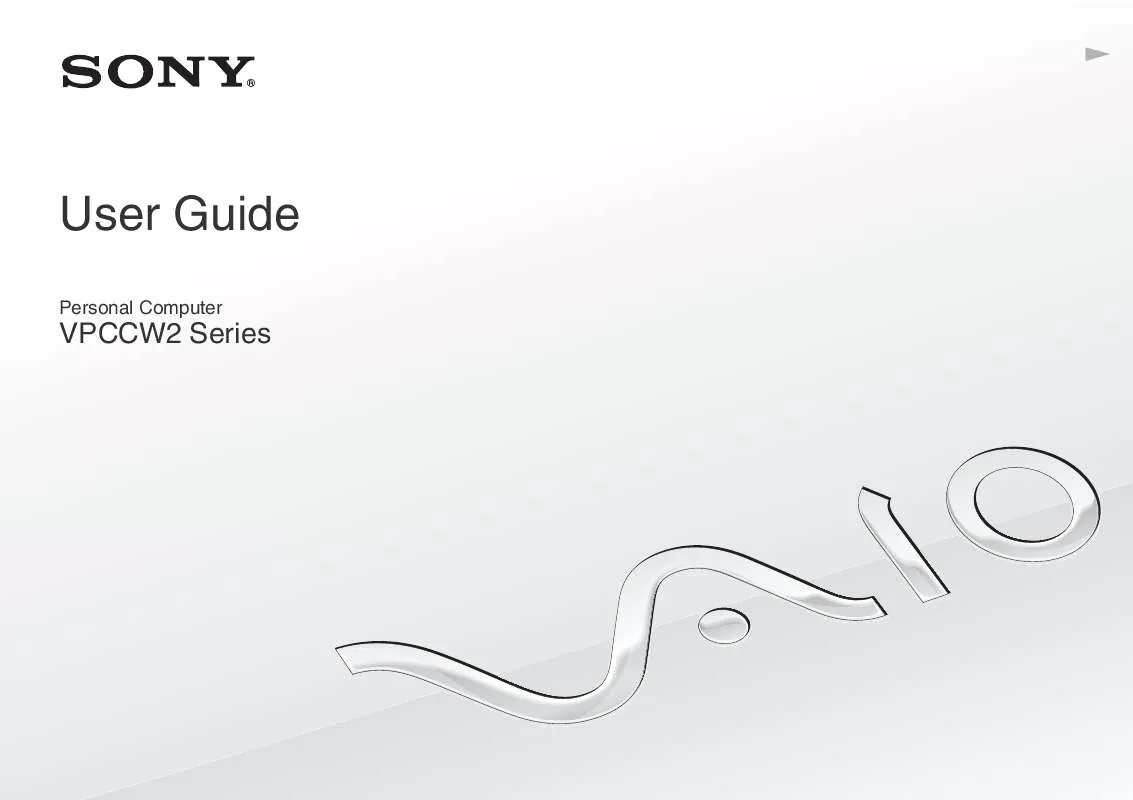
 SONY VAIO VPC-CW2VFX QUICK START GUIDE (1345 ko)
SONY VAIO VPC-CW2VFX QUICK START GUIDE (1345 ko)
 SONY VAIO VPC-CW2VFX HARD DISK DRIVE REPLACEMENT INSTRUCTIONS (289 ko)
SONY VAIO VPC-CW2VFX HARD DISK DRIVE REPLACEMENT INSTRUCTIONS (289 ko)
 SONY VAIO VPC-CW2VFX OPTICAL DISK DRIVE REPLACEMENT INSTRUCTIONS (276 ko)
SONY VAIO VPC-CW2VFX OPTICAL DISK DRIVE REPLACEMENT INSTRUCTIONS (276 ko)
