Detailed instructions for use are in the User's Guide.
[. . . ] "0" - "9, " "CLEAR" and "POWER" flash.
LEARN NG
DVD/Amplifier Combo (DAV)
Brand Sony Code No. 0501, 0502, 0503, 0504, 0505
PRESET
POWER
TV Analog Cable box Digital Satellite DVD player Video Cassette Recorder DVR (DVR, PVR, DVR/Satellite Combo, DVR/Cable Combo) CD player Receiver/Amplifier DVR/DVD Combo DVD Recorder Digital Cable box DVD/Receiver Combo Projector Cassette deck MD deck Light
SU
General Electric Goldstar/LG Gradiente
1 4 7
2 5 8 0
3 6 9
CLEAR
DVR/DVD Combo (DVDVR)
Brand Sony Panasonic Pioneer Toshiba Code No. 0401, 0402, 0403 0405, 0406, 0407 0404, 0409, 0410 0408, 0411
Onkyo Panasonic Parasund Philips Pioneer RCA Rebox Rotel SABA Samsung Sansui Sanyo Schneider Sharp Sherwood Sounde-sign T+A Teac Technics Toshiba Yamaha
Hitachi JC Penny JVC KTV LXI (Sears) Magnavox Marantz
TV8001
MD deck (MD)
Brand Sony Aiwa Akai Denon JVC Kenwood Marantz Onkyo Panasonic Pioneer Sansui Sharp Teac Yamaha Code No. [. . . ] 7001, 7002 7012 7018 7003 7008 7004, 7011, 7014 7007 7015 7006, 7010 7016 7009 7013 7005 7017
Note
If another remote control signal has already been learned, the delete confirmation message appears. Register the components after deleting the learned signal following the procedure of the LCD display.
LEARN NG
DVD player (DVD)
Brand Sony Aiwa Daewoo Denon Funai Harman/Kardon Hitachi JVC KLH LG Marantz Mitsubishi Onkyo Panasonic Philips Pioneer RCA Samsung Sharp Shinco Sylvania Teac Thomson Toshiba Yamaha Zenith Code No. 0001, 0024, 0023, 0025, 0030 0015 0029 0006, 0017, 0002 0020 0018 0008 0007 0010 0009 0012 0026 0016 0002, 0006, 0027, 0028 0012 0004, 0019, 0021 0005 0014 0011 0022 0020 0022 0013 0003 0006 0009
PRESET
Mitsubishi/MGA NEC Noblex Panasonic Philco
*1 If your component has the built-in DVR function, preset the "Code No. " of DVR. *2 Analog audio compact cassette deck
DELET LEARN?
YES
NO
Philips Pioneer Portland Proton Quasar Radio Shack RCA/PROSCAN Samsung
5 Press the "8, " "0, " "1, " and "1"
number keys.
Tip
Each time the CHANNEL +/ button is pressed, the preset code increases/decreases by 1.
Setting the preset codes by On-Remote Setup
You should register components to the Remote Commander by setting their preset codes. Setting of the preset code is required in the following cases: To use a Sony component that is not registered to the Remote Commander by the default setting To use other brands of components
Light (LIGHT) CD player (CD)
Brand Sony Admial Aiwa Akai B&O (Bang&Olufsen) Crown Daewoo Denon Emerson Fisher Goldstar/LG Harman/Kardon Hitachi Jensen Code No. 5001, 5002, 5099, 5100, 5101 5085 5021, 5022, 5037, 5074 5068 5063 5059 5003 5008, 5009, 5023, 5026 5091 5040 5098, 5007 5031 5041 5084 5018, 5019, 5033, 5073 5014, 5015, 5024, 5034, 5065, 5077, 5078 5016, 5026 5071 5090 5029 5044, 5082 5030, 5035, 5038, 5079 5092 5006, 5072, 5094 5016 5004, 5017, 5028, 5066, 5076 5080, 5081, 5088, 5089 5042 5043 5082, 5083, 5086 5010 5064 5075, 5095 5011, 5012, 5039 5087 5060 5005, 5025, 5032, 5067 5096, 5097 5013, 5027, 5036 X10 Brand Lutron Product Grafik Eye HomeWorks interactive RadioRA Sivoia Shades Spacer Spacer System Code No. 2001 2004 2002 2006 2001 2003 2005
If you make a mistake in inputting
Press the CLEAR key. 3001, 3011, 3012 3010 3009 3005 3004 3003 3002, 3007 3006
Humax Panasonic Philips Replaytv Scientific Atlanta Tivo
If you want to return to the previous display
Press the BACK button or the COMMANDER OFF button.
Notes
LEARN NG
PRESET
/1
TV
A-CBL
D-SAT
DVD
2005 Sony Corporation
· If you enter a preset code that is not on the table at right, the Remote Commander beeps five times. The digits you input and "NG" appear on the Label key after you press the OK button. If this happens, check the preset code, and try setting again. · If you do not enter any data to the Remote Commander for over 2 minutes between each step, the setup procedure will be canceled. To set the preset code again, press the MUTING button while pressing the COMMANDER OFF button. · Except the DVD/Receiver combo (DAV), the components with the built-in amplifier should be registered as RCVR (Receiver). All the keys that are inoperative should be registered by the Printed in Malaysia learning function.
Operating components individually
3 Press the key(s) or button(s) for
desired operation.
Example: 1 Press the POWER key.
POWER
Information
The Remote Commander is displayed at the factory setting to operate most Sony brand components as follows. [. . . ] All the keys that are inoperative should be registered by the Printed in Malaysia learning function.
Operating components individually
3 Press the key(s) or button(s) for
desired operation.
Example: 1 Press the POWER key.
POWER
Information
The Remote Commander is displayed at the factory setting to operate most Sony brand components as follows. If you change the preset code, the display for operating component also is changed.
LEARN NG
TV
Preset code No.
SU
LEARN
CD
SU
AM NG
TV
2PIC
/1
SWAP
POWER
Preset code No.
LEARN
PJ
SU
AM NG
CD
/1
POWER
Preset code No.
LEARN
AM NG
PJ
/1
POWER
X PRESS
BACK
COMPONENT
SYNC-UP TIMER
LIGHT
COMMANDER OFF
EPG
MENU
VOLUME
CHANNEL
COMPONENT button
1
2 Press the INPUT key repeatedly until the desired input is selected.
INPUT
2 5 8 0
3 6 9
ENTER
1 4
2 5 8 0
3 6 9
ENTER DISPLAY DISPLAY
4 7
OK
EXIT TOOLS
MUTING
SYSTEM CONTROL
RECALL
DISPLAY MAIN/SUB
1
2
3
4
MORE
ALL OFF
7
WIDE +10
INPUT
D. SKIP CLEAR
INPUT
WIDE
When you press the COMPONENT button on the Remote Commander, the component names appear at the bottom of the display.
SU
LEARN
AM NG
COMPONENT /1
When the signal is sent, appears. You can also use other buttons, such as the VOLUME +/, CHANNEL +/, MUTING, cursor, and MENU buttons. [. . . ]

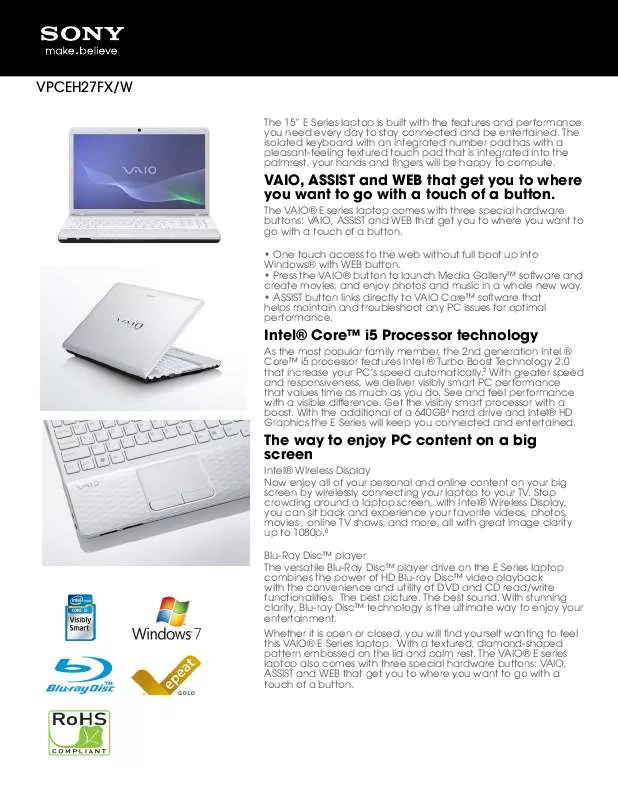
 SONY VPCEH27FX (2114 ko)
SONY VPCEH27FX (2114 ko)
