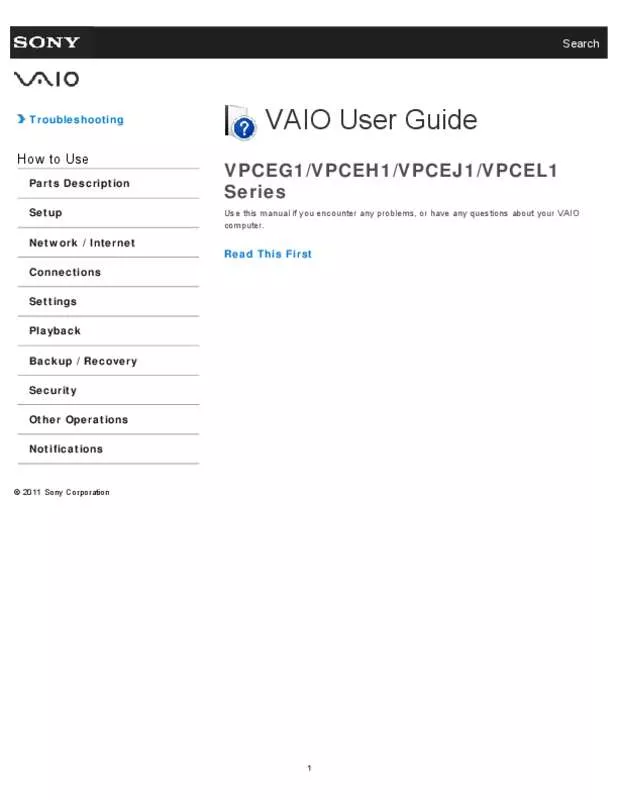User manual SONY VPCEJ1AFX/B
Lastmanuals offers a socially driven service of sharing, storing and searching manuals related to use of hardware and software : user guide, owner's manual, quick start guide, technical datasheets... DON'T FORGET : ALWAYS READ THE USER GUIDE BEFORE BUYING !!!
If this document matches the user guide, instructions manual or user manual, feature sets, schematics you are looking for, download it now. Lastmanuals provides you a fast and easy access to the user manual SONY VPCEJ1AFX/B. We hope that this SONY VPCEJ1AFX/B user guide will be useful to you.
Lastmanuals help download the user guide SONY VPCEJ1AFX/B.
Manual abstract: user guide SONY VPCEJ1AFX/B
Detailed instructions for use are in the User's Guide.
[. . . ] Designed for compact cameras and camcorders, the Exmor® R CMOS sensor relocates the photo diodes above the support circuitry, maximizing the light gathering area per pixel so you can shoot with better results in lower lighting conditions.
Up to 6hr 25min recording with 16GB1 embedded Flash Memory
The built-in 16GB1 embedded Flash memory can record and store up to 6 hours 25 minutes of high definition video footage (HD LP mode).
55x Extended Zoom to get even closer to the action
Extended Zoom works in conjunction with 30x optical zoom to get even closer to the action while maintaining HD image quality.
Optical SteadyShot™ image stabilization w/ Active Mode
Optical SteadyShot™ image stabilization with Active Mode compensates for greater degrees of camera shake to deliver stunningly smooth video from wide angle to full telephoto shooting. In addition, innovative 3-Way Shake-Canceling adds electronic roll stability for even smoother video capture.
3. 0” wide Clear Photo Plus™ LCD (230k) touch screen
The 3. 0” (16:9) Clear Photo Plus™ LCD touch screen (230K) displays sharp, bright, vivid images, letting you compose a shot more easily -- even outdoors, while enabling you to change settings to best represent the scene. Use the touchscreen to select faces and objects to keep in focus and monitor levels of exposure while you record.
Wide Angle G lens to capture more of what you want
Experience the pinnacle of Sony® lens technology with the professional-quality G Lens. [. . . ] Use the touchscreen to select faces and objects to keep in focus and monitor levels of exposure while you record.
Wide Angle G lens to capture more of what you want
Experience the pinnacle of Sony® lens technology with the professional-quality G Lens. Engineered for superior optical performance, Sony G lenses deliver brilliant, accurate color reproduction and sharp, amazingly detailed images. In addition, the 26. 8mm focal length in Photo and Video Modes offers a broader perspective for enhanced wide angle shooting.
Expanded recording/monitoring with mic/headphone jack
Features dedicated mic and headphone inputs for expanded audio recording options and convenient monitoring of audio with headphones (external microphones and headphones sold separately).
Shoot high quality AVCHD or web optimized MP4 video
Select between HD video in the AVCHD or MP4 format for highest quality or easy transfer and sharing. AVCHD provides premium video that can be enjoyed on large screen HDTVs, and is ideal for capturing precious memories at special occasions, family vacations and other moments you want to treasure for a lifetime. MP4 is great for those moments that you want to quickly share on your social networks or store on the cloud.
Tracking Focus follows selected subjects in/out of the frame
Tracking Focus works as an extension of Face Detection to allow you to select an object with a touch of the LCD and have the focus follow the selected object, even if it leaves the frame and returns.
Wind noise reduction for clear voice recording
Wind Reduction reduces noise and interference that is produced when wind passes over the microphone, giving you a clearer and more enjoyable sound experience.
Closer Voice (with Face Detection)
When the camcorder’s Face Detection technology identifies people in a scene, an Advanced Acoustic Processor automatically reduces background noise, resulting in recorded voices with outstanding clarity and intelligibility.
Highlight Playback creates movies with transitions for you
Why spend hours editing your movies when you can let your camcorder do it for you?Highlight Playback identifies and compiles key scenes into a short, entertaining movie complete with music and transitions. You can even pinpoint the exact scene you want to include in the highlight reel.
Clear Phase stereo speakers for true and dynamic sound
Bring your video alive with Clear Phase stereo speakers. Drawing on Sony’s high-end audio expertise, renown S-Master™ digital amplifier technology is utilized to produce more true-to-life sound.
Direct Copy to external HDD without PC13
Store your memories in a whole new way with the ability to copy videos from your camcorder directly to an external hard disk drive13 (sold separately), all without a computer. For Mac: Requires Mac OSX (v10. 5-10. 7) 13. Requires via VMC-UAM1 cable (sold separately), AC power for camcorder, and hard drive formatted in FAT-32. External HHD/USB media should be less than 2TB(Terabytes) © 2013 Sony Electronics Inc. Reproduction in whole or in part without written permission is prohibited. Sony is not responsible for typographic and photographic errors. Features and specifications are subject to change without notice. Sony, Optical Steady Shot, S-Master, and Xtra Fine LCD are trademarks of Sony. [. . . ] Features and specifications are subject to change without notice. Sony, Optical Steady Shot, S-Master, and Xtra Fine LCD are trademarks of Sony. Microsoft, Windows, and Windows Vista are trademarks of Microsoft Corporation. [. . . ]
DISCLAIMER TO DOWNLOAD THE USER GUIDE SONY VPCEJ1AFX/B Lastmanuals offers a socially driven service of sharing, storing and searching manuals related to use of hardware and software : user guide, owner's manual, quick start guide, technical datasheets...manual SONY VPCEJ1AFX/B