User manual SONY VAIO VPC-EL26FX DATASHEET
Lastmanuals offers a socially driven service of sharing, storing and searching manuals related to use of hardware and software : user guide, owner's manual, quick start guide, technical datasheets... DON'T FORGET : ALWAYS READ THE USER GUIDE BEFORE BUYING !!!
If this document matches the user guide, instructions manual or user manual, feature sets, schematics you are looking for, download it now. Lastmanuals provides you a fast and easy access to the user manual SONY VAIO VPC-EL26FX. We hope that this SONY VAIO VPC-EL26FX user guide will be useful to you.
Lastmanuals help download the user guide SONY VAIO VPC-EL26FX.
You may also download the following manuals related to this product:
Manual abstract: user guide SONY VAIO VPC-EL26FXDATASHEET
Detailed instructions for use are in the User's Guide.
[. . . ] D-VE7000S Serial No.
© 2006 Sony Corporation
WARNING
To reduce the risk of fire or electric shock, do not expose this apparatus to rain or moisture.
Do not install the appliance in a confined space, such as a bookcase or built-in cabinet. To reduce the risk of fire, do not cover the ventilation of the apparatus with newspapers, tablecloths, curtains, etc. And do not place lighted candles on the apparatus. To reduce the risk of fire or electric shock, do not place objects filled with liquids, such as vases, on the apparatus. [. . . ] Press / to select the desired language, then press ENT. The OSD language changes to the selected language. Press repeatedly to select then press ENT. ,
10 Set the hour by pressing /, then
press .
11 Set the minute by pressing /, then
press .
6 7
12 Press ENT.
· To cancel clock setting, press to select [CANCEL].
13 Press ENTER again, press / to 8
Press / to select [CLOCK], then press ENT.
select [12H] or [24H], then press ENT. 15:20) · If you do not want to display the clock, select [OFF].
14 Keep ENT pressed to exit the Setup
menu operation.
22
Playback
Basic Playback Operations
OPEN
/
3
Place the disc on the tray and close the lid.
VOL +/ Playing side down lamp Note When you place the player with the screen side down, place it on something flat and stable to prevent the screen from being damaged.
Playback
1
Make sure the LINE SELECT switch is set to OUT.
4 5
Press . Adjust the volume by pressing VOL +/.
2
Slide the OPEN switch to open the disc compartment lid. Connect the supplied headphones to PHONES A or B of the player beforehand. You can connect headphones to PHONES A and B at the same time.
to PHONES
Rear
OPEN
23
To Pause
Stop
Operation
Press . If you press , playback resumes from where the playback stopped, unless the disc was removed from the player (Resume playback function*). Playback speed increases by 2, 4, 8, 16, and 32 times. Playback speed decreases to 1/2, 1/4, 1/8, or 1/16. Changing the audio language Some DVDs have multiple audio languages you can choose from. You can change the audio language by using the remote ( page 36).
26
Searching for a title/ chapter/track directly
You can select a title, chapter, or track, by its number, or locate a scene by designating its playing time.
Notes
· You may not be able to select a title or chapter on some DVDs. · You cannot use this function during PBC playback on Video CDs.
1
Press SEARCH on the remote to select the search item.
Playback Disc/Format Screen display compatible
Search item
Title/ Chapter search Title time search Chapter time search Track search Track time search Disc time search
Title 00/00 Chapter 00/00 Title 00/00 Time 0:00:00 Chapter 00/00 Time 0:00:00 Select Track: 00/00 Track Go To: 00:00 Disc Go To: 00:00
Example: For a DVD having 2 titles recorded, select title 2, then chapter 3 from 5 chapters in the title. 1 Press SEARCH on the remote repeatedly to select [Title /02 Chapter /05].
2 Press , then number buttons, 0, 2. · If you want to return to enter the title number, press . The item you selected starts to play.
27
Playing Music
Read "Basic Playback Operations" ( page 23) beforehand.
Tips
Playing MP3 files
When the disc is read, a file list is displayed on the screen.
Current file number/ Total number of files Current playback time Total playback time Playback mode
· To change the pages of the file list, press to move up, to move down, when the playback is stopped. · This player supports versions 1. 0 and 2. 0 of ID3 tag information of MP3 files. The supported language is English.
Searching for a track/file directly
You can select a track, or file, by its number, or locate a point by designating its playing time.
1
Press SEARCH on the remote to select the search item.
Screen display Disc/Format compatible
Search item
Track search File search
ID3 tag information (displayed during playback) Contents in the folder Folder
Select Track: 00/00 000/000 Track Go To: 00:00 0:00:00 Disc Go To: 00:00
Track time search Disc time search
1
Press /// to select the desired file.
· Press / to browse up and down through the contents in the folder. · Select a folder and press ENT to go inside the folder. (Pressing will do the same. ) · Select the file or folder at the top of the list and press ENT to return to the parent folder. (Pressing will do the same. )
Example: For a music CD having 24 tracks recorded, select track 8. [. . . ] The player is reading the information on the disc, not malfunctioning. Press RESET using a pointed object ( page 16).
The disc starts rotating when the disc compartment lid is closed. The disc does not stop rotating.
52
Connection
Symptom No picture appears on the TV connected. Cause and/or corrective action
Set the LINE SELECT switch to OUT. [. . . ]
DISCLAIMER TO DOWNLOAD THE USER GUIDE SONY VAIO VPC-EL26FX Lastmanuals offers a socially driven service of sharing, storing and searching manuals related to use of hardware and software : user guide, owner's manual, quick start guide, technical datasheets...manual SONY VAIO VPC-EL26FX

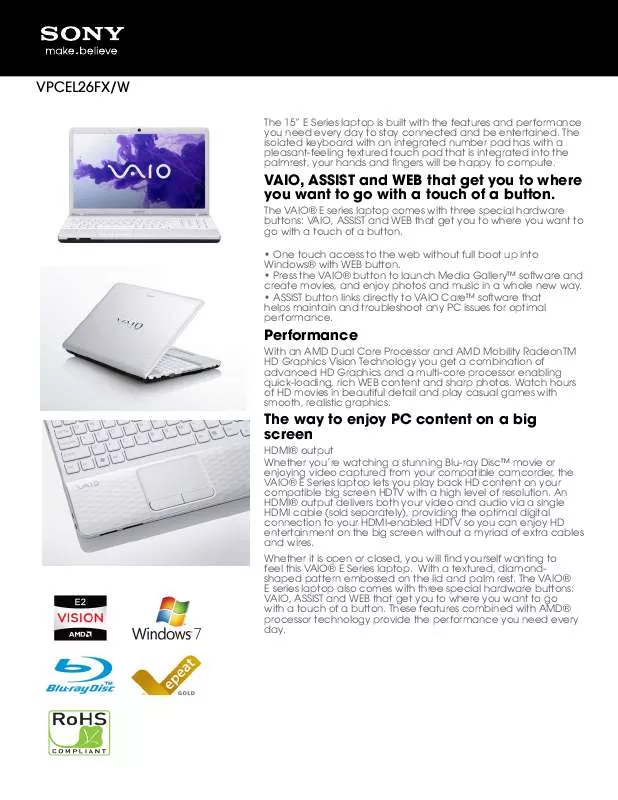
 SONY VPCEL26FX (2114 ko)
SONY VPCEL26FX (2114 ko)
