User manual SONY WM-FS566
Lastmanuals offers a socially driven service of sharing, storing and searching manuals related to use of hardware and software : user guide, owner's manual, quick start guide, technical datasheets... DON'T FORGET : ALWAYS READ THE USER GUIDE BEFORE BUYING !!!
If this document matches the user guide, instructions manual or user manual, feature sets, schematics you are looking for, download it now. Lastmanuals provides you a fast and easy access to the user manual SONY WM-FS566. We hope that this SONY WM-FS566 user guide will be useful to you.
Lastmanuals help download the user guide SONY WM-FS566.
You may also download the following manuals related to this product:
Manual abstract: user guide SONY WM-FS566
Detailed instructions for use are in the User's Guide.
[. . . ] Registering your product will also allow us to contact you in the unlikely event that the product needs adjustment or modification. Thank you.
WM-FS566
© 2004 Sony Corporation Printed in China
This equipment has been tested and found to comply with the limits for a Class B digital device, pursuant to Part 15 of the FCC Rules. These limits are designed to provide reasonable protection against harmful interference in a residential installation. This equipment generates, uses, and can radiate radio frequency energy and, if not installed and used in accordance with the instructions, may cause harmful interference to radio communications. [. . . ] Replacement packing is available at an authorized Sony Service Facility.
1 Release the catch to open the battery compartment lid. 2 Pull the ribbon up slowly and replace the battery with new one.
E
Using the supplied headphones
Wearing the headphones
The following procedures are for wearing on the left ear. E
On headphones/earphones
Road safety
Do not use headphones/earphones while driving, cycling, or operating any motorized vehicle. It may create a traffic hazard and is illegal in some areas. It can also be potentially dangerous to play your headphones/earphones at high volume while walking, especially at pedestrian crossings. You should exercise extreme caution or discontinue use in potentially hazardous situations.
1 Hook the L part over your left ear and the R part over your right ear as illustrated. 2 Hook the headphones around your ears, as you would with glasses. 3 Adjust the earpieces to comfortably fit your ears.
Notes on handling the supplied headphones · Avoid rough handling or mechanical shock. Be particularly careful of the headphone part. · Do not put force or weight on the unit for a long time as that may damage or deform the unit. · Do not leave the unit in a location subject to moisture, dust, smoke, steam or direct sunlight. · Clean the plug with a soft dry cloth. A dirty plug may cause the sound quality to deteriorate. · Clean the headphone part with a soft dry cloth. · After you use the headphones, keep them with the cord slider positioned high to avoid entangling the cord.
Preventing hearing damage
Do not use headphones/earphones at high volume. Hearing experts advise against continuous, loud and extended play. If you experience a ringing in your ears, reduce volume or discontinue use.
Caring for others
Keep the volume to a moderate level. This will allow you to hear outside sounds and to be considerate to the people around you.
On maintenance
· Clean the tape head and tape path using a cotton swab and commercially available cleaning solvent after every 10 hours of use. · To clean the exterior, use a soft cloth slightly moistened in water. · Clean the headphones/earphones plugs periodically.
(turn over)
F
FM
AM
Playing a Tape
1 Unfasten the buckle. 2 Open the cassette lid and place a cassette. Adjust the volume by pressing VOL + or .
To Stop playback* Wind rapidly** Press x M or m
Presetting Stations Manually
1 Press AM/FM or TV/WB. [. . . ] MB (mega bass) : emphasizes bass sound No message: off (normal)
Notes · If the sound is distorted with the mode "MB", turn down the volume or select normal mode. · Bass emphasis may not show great effect if the volume is turned up too high.
Presetting Automatically Scanned Stations
1 Press AM/FM or TV/WB. Preset number 1 will flash in the display and the Walkman starts scanning the stations from the lowest frequency and stops for about 5 seconds when a station is received. 3 If you wish to preset the received station, press ENTER while the preset number is flashing. [. . . ]
DISCLAIMER TO DOWNLOAD THE USER GUIDE SONY WM-FS566 Lastmanuals offers a socially driven service of sharing, storing and searching manuals related to use of hardware and software : user guide, owner's manual, quick start guide, technical datasheets...manual SONY WM-FS566

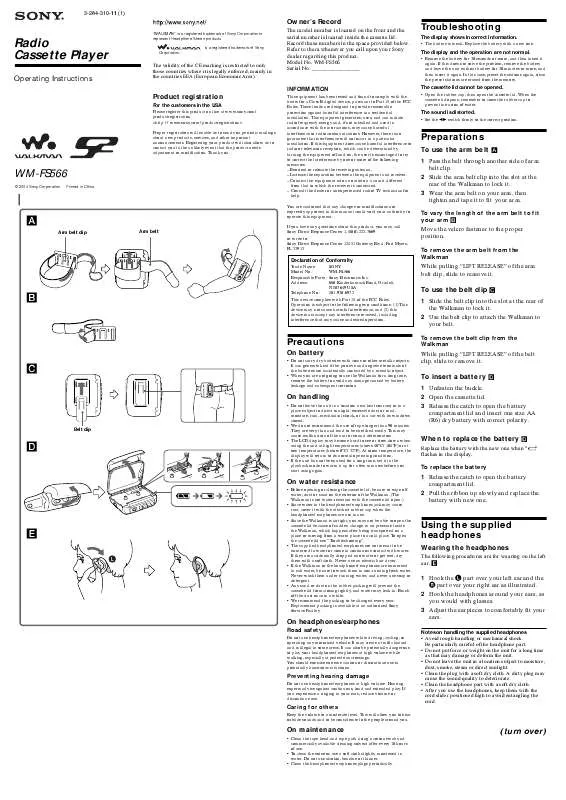
 SONY WM-FS566 (553 ko)
SONY WM-FS566 (553 ko)
 SONY WM-FS566 (553 ko)
SONY WM-FS566 (553 ko)
 SONY WM-FS566 annexe 1 (553 ko)
SONY WM-FS566 annexe 1 (553 ko)
 SONY WM-FS566 DATASHEET (217 ko)
SONY WM-FS566 DATASHEET (217 ko)
