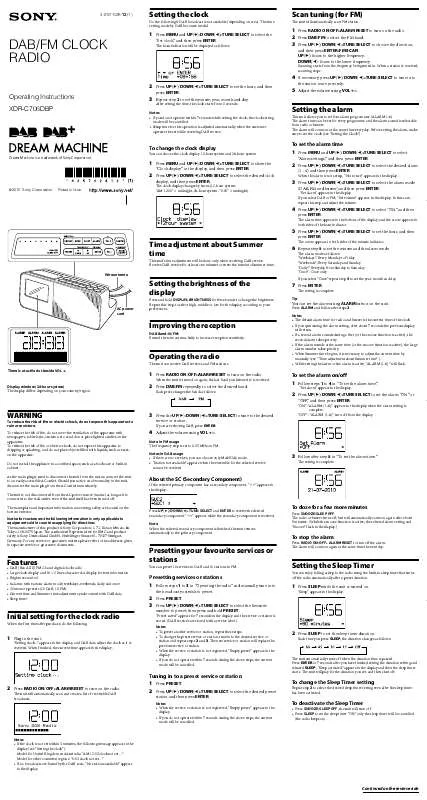User manual SONY XDR-C706DBP
Lastmanuals offers a socially driven service of sharing, storing and searching manuals related to use of hardware and software : user guide, owner's manual, quick start guide, technical datasheets... DON'T FORGET : ALWAYS READ THE USER GUIDE BEFORE BUYING !!!
If this document matches the user guide, instructions manual or user manual, feature sets, schematics you are looking for, download it now. Lastmanuals provides you a fast and easy access to the user manual SONY XDR-C706DBP. We hope that this SONY XDR-C706DBP user guide will be useful to you.
Lastmanuals help download the user guide SONY XDR-C706DBP.
Manual abstract: user guide SONY XDR-C706DBP
Detailed instructions for use are in the User's Guide.
[. . . ] Before setting the alarm, make sure to set the clock (see "Setting the Clock").
To change the clock display
Dream Machine is a trademark of Sony Corporation.
You can choose the clock display 12-hour system and 24-hour system.
To set the alarm time 1 Press MENU and UP()/DOWN()·TUNE/SELECT to select 2 3
"Alarm settings, " and then press ENTER. Press UP()/DOWN()·TUNE/SELECT to select the desired alarm (1 - 4) and then press ENTER.
When the alarm is not set up, "Not in use" appears in the display.
1 2
Press MENU and UP()/DOWN()·TUNE/SELECT to show the "Clock display" in the display, and then press ENTER. Press UP()/DOWN()·TUNE/SELECT to select the desired clock display, and then press ENTER.
The clock display changes by turns (12-hour system: "AM 12:00" = midnight, 24-hour system: "0:00" = midnight).
©2010 Sony Corporation
Printed in China
Press UP()/DOWN()·TUNE/SELECT to select the alarm mode (DAB, FM and buzzer) and then press ENTER.
"Set alarm" appears in the display. If you select DAB or FM, "Set volume" appears in the display. [. . . ] Note When the selected secondary component is finished, the unit returns automatically to the primary component.
To doze for a few more minutes
Press SNOOZE/SLEEP OFF. The radio or buzzer turns off, but will automatically come on again after about 5 minutes. (While the snooze function is active, the selected alarm setting and "Snooze" flash in the display. )
To stop the alarm
Features
Presetting your favourite services or stations
You can preset 10 services in DAB and 10 stations in FM.
Press RADIO ON/OFF· ALARM RESET to turn off the alarm. The alarm will come on again at the same time the next day.
· DAB (Band-III)/FM 2-band digital clock radio · Large clock display and 16 × 2 lines character dot display for text information · Brightness control · 4 alarms with various alarm mode; weekdays, weekends, daily and once · 20 memory presets (10 DAB, 10 FM) · Current time and Summer time adjustment synchronized with DAB data · Sleep timer
Setting the Sleep Timer
You can enjoy falling asleep to the radio using the built-in sleep timer that turns off the radio automatically after a preset duration.
Presetting services or stations 1 Follow steps 1 to 3 in "Operating the radio" and manually tune in to 2 3
the broadcast you wish to preset. Press UP()/DOWN()·TUNE/SELECT to select the favourite number to preset, then press and hold PRESET.
1
Press SLEEP while the unit is turned on.
"Sleep" appears in the display.
Initial setting for the clock radio
When the first time after purchase, do the following.
"Preset saved" appears for 7 seconds in the display and the service or station is stored. (DAB services are stored with a service label. ) Notes · To preset another service or station, repeat these steps. · To change the preset service or station, tune in to the desired service or station and repeat steps 2 and 3. The new service or station will replace the previous service or station. · When the service or station is not registered, "Empty preset" appears in the display. · If you do not operate within 7 seconds during the above steps, the current mode will be cancelled.
1
Plug in the unit.
2
Press SLEEP to set the sleep timer duration.
"Setting clock. . . " appears in the display, and DAB data adjust the clock as it is received. When finished, the current time appears in the display.
Each time you press SLEEP, the duration changes as follows:
2
Press RADIO ON/OFF·ALARM RESET to turn on the radio.
The unit will automatically scan and create a list of receivable DAB broadcasts.
ALARM1 ALARM2 ALARM3 ALARM4 PM
Tuning in to a preset service or station 1 Press PRESET. 2 Press UP()/DOWN()·TUNE/SELECT to select the desired preset
station and then press ENTER.
Notes · When the service or station is not registered, "Empty preset" appears in the display. · If you do not operate within 7 seconds during the above steps, the current mode will be cancelled.
The unit automatically turns off when the duration time is passed. Press ENTER or 7 seconds after you have finished setting the duration setting and released SLEEP, "Sleep activated" appears in the display and then the sleep timer starts. The unit will play for the duration you set, and then shut off.
To change the Sleep Timer setting
Repeat step 2 to select the desired sleep timer setting even after the sleep timer has been activated.
To deactivate the Sleep Timer
· Press SNOOZE/SLEEP OFF, the unit will turn off. · Press SLEEP to set the sleep timer "Off, " only the sleep timer will be cancelled (the radio keeps on).
Notes · If the clock is not set within 3 minutes, the following message appears in the display (see "Setting the clock"). Model for United Kingdom and Australia: "AM 12:03 clock not set. . . " Model for other countries/regions: "0:03 clock not set. . . " · If no broadcasts are found by the DAB scan, "No stations available" appears in the display.
Continued on the reverse side
Other useful functions for DAB
Changing the display
To change the display mode, press DISPLAY·BRIGHTNESS during DAB reception. The selected display mode remains even if you turn the unit off and on again, or change the band. The display can be up to 16 characters long. Each time you press DISPLAY·BRIGHTNESS, the bottom in a display changes as follows: Dynamic PTY
Other useful functions
To display the software version
Press MENU and UP()/DOWN()·TUNE/SELECT to select "Sw version. " The current software version of the unit appears in the display.
To reset the unit 1 2
When the radio fails to function properly, follow as:
Press and hold MENU and ENTER at the same time for a few seconds.
"Press ENTER to confirm reset. . . " appears in the display.
Press ENTER.
Signal strength
Ensemble
The clock settings, the services and stations you have preset, etc. , will revert to the factory preset.
BIT rate and mono/stereo
Date
Precautions
· Operate the unit only on the power sources specified in "Specifications. " · Use the unit within a temperature range of 0°C to 40°C (32°F to 104°F). [. . . ] Press MENU and UP()/DOWN()·TUNE/SELECT to select "Autoscan full, " and then press ENTER.
"Scanning. . . " appears in the display, scan and create a list of receivable DAB broadcasts.
Autoscan takes about 30 - 90 seconds. When finished, the unit receives a stored service in alphabetical order (see "Station order").
PTY (Programme Type)
This function indicates services in programme type, such as NEWS, SPORTS of the PTY list, transmitted in the DAB. If the received service or station does not transmit the programme type, "[No PTY]" appears. Programme type No programme type News Current Affairs Information Sport Education Drama Culture Science Varied Pop Music Rock Music Easy Listening Music Light Classical Serious Classical Other Music Weather/meteorology Finance/Business Children's programmes Social Affairs Religion Phone In Travel Leisure Jazz Music Country Music National Music Oldies Music Folk Music Documentary Display [No PTY] News Current affairs Information Sport Education Drama Arts Science Talk Pop Music Rock Music Easy Listening Light Classical Classical Music Other Music Weather Finance Children's Factual Religion Phone In Travel Leisure Jazz and Blues Country Music National Music Oldies Music Folk Music Documentary
DAB (Band-III) frequency table No. [. . . ]
DISCLAIMER TO DOWNLOAD THE USER GUIDE SONY XDR-C706DBP Lastmanuals offers a socially driven service of sharing, storing and searching manuals related to use of hardware and software : user guide, owner's manual, quick start guide, technical datasheets...manual SONY XDR-C706DBP