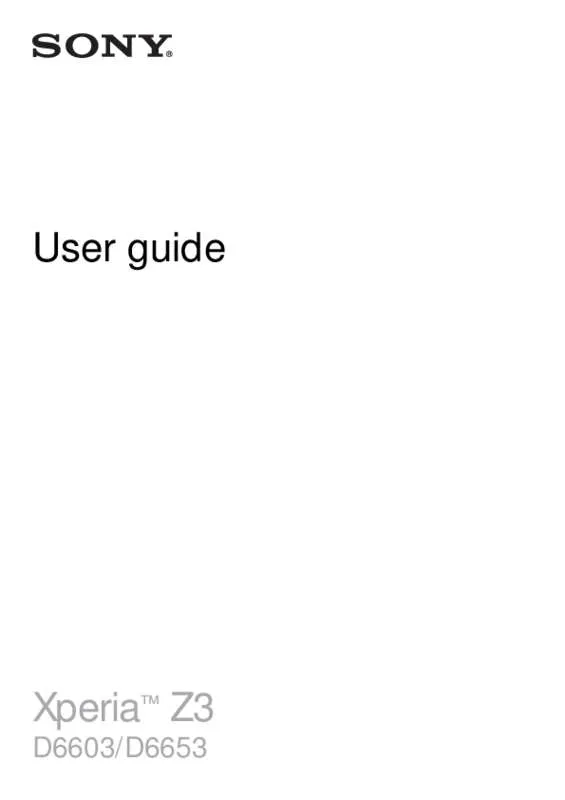User manual SONY Z3
Lastmanuals offers a socially driven service of sharing, storing and searching manuals related to use of hardware and software : user guide, owner's manual, quick start guide, technical datasheets... DON'T FORGET : ALWAYS READ THE USER GUIDE BEFORE BUYING !!!
If this document matches the user guide, instructions manual or user manual, feature sets, schematics you are looking for, download it now. Lastmanuals provides you a fast and easy access to the user manual SONY Z3. We hope that this SONY Z3 user guide will be useful to you.
Lastmanuals help download the user guide SONY Z3.
Manual abstract: user guide SONY Z3
Detailed instructions for use are in the User's Guide.
[. . . ] User guide
D6603/D6653
Xperia™ Z3
Contents
Getting started. . . . . . . . . . . . . . . . . . . . . . . . . . . . . . . . . . . . . . . . . . . . . . . . . . . . . . . . . . . . . . . . . . . . . . . . . . . . . . . 7
About this User guide. . . . . . . . . . . . . . . . . . . . . . . . . . . . . . . . . . . . . . . . . . . . . . . . . . . . . . . . . . . . . . . . . . . . . . . . 7 Overview. . . . . . . . . . . . . . . . . . . . . . . . . . . . . . . . . . . . . . . . . . . . . . . . . . . . . . . . . . . . . . . . . . . . . . . . . . . . . . . . . . . . . . . . . . . . 7 Assembly. . . . . . . . . . . . . . . . . . . . . . . . . . . . . . . . . . . . . . . . . . . . . . . . . . . . . . . . . . . . . . . . . . . . . . . . . . . . . . . . . . . . . . . . . . . [. . . ] Edit the contact information and tap SAVE.
Adding medical and emergency contact information
You can add and edit ICE (In Case of Emergency) information in the Contacts application. You can enter medical details, such as allergies and medications that you are using, plus information about relatives and friends who can be contacted in case of emergency. After setup, your ICE information can be accessed from the security lock screen. This means that even if the screen is locked, for example, by a PIN, pattern or password, emergency personnel can still retrieve your ICE information.
1 2 3 4 5 6 7
Go back to the main Contacts screen View more options Show your medical and personal information as part of the ICE information Medical information ICE contact list Create new ICE contacts Use existing contacts as ICE contacts
1 2 3 1 2 3 4 5
To show your medical and personal information as part of the ICE information From your Home screen, tap , then tap . Tap , then mark the Show personal information checkbox. To enter your medical information From your Home screen, tap , then tap Tap ICE – In Case of Emergency. .
72
This is an Internet version of this publication. © Print only for private use.
1 2 3
4 5
To add a new ICE contact From your Home screen, tap , then tap . Tap ICE – In Case of Emergency, then tap . If you have synchronised your contacts with one or more accounts and you are adding a contact for the first time, you must select the account to which you want to add this contact. Alternatively, tap No backup if you only want to use and save this contact on your device. Enter or select the desired information for the contact. When you are finished, tap SAVE.
The ICE contact must have at least a phone number to which emergency personnel can make a call. If your device is locked by a security screen lock, emergency personnel can only see the phone number of the ICE contact, even if there is other information entered in the Contacts application about the contact.
1 2 3 4
To use existing contacts as ICE contacts From your Home screen, tap , then tap . Tap ICE – In Case of Emergency, then tap . Mark the contacts that you want to use as ICE contacts. When you are finished, tap Done.
The ICE contacts that you select must have at least a phone number to which emergency personnel can make a call. If your device is locked by a security screen lock, emergency personnel can only see the phone number of the ICE contacts, even if there is other information entered in the Contacts application about the contacts.
1 2 3 4
To make your ICE information visible from the security lock screen From your Home screen, tap , then tap . Mark the ICE in lock screen checkbox.
Your ICE information is visible from the security lock screen by default.
1 2 3 4
To enable calls to ICE contacts from the security lock screen From your Home screen, tap , then tap . Mark the Enable calling in ICE checkbox.
Some network operators may not support ICE calls.
Favourites and groups
You can mark contacts as favourites so that you can get quick access to them from the Contacts application. You can also assign contacts to groups, to get quicker access to a group of contacts from within the Contacts application. 1 2 3 1 2 To mark or unmark a contact as a favourite From the Home screen, tap , then tap . [. . . ] The use of such content may be restricted or prohibited by rights of third parties, including but not limited to restriction under applicable copyright laws. You, and not Sony, are entirely responsible for additional content that you download to or forward from your mobile device. Prior to your use of any additional content, please verify that your intended use is properly licensed or is otherwise authorized. Sony does not guarantee the accuracy, integrity or quality of any additional content or any other third party content. [. . . ]
DISCLAIMER TO DOWNLOAD THE USER GUIDE SONY Z3 Lastmanuals offers a socially driven service of sharing, storing and searching manuals related to use of hardware and software : user guide, owner's manual, quick start guide, technical datasheets...manual SONY Z3