User manual SONY ZS-D50
Lastmanuals offers a socially driven service of sharing, storing and searching manuals related to use of hardware and software : user guide, owner's manual, quick start guide, technical datasheets... DON'T FORGET : ALWAYS READ THE USER GUIDE BEFORE BUYING !!!
If this document matches the user guide, instructions manual or user manual, feature sets, schematics you are looking for, download it now. Lastmanuals provides you a fast and easy access to the user manual SONY ZS-D50. We hope that this SONY ZS-D50 user guide will be useful to you.
Lastmanuals help download the user guide SONY ZS-D50.
You may also download the following manuals related to this product:
Manual abstract: user guide SONY ZS-D50
Detailed instructions for use are in the User's Guide.
[. . . ] 3-864-496-71(1)
Personal Audio System
Operating Instructions
ZS-D50
©1999 by Sony Corporation
Warning
To prevent fire or shock hazard, do not expose the player to rain or moisture.
Information
For customers in the United States This equipment has been tested and found to comply with the limits for a Class B digital device, pursuant to Part 15 of the FCC Rules. These limits are designed to provide reasonable protection against harmful interference in a residential installation. This equipment generates, uses and can radiate radio frequency energy and, if not installed and used in accordance with the instructions, may cause harmful interference to radio communications. However, there is no guarantee that interference will not occur in a particular installation. [. . . ] To change the setting, display the setting you want to change and reenter it. To use the player before a timer playback starts If you turn on the player, you can use it as usual ( in case of the radio, if you listen to the station which is different from the one you tuned in step 1 on page 29, you will hear that station at the preset time. ) Turn off the player before the preset time. To stop play Turn off the power.
30
The Timer
Falling asleep to music
You can set the player to turn off automatically after 10, 20, 30, 60, 90 and 120 minutes, allowing you to fall asleep while listening to music.
SLEEP
The Timer
Tips · The display window does not light while the sleeping timer is on. · You can combine the waking up timer with the sleeping timer. Set the waking up timer first (see page 29), turn on the power, and then set the sleeping timer. · You can prepare the different music for the waking up timer and the sleeping timer. However, you cannot store different radio stations. · You can set different volume for the waking up timer and the sleeping timer. For instance, you can sleep at lower volume and wake up at higher volume.
1 2 3
Play the music source you want. Press SLEEP to display "SLEEP. " Press SLEEP to select the minutes when the player goes off automatically. Each time you press the button, the indication changes as follows: "10" n "20" n "30" n "60" n "90" n "120" n no indication. If 4 seconds have passed after you pressed SLEEP, the minutes in the display are stored in memory. When the preset time has passed, music stops and the player goes off automatically.
To cancel the sleep function Press SLEEP to make "SLEEP" disappear from the display. To change the preset time Do the steps 2 and 3 again.
The Timer
31
Timer-recording radio programs
You can set timer to record the radio at a certain time. You can also record the sound of the component connected to the LINE IN jack, using the timer. Make sure you have set the clock (see "Setting the clock" on page 28).
STANDBY TIMER DIR MODE
TUNING TIME SET +, ENTER MEMORY CHECK
Note You cannot preset recording timer and waking up timer (page 29) at the same time. Tips · We recommend that you use AC power as the power source for optimum recording quality. · When you receive the AM program in step 1, press r/P to check if the noise is heard. If so, press MODE·MONO/ ST ISS to select the position that most decreases the noise.
Before you begin, make sure the t (clock) indication is not lit in the display. If it is lit, press STANDBY.
1 2
Tune in the radio station and insert a blank tape into the tape compartment with the side you want to record on facing up. Press DIR MODE to select recording direction of the tape.
display One side Both sides
3
Press TIMER to display the t indication. Do the following operations by checking the display window.
4
Press TUNING TIME SET + or to display "RAdIO" "REC", and press ENTER·MEMORY CHECK.
32
The Timer
Tip If you made a mistake, press CANCEL. [. . . ] · The tape player can be paused during recording only. · Make sure the time on the clock is correct. · Replace all the batteries in the player including the back-up batteries with new ones if they are weak. · Check to see if the AC power had been cut off. [. . . ]
DISCLAIMER TO DOWNLOAD THE USER GUIDE SONY ZS-D50 Lastmanuals offers a socially driven service of sharing, storing and searching manuals related to use of hardware and software : user guide, owner's manual, quick start guide, technical datasheets...manual SONY ZS-D50

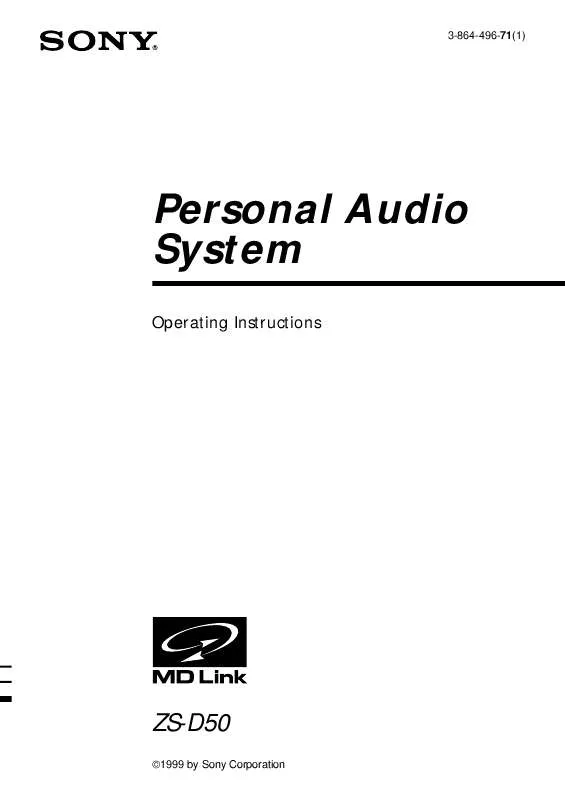
 SONY ZS-D50 (1132 ko)
SONY ZS-D50 (1132 ko)
 SONY ZS-D50 (599 ko)
SONY ZS-D50 (599 ko)
 SONY ZS-D50 annexe 2 (600 ko)
SONY ZS-D50 annexe 2 (600 ko)
 SONY ZS-D50 annexe 1 (600 ko)
SONY ZS-D50 annexe 1 (600 ko)
