User manual SONY ZS-X3CP
Lastmanuals offers a socially driven service of sharing, storing and searching manuals related to use of hardware and software : user guide, owner's manual, quick start guide, technical datasheets... DON'T FORGET : ALWAYS READ THE USER GUIDE BEFORE BUYING !!!
If this document matches the user guide, instructions manual or user manual, feature sets, schematics you are looking for, download it now. Lastmanuals provides you a fast and easy access to the user manual SONY ZS-X3CP. We hope that this SONY ZS-X3CP user guide will be useful to you.
Lastmanuals help download the user guide SONY ZS-X3CP.
You may also download the following manuals related to this product:
Manual abstract: user guide SONY ZS-X3CP
Detailed instructions for use are in the User's Guide.
[. . . ] 3-239-034-13 (1)
Personal Audio System
Operating Instructions
ZS-X3CP
©2001 Sony Corporation
Warning
To prevent fire or shock hazard, do not expose the player to rain or moisture.
Information
For customers in the United States This equipment has been tested and found to comply with the limits for a Class B digital device, pursuant to Part 15 of the FCC Rules. These limits are designed to provide reasonable protection against harmful interference in a residential installation. This equipment generates, uses and can radiate radio frequency energy and, if not installed and used in accordance with the instructions, may cause harmful interference to radio communications. However, there is no guarantee that interference will not occur in a particular installation. [. . . ] 5 Push the jog lever toward PRESET j or PRESET J until the preset number you want for the station on flashes. The new station replaces the old one.
The Radio
1 2 3 4
Press POWER to turn on the player. Press BAND·AUTO PRESET to select the band. Hold down BAND·AUTO PRESET until "Auto Preset" flashes in the display. The stations are stored in memory from the lower frequencies to the higher ones.
15
Playing preset radio stations
Once you've preset the stations, use the jog lever to tune in your favorite stations.
POWER BAND AUTO PRESET Jog lever
1 2 3
Press POWER to turn on the player. Press BAND·AUTO PRESET to select the band. Push the jog lever toward PRESET j or PRESET J to tune in the stored station.
16
The Audio Emphasis
Selecting the audio emphasis (MEGA BASS)
You can adjust the audio emphasis of the sound you are listening to.
MEGA BASS
The Audio Emphasis
Reinforcing the bass sound
Press MEGA BASS to display "MEGA BASS On". To return to normal sound, press the button again to display "MEGA BASS Off".
17
Setting Up
Choosing the power sources
You can use the AC power or batteries as a power source.
1 DC IN 9V
2
Battery compartment
1 Connecting the AC power adaptor
Insert one end of the supplied AC power adaptor to the DC IN 9V socket located on the side of the player, and the other end to the wall outlet.
To a wall outlet
2 Using the player on batteries
Insert six size D (R20) batteries (not supplied) into the battery compartment. To use the player on batteries, disconnect the AC power adaptor from the player.
DC IN 9V
Note Use only the supplied AC power adaptor. Do not use any other AC power adaptor.
Tips · Replace the batteries when "Low Battery" appears in the display or when the player stops operating. Replace all the batteries with new ones. · The backlight of the display lights up when the player is turned on.
Polarity of the plug
18
Enjoying various pattern options on the display
Like a screen-saver on a PC, graphics can be displayed on you player. There are three different patterns.
DISPLAY
Setting Up
While the power is on, press DISPLAY for about 2 seconds. "Graphics On" appears in the display and one of the graphic patterns will appear. To return to the usual display Press DISPLAY for about 2 seconds until "Graphics Off" appears in the display.
Tip While a graphic pattern is displayed, you can still operate the player as usual.
19
Additional Information
Precautions
On safety · As the laser beam used in the CD player section is harmful to the eyes, do not attempt to disassemble the casing. Refer servicing to qualified personnel only. · Should any solid object or liquid fall into the player, unplug the player, and have it checked by qualified personnel before operating it any further. · Discs with non-standard shapes (e. g. , heart, square, star) cannot be played on this player. Attempting to do so may damage the player. On power sources · For AC operation, use the supplied AC power adaptor; do not use any other type. · The player is not disconnected from the AC power source (mains) as long as it is connected to the wall outlet, even if the player itself has been turned off. · Unplug the player from the wall outlet when it is not to be used for an extended period of time. [. . . ] After all the indications in the display disappear, plug the AC power adaptor and insert the batteries again. If the problem persists, please consult your nearest Sony dealer.
22
Maintenance
Cleaning the lens If the lens becomes dirty, it may cause a skipping of sound during CD operation. Clean with a commercially available blower.
Lens
Cleaning the cabinet Clean the cabinet, panel and controls with a soft cloth slightly moistened with a mild detergent solution. Do not use any type of abrasive pad, scouring powder, or solvent, such as alcohol or benzine.
23
Specifications
AUDIO POWER SPECIFICATIONS POWER OUTPUT AND TOTAL HARMONIC DISTORTION With 3. 2-ohm loads, both channels driven from 150 - 10, 000 Hz; rated 1. 8 W per channelminimum RMS power, with no more than 10 % total harmonic distortion in AC operation.
Battery life For CD playback: Sony R20P: approx. [. . . ]
DISCLAIMER TO DOWNLOAD THE USER GUIDE SONY ZS-X3CP Lastmanuals offers a socially driven service of sharing, storing and searching manuals related to use of hardware and software : user guide, owner's manual, quick start guide, technical datasheets...manual SONY ZS-X3CP

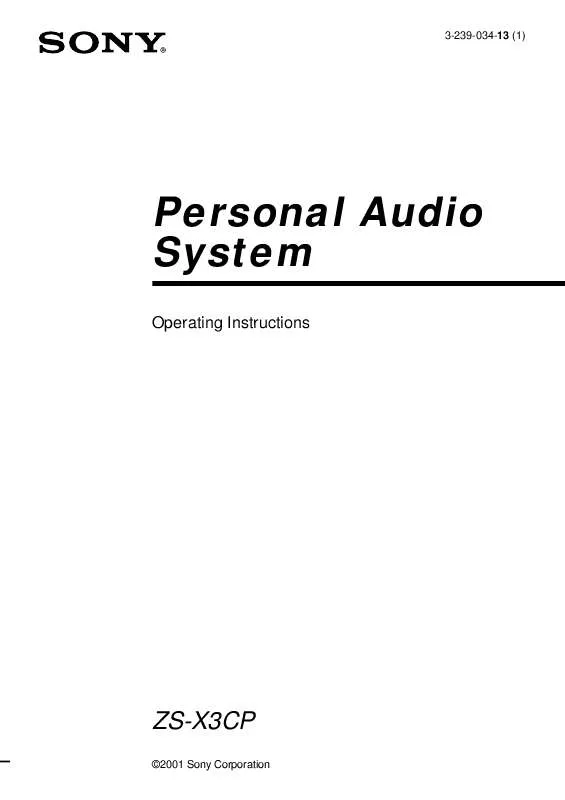
 SONY ZS-X3CP (285 ko)
SONY ZS-X3CP (285 ko)
 SONY ZS-X3CP (303 ko)
SONY ZS-X3CP (303 ko)
 SONY ZS-X3CP annexe 3 (306 ko)
SONY ZS-X3CP annexe 3 (306 ko)
 SONY ZS-X3CP annexe 2 (306 ko)
SONY ZS-X3CP annexe 2 (306 ko)
 SONY ZS-X3CP annexe 1 (602 ko)
SONY ZS-X3CP annexe 1 (602 ko)
 SONY ZS-X3CP DATASHEET (279 ko)
SONY ZS-X3CP DATASHEET (279 ko)
 SONY ZS-X3CP PRODUCT BROCHURE (279 ko)
SONY ZS-X3CP PRODUCT BROCHURE (279 ko)
