User manual SONY ZS-YN7
Lastmanuals offers a socially driven service of sharing, storing and searching manuals related to use of hardware and software : user guide, owner's manual, quick start guide, technical datasheets... DON'T FORGET : ALWAYS READ THE USER GUIDE BEFORE BUYING !!!
If this document matches the user guide, instructions manual or user manual, feature sets, schematics you are looking for, download it now. Lastmanuals provides you a fast and easy access to the user manual SONY ZS-YN7. We hope that this SONY ZS-YN7 user guide will be useful to you.
Lastmanuals help download the user guide SONY ZS-YN7.
You may also download the following manuals related to this product:
Manual abstract: user guide SONY ZS-YN7
Detailed instructions for use are in the User's Guide.
[. . . ] 2-023-041-12 (1)
Personal Audio System
Operating Instructions
This manual describes how to use the player. For the supplied software SonicStage, please see "Installation/Operating Guide. "
ZS-YN7
©2004 Sony Corporation
Warning
To prevent fire or shock hazard, do not expose the player to rain or moisture.
Information
For customers in the United States This equipment has been tested and found to comply with the limits for a Class B digital device, pursuant to Part 15 of the FCC Rules. These limits are designed to provide reasonable protection against harmful interference in a residential installation. This equipment generates, uses and can radiate radio frequency energy and, if not installed and used in accordance with the instructions, may cause harmful interference to radio communications. [. . . ] When you open the CD tray, all Bookmarks stored in memory will be erased.
MODE u x
Press x. Press MODE repeatedly in stop mode until " SHUF" appears in the display. Press + or to select the group you want to play. Press u to start Shuffle play.
The CD Player
To cancel Shuffle play Stop playing first. Then press MODE until SHUF" disappears from the "SHUF" or " display.
Tip During Shuffle play, you cannot select the previous track by pressing . .
Adding Bookmarks
1
During playback of the track to which you want to add a Bookmark, press and hold u until "Bookmark Set" appears in the display. When the Bookmark has been added successfully, " " flashes slower. Repeat step 1 to add Bookmarks to the tracks you want.
2
On the remote Use BOOKMARK instead of u.
continued
17
Playing your favorite tracks by adding Bookmarks (Bookmark track play) (continued)
Playing your favorite play lists (m3u play list play)
(MP3 CD only)
You can play your favorite m3u play lists. *
* An "m3u play list" is a file for which an MP3 file playing order has been encoded. To use the play list function, record MP3 files on a CD-R/ CD-RW using encoding software that supports the m3u format. Jog dial MODE x ENTER/ MEMORY
Playing the tracks with Bookmarks
1 2 3
Press x. Press MODE repeatedly in stop mode until " " and "Bookmark" appear in the display. The playback of the tracks with the Bookmarks starts.
To remove Bookmarks During playback of a track with a Bookmark, press and hold u (BOOKMARK on the remote) until "Bookmark Cancel" appears in the display. To check tracks with Bookmarks During playback of tracks with Bookmarks, " " flashes slowly in the display.
Notes · During playback of tracks with Bookmarks, tracks are played in order of track number, and not in the order you added the Bookmarks. · If you open the CD tray, all Bookmarks stored in memory will be erased. · You cannot select a track with a Bookmark directly by using the number bottons on the remote.
1 2 3
Press x. Press MODE repeatedly in stop mode until " " appears in the display. Turn the jog dial toward v or V to select a play list you want then press ENTER/MEMORY.
On the remote 1 Press x. 2 Press MODE repeatedly in stop mode until " " appears in the display. or > to start a play list you want then press N. Note You can only play the top two play lists when two or more play lists are stored.
18
Creating your own program (Program play)
You can arrange the playing order of up to 20 tracks or files on a CD.
Jog dial MODE u x ENTER/ MEMORY
4
Press u to start Program Play.
To cancel Program Play Stop playing first. Then press MODE until "PGM" disappears from the display. To check the order of tracks before play Press ENTER/MEMORY while programing. Every time you press the button, the track or file number appears in the programed order. [. . . ] · Clean the lens with a commercially available blower. · The sound may drop out or noise may be heard when using poor quality CD-Rs/CDRWs or if there is a problem with the recording device or application software. · You are trying to play a CD-R/CD-RW that does not contain an ATRAC file or MP3 file. Replace all the batteries with new ones. [. . . ]
DISCLAIMER TO DOWNLOAD THE USER GUIDE SONY ZS-YN7 Lastmanuals offers a socially driven service of sharing, storing and searching manuals related to use of hardware and software : user guide, owner's manual, quick start guide, technical datasheets...manual SONY ZS-YN7

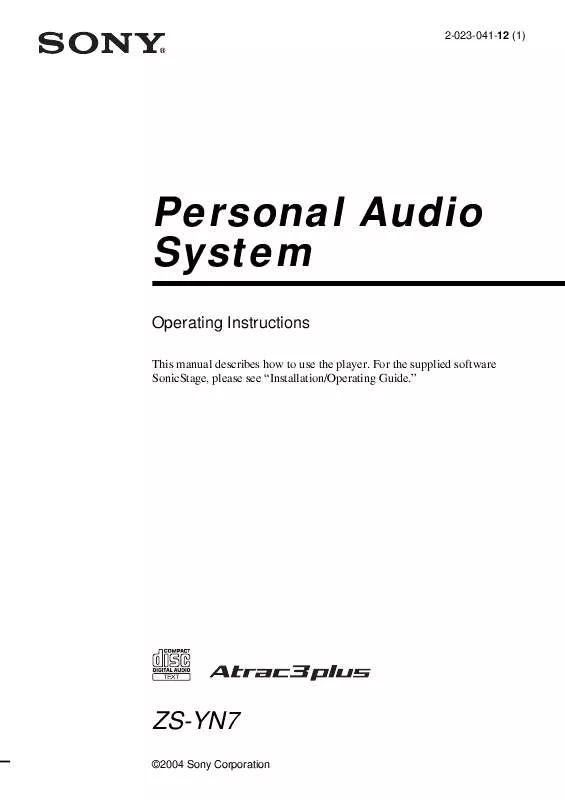
 SONY ZS-YN7 (1011 ko)
SONY ZS-YN7 (1011 ko)
 SONY ZS-YN7 annexe 2 (464 ko)
SONY ZS-YN7 annexe 2 (464 ko)
 SONY ZS-YN7 annexe 1 (464 ko)
SONY ZS-YN7 annexe 1 (464 ko)
 SONY ZS-YN7 DATASHEET (436 ko)
SONY ZS-YN7 DATASHEET (436 ko)
