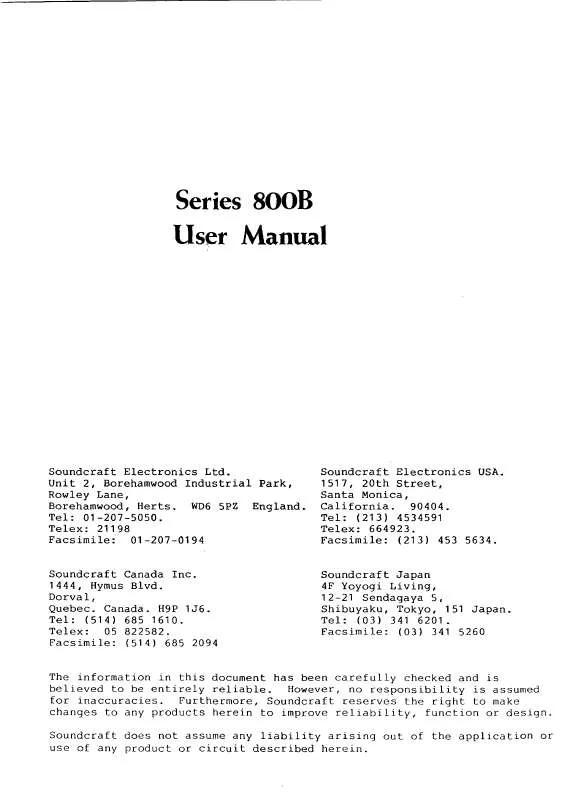User manual SOUNDCRAFT 800B
Lastmanuals offers a socially driven service of sharing, storing and searching manuals related to use of hardware and software : user guide, owner's manual, quick start guide, technical datasheets... DON'T FORGET : ALWAYS READ THE USER GUIDE BEFORE BUYING !!!
If this document matches the user guide, instructions manual or user manual, feature sets, schematics you are looking for, download it now. Lastmanuals provides you a fast and easy access to the user manual SOUNDCRAFT 800B. We hope that this SOUNDCRAFT 800B user guide will be useful to you.
Lastmanuals help download the user guide SOUNDCRAFT 800B.
Manual abstract: user guide SOUNDCRAFT 800B
Detailed instructions for use are in the User's Guide.
[. . . ] This equipment generates, uses and can radiate radio frequency energy and, if not installed and used in accordance with the instructions, may cause harmful interference to radio communications. However, there is no guarantee that interference will not occur in a particular installation. If this equipment does cause harmful interference to radio or television reception, which can be determined by turning the equipment off and on, the user is encouraged to try to correct the interference by one or more of the following measures: * Reorient or relocate the receiving antenna * Increase the separation between the equipment and the receiver * Connect the equipment into an outlet on a circuit different from that to which the receiver is connected. * Consult the dealer or an experienced radio/TV technician for help
For further details contact Harman International Industries Ltd, Cranborne House, Cranborne Road, Potters Bar, Hertfordshire EN6 3JN, UK Telephone +44(0) 1707 665000 Fax +44 (0)1707 660742 email: soundcraft@harman. com
© Harman International Industries Ltd. [. . . ] In the factory-default Front-Of-House Show, busses 1-8 are set as Aux, busses 9-16 are Groups, and busses 17-24 are set to Matrix.
Figure 8-7: VST Master Area.
Soundcraft Vi4TM User Guide
Page 8 - 5
Page 8 - 6
Soundcraft Vi4TM User Guide
VCA & MUTE GROUPS
Soundcraft 800BTM supports up to 4 MUTE Groups (MG) and 16 VCA masters.
[SETUP] MUTE Groups 1. . 4
Display Mute Groups (red) Display VCA 1. . 8 Display VCA 9. . 16 (blue) (pink)
Figure 9-1: MUTE & VCA Front Panel Keys
VCA/MUTE GROUP INDICATION
Each input and output strip contains a VCA/mute group display. [MUTE], [VCA 1-8] and [VCA 9-16] set the display mode for all strips.
Figure 9-2. VCA/MUTE GROUP Indication Soundcraft Vi4TM User Guide Page 9 - 1
MUTE GROUP MASTER SWITCHES
The four switches labelled 1-4 activate Mute Groups when pressed.
VCA CONTROL GROUP BEHAVIOUR
Up to 16 VCA Groups can be created. In the normal configuration of the console with a single Output section block, there are only 8 faders available for VCA Masters, therefore Output Fader pages must be used to access all 16. Similarly there are only 8 assignment LEDs on the Channel and Output faders, and these must be bank-switched with the display switches [VCA 1-8][VCA 9-16] in the Control Block, in order to check all the assignments if more than 8 VCAs are being used.
AUDIO BEHAVIOUR
When a VCA Group has been created, by assigning Input or Output channels to a VCA Master, the following behaviour is followed: * The Master fader setting applies its dB value as an offset to all member channels. The member channels' fader positions remain unchanged. * If a channel is assigned to more than one VCA Group, the resultant offset applied to the channel is calculated as the arithmetic sum of the dB values of each VCA Master fader. Any Master fader reaching inf dB will set all member channels to inf dB, regardless of other Master fader settings. The maximum gain applied to a member channel as the result of the channel fader setting plus offsets from VCA Master faders is limited to +10dB. * The [ON]/Off switch on the VCA Master fader acts as a remote control for all member channels' On/Off switches. If a channel which was previously ON is turned OFF by the action of a VCA Master On/Off switch, the channel's ON switch will illuminate in RED to distinguish this condition from a manually OFF channel. The member channels can also be Soloed or Muted, using the VCA Master [SOLO/SEL] and [ON] switches. For the Monitor mix engineer, controlling channel faders is of secondary importance to controlling Aux sends from channels, and so on Soundcraft Vi4 the functionality of VCA Groups has been extended to control of groups of Aux sends as well as channel faders. Soundcraft Vi4TM User Guide Page 9 - 3
Effectively, because there can be up to 24 mono Aux sends configured on the console, this means that there are up to 24 sets of VCA groups (each with up to 16 Group Masters), in addition to the set of main channel fader VCA groups. This means that there are up to 25 virtual sets of 16 VCA master faders in total. VCA control of Auxes is only available by activating the Follow Output Solo [FLW] key next to the master faders, note that the pair of [FLW] keys for the VST Encoder Rows will not access this function. Due to the Follow Output Solo functionality, it is possible to control only one Aux mix via VCAs at any one time.
Procedure
Select the Aux required by selecting the required master fader bank [A]-[C]. Activate the [FLW] key next to the master faders. Press the [SOLO/SEL] key, under the master fader, for the required Aux. Alternatively, the Aux can be soloed using the solo switches in the Master VistonicsTM screen. Press [VCA] (for VCA 1-8) or [E](for VCA 9-16). The FaderGlowTM for the master faders will change to blue (VCA 1-8) or pink (VCA 8-16). [. . . ] Diffusion can be a subtle effect to add a little warmth to the chorus. PreDelay Determines the amount of offset between the two signals that create the flange effect. Lower values create a tighter effect, higher values result in a more extreme "whooshing" sound. Waveform Selects the wave pattern used by the modulated effect. [. . . ]
DISCLAIMER TO DOWNLOAD THE USER GUIDE SOUNDCRAFT 800B Lastmanuals offers a socially driven service of sharing, storing and searching manuals related to use of hardware and software : user guide, owner's manual, quick start guide, technical datasheets...manual SOUNDCRAFT 800B