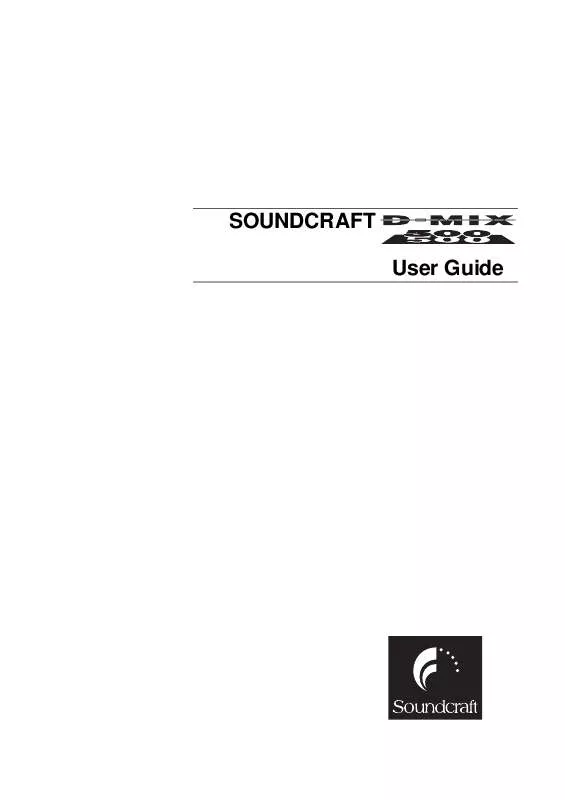User manual SOUNDCRAFT D-MIX 500 V3
Lastmanuals offers a socially driven service of sharing, storing and searching manuals related to use of hardware and software : user guide, owner's manual, quick start guide, technical datasheets... DON'T FORGET : ALWAYS READ THE USER GUIDE BEFORE BUYING !!!
If this document matches the user guide, instructions manual or user manual, feature sets, schematics you are looking for, download it now. Lastmanuals provides you a fast and easy access to the user manual SOUNDCRAFT D-MIX 500. We hope that this SOUNDCRAFT D-MIX 500 user guide will be useful to you.
Lastmanuals help download the user guide SOUNDCRAFT D-MIX 500.
Manual abstract: user guide SOUNDCRAFT D-MIX 500V3
Detailed instructions for use are in the User's Guide.
[. . . ] SOUNDCRAFT User Guide
© Harman International Industries Ltd. 1996, 1997 All rights reserved Parts of the design of this product may be protected by worldwide patents.
Part No. ZM0143 Issue 3 Soundcraft is a trading division of Harman International Industries Ltd. Information in this manual is subject to change without notice and does not represent a commitment on the part of the vendor. [. . . ] The jack socket outputs are as follows: FX Insert Send, Main Output Insert Send Left, Main Output Insert Send Right, Stereo 2 Left, Stereo 2 Right, Mono1, Mono2, Booth Left, Booth Right and Sound-to-Light.
Signal + D-MIX 500 Impedance Balanced Output
Impedance Balanced To Balanced
Signal + Signal External Device Input
Screen Chassis Earth Mains Earth
Imp. Bal. Gnd
Screen not connected at external device end
Impedance Balanced To Unbalanced
Signal + D-MIX 500 Impedance Balanced Output Input External Device Input Screen Chassis Earth Mains Earth Imp. Bal. Gnd Experience has shown that sometimes it is better not to connect screen at external device end
Phono Sockets
The Record Left and Record Right output phone sockets are, of course, both unbalanced outputs. See the diagram below for details of how to connect to an external tape machine.
Gnd/Screen
Signal
D-MIX 500 Unbalanced Output
Signal
Unbalanced To Balanced
Signal + Signal External Device Input
Screen Chassis Earth Mains Earth
Screen not connected at external device end
Unbalanced To Unbalanced
Signal D-MIX 500 Unbalanced Output Screen Chassis Earth Mains Earth Input External Device Input
If the mains earth is isolated from external device ground, then connect shield at both ends
D-MIX500 Installation
2. 11
2. 12
D-MIX500 Installation
3. System Block Diagram
D-MIX500 System Block Diagram
3. 1
System Block Diagram
3. 2
D-MIX500 System Block Diagram
4. Functional Descriptions
D-MIX500 Functional Description
4. 1
Stereo Input Channels 1 & 7 - CD/AV
Input Stage
(1) The input switch selects the Input source. When this switch is pressed AV 1(2) has been selected and the LED to the right of the switch lights up orange. When the switch is released a green LED will illuminate thus meaning the CD 1(2) Input source has been selected. (2) Gain- Adjusts the level of the selected input by +/-10dB, and should be set up carefully to ensure a good signal level to the rest of the mixer. If it is set too high the signal will distort as it overloads the channel and causes clipping. If it is set too low the level of any background hiss will be more noticeable and you may not be able to get enough signal level to the output of the mixer.
Equalisation
(3) The Equaliser (EQ) allows precise manipulation of the sound. Three EQ bands are provided, HF (High Frequency), MF (Mid Frequency) and LF (Low Frequency). These EQ bands provide 15dB of cut and boost at 10kHz, 1kHz and 80Hz respectively on the D-MIX500; 5dB cut and boost at these frequencies on the D-MIX500L.
Channel Output
(4) The Peak LED warns the DJ of excessive signal level in the channel 6dB before clipping occurs. The signal is sampled just after the EQ section, and illumination of the LED will indicate that the input sensitivity is set too high, or that the EQ settings are too extreme. (5) The Channel ON switch enables and disables the channel. When the switch is set to the on position an LED will illuminate showing the channel is active. (6) The CUE switch enables the pre-fade channel signal to be routed to the DJ's headphones and booth monitors if required. (7) The Output signal level from the channel is set by the Fader.
THE OUTPUT OF THESE CHANNELS MAY BE ASSIGNED TO THE CROSS FADER. Channel 1 may be assigned to the left position of the cross fader. Channel 7 may be assigned to the right position of the cross fader.
4. 2
D-MIX500 Functional Description
Stereo Input Channels 2 & 6 - VINYL/CD
Input Stage
(1) The input switch selects the Input source. When this switch is pressed CD 4(3) has been selected and the LED to the right of the switch lights up orange. When the switch is released a green LED will illuminate thus meaning the VINYL 1(2) input source has been selected. [. . . ] When set to Main the music is mixed with the Mic signals from channels 3 and 4. (15) The level of the Record output is set by this rotary fader. (16) The Lights trimmer enables the DJ to adjust the level of output to the lights jack. (17) The level of the Booth volume is set by this rotary fader. [. . . ]
DISCLAIMER TO DOWNLOAD THE USER GUIDE SOUNDCRAFT D-MIX 500 Lastmanuals offers a socially driven service of sharing, storing and searching manuals related to use of hardware and software : user guide, owner's manual, quick start guide, technical datasheets...manual SOUNDCRAFT D-MIX 500