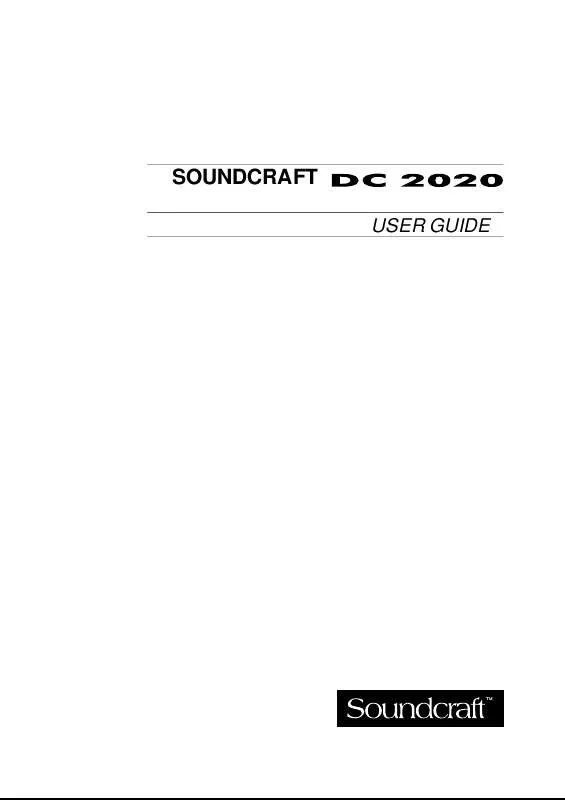User manual SOUNDCRAFT DC 2020
Lastmanuals offers a socially driven service of sharing, storing and searching manuals related to use of hardware and software : user guide, owner's manual, quick start guide, technical datasheets... DON'T FORGET : ALWAYS READ THE USER GUIDE BEFORE BUYING !!!
If this document matches the user guide, instructions manual or user manual, feature sets, schematics you are looking for, download it now. Lastmanuals provides you a fast and easy access to the user manual SOUNDCRAFT DC 2020. We hope that this SOUNDCRAFT DC 2020 user guide will be useful to you.
Lastmanuals help download the user guide SOUNDCRAFT DC 2020.
Manual abstract: user guide SOUNDCRAFT DC 2020
Detailed instructions for use are in the User's Guide.
[. . . ] SOUNDCRAFT
USER GUIDE
© Soundcraft Electronics Ltd. 1995 All rights reserved Parts of the design of this product are protected by worldwide patents.
Part No. ZM0103-01 Information in this manual is subject to change without notice and does not represent a commitment on the part of the vendor. shall not be liable for any loss or damage whatsoever arising from the use of information or any error contained in this manual, or through any mis-operation or fault in hardware or software contained in the product. [. . . ] You may also use the Jog Wheel to change the time information frame-by-frame. This deletes the Cue which is in the Cursor Line. Pressing this takes you to the Title Utilities page.
4. 76
DC2020 The Automation Pages
Mix Information
The Mix Information page appears as follows: The following information is presented:
Screen Title Area
Title only.
Scrollable Data
The following fields are available within the scrollable area. Each of them may be positioned within the Cursor Line, and selected by touching the Cursor Line. The data which you enter here is stored for information only: it has no meaning to the Automation system. Touching this field whilst it is in the Cursor Line takes you to the Alphanumeric Keypad page. Touching this field whilst it is in the Cursor Line takes you to the Alphanumeric Keypad page. Touching this field whilst it is in the Cursor Line takes you to the Alphanumeric Keypad page. Touching this field whilst it is in the Cursor Line takes you to the Alphanumeric Keypad page. Touching this field whilst it is in the Cursor Line takes you to the Alphanumeric Keypad page. Touching this field whilst it is in the Cursor Line takes you to the Alphanumeric Keypad page. Touching this field whilst it is in the Cursor Line takes you to the Alphanumeric Keypad page. Touching this field whilst it is in the Cursor Line takes you to the Alphanumeric Keypad page.
DC2020 The Automation Pages
4. 77
Touch-pads
Print Info. This prints the Mix Information to the parallel port. This takes you to the Channel List page. This returns you to the Mix List page.
4. 78
DC2020 The Automation Pages
Mix List
The Mix List page appears as follows:
Mix List
Title: Title0001 Project: PROJECT 0001 User: DC2000 User 0001
New Mix Pass
00
Mix Info Edit Mix Protect Mix
Mix Page Delete Mix
Display Date/Size Title Utilities
The following information is presented:
Screen Title Area
The Title name.
Subsidiary Data Area
The Project and User names.
Scrollable Data
The list of Mix passes which have been saved for the Title are displayed. To select a particular Mix and to go back to the Mix Page, scroll the data until the required Mix is in the Cursor Line, then touch the Cursor Line. The current Mix pass is indicated by a '*' to the left of the Mix.
Touch-pads
Mix Info. This takes you to the Mix Information page. This toggles between displaying Name & Number of the Mix, and Date & Time the Mix was saved, plus its size in kBytes. This takes you to the Alphanumeric Keypad Page. You may then edit the Mix name which is in the Cursor Line. [. . . ] )RVWH[5'/7&�
Fostex RD-8
SMPTE OUT MIDI IN MIDI OUT
SMPTE IN
MIDI OUT
MIDI IN
DC2020 Appendix A
A. 11
Sony 9-pin Compatible Machines
The following machine types may be selected from the Tape Machine Selection page: · ATR type 1 Record · ATR Type II Record · P2 AUTO VTR · P2 No Record · P2 Type I Record · P2 Type II Record · D2 Type III Record Depending upon the type selected, one of the following pages will appear on the Touchscreen. Note: to access these psges you must exit SETUP and then access RECORD ENABLE via the TITLE CONFIG page.
Record Track Enable
This Machine Has No Record Tracks
Exit
VTR I Record Enable
Insert Assemble Video
Audio CH 1
Audio CH 2
Timecode
Disable all
OK
VTR II Record Enable
Insert Assemble Video
Audio CH 1
Audio CH 2
Digital Audio 1 Digital Audio 3
Digital Audio 2 Digital Audio 4
Timecode
Disable all
OK
A. 12
DC2020 Appendix A
VTR II Record Enable
Insert Assemble Video
Audio CH 1
Audio CH 2
Digital Audio 1
Digital Audio 2
Timecode
Disable all
OK
ATR Record Enable
Insert Assemble
Audio CH 1
Audio CH 2
Timecode
Disable all
Audio Tracks
OK
Touch-Pads
Most of the touch-pads are self explanatory in that they enable various tape tracks. The enabled ones are shown in reverse video ( white text in a black pad). The Insert and Assemble touch pads are mutually exclusive, and they may both be off.
DC2020 Appendix A
A. 13
Sony UVW 1800P (LTC) & Sony P2 VTR Additional hardware Required
DC2020 to Sony 9 Pin interface cable .
Transport Controls
Supported.
Locate to Timecode
Supported.
Record Enable/Rehearse
Not supported by DC2020
Jog/Shuttle
Supported.
Setup Notes
The Sony 9p machine must be set to remote. (9 pin remote).
6RQ\89:3/7&�6RQ\3975
Sony VTR
9 Pin Remote
Timecode out
PORT 3
SMPTE IN
A. 14
DC2020 Appendix A
UVW 1800P / DA-88 ( LTC)
On selecting this mode, the Tascam DA-88 is put into chase mode and will chase in-coming timecode. [. . . ]
DISCLAIMER TO DOWNLOAD THE USER GUIDE SOUNDCRAFT DC 2020 Lastmanuals offers a socially driven service of sharing, storing and searching manuals related to use of hardware and software : user guide, owner's manual, quick start guide, technical datasheets...manual SOUNDCRAFT DC 2020