Detailed instructions for use are in the User's Guide.
[. . . ] 22Hz-22kHz bandwidth, unweighted Residual Noise Master output; no inputs routed, Mix fader @0dB CMRR Sampling Frequency Convertor Resolution Latency Mic Input to Bus output DSP Resolution Internal Clock Accuracy Jitter Input & Output Levels Mic Inputs Stereo Inputs / Returns Bus Outputs Nominal Operating Level +0/-1dB, 20Hz 20kHz +0. 5/-0. 5dB, 20Hz 20kHz 0. 006% @ 1kHz 0. 008% @ 1kHz 0. 005% @ 1kHz <-126dBu (150 Ohm source) <-88dBu 80dB @ 1kHz Mic input 48kHz 24 bit < 1ms @48kHz 40-bit floating point < +/- 50ppm < +/- 5ns +26dBu max +22dBu max +22dBu max 0dBu (-22dBFS) Input & Output Impedances Mic Inputs All other analogue Inputs Line Outputs Oscillator Filters Channel HP Filter EQ (Inputs and Bus Outputs) HF Hi-Mid Lo-Mid LF Metering 7x 8 segment meters for selected channel/bus, masters & monitors Each fader strip offers 4 segment level plus gain reduction & Gate Closed status Mains Voltage Operating Range Mains Power Consumption Temperature/Humidity Range Operating Temperature Range Relative Humidity Storage Temperature Range 90-264V, 47-63Hz, autoranging 200W 0°C 45°C (32°F 113°F) 0% 90%, non-condensing Ta=40°C (104°F) -20°C 60°C (-4°F 140°F) 6. 8 kOhms >10 kOhms <75 Ohms 20Hz to 20kHz Sine/Pink Noise, variable level 22Hz-1kHz, 18dB per octave 800Hz-20kHz, +/-15dB shelving 22Hz-20kHz, +/-15dB, Q=0. 3-6. 0 22Hz-20kHz, +/-15dB, Q=0. 3-6. 0 22Hz-500Hz, +/-15dB shelving
Powerful. Affordable.
Drawing on the heritage of Soundcraft's acclaimed Si Series digital live sound mixers, the new Si Compact packs powerful digital mixing facilities along with stunning Lexicon® effects into a trio of small footprint consoles available in 16, 24 or 32 mic/line input formats, with 4 stereo returns. [. . . ] And for once, compact doesn't mean compromise. No layering of the audio controls makes operation fast and simple, and with 4 separate FX processors with dedicated FX busses in addition to the main mixes, and Graphic EQ for every bus, you'll never find yourself wishing you had more processing power. Legendary Soundcraft audio quality comes courtesy of EMMA Lite, the same DSP platform that has helped propel the Si Series to industry standard status. Features like dedicated FX busses, 16 line outputs plus AES, an option card slot for MADI or other connectivity, a Global Mode for instant access to Pan, Gain and Filters, a colour touchscreen interface and FaderGlowTM equip Si Compact for a range of live sound mixing applications including bands, theatres and houses of worship. Key Features · Frames with 16, 24 or 32 mono inputs and 4 stereo channels to mix · 14 mono aux busses · 4 FX busses · 4 Matrix busses · LRC Mix busses · 4 Stereo Lexicon Effects engines · 4 Mute Groups · 4 assignable insert send/returns (24 and 32 models) · Harman HiQnet integration
Rear Panel Connectivity
HiQnet®
Integration with Harman's HiQnet® control system.
XLR
24 analogue mono mic/line channels (16 and 32 channel models also available). 16 analogue bus/master connectors.
Option Cards
64x64 bus expansion slot, accepts standard Si Series option cards.
Inserts
4 assignable insert send and return jacks for external processing.
AES/EBU
One AES/EBU input and output stereo pair.
Stereo Inputs
2 line level stereo inputs.
MIDI & Word Clock
Soundcraft, Harman International Industries Ltd. , Cranborne House, Cranborne Road, Potters Bar, Hertfordshire EN6 3JN, UK T: +44 (0)1707 665000 F: +44 (0)1707 660742 E: soundcraft. marketing@harman. com Soundcraft USA, 8500 Balboa Boulevard, Northridge, CA 91329, USA T: +1-818-920-3212 F: +1-818-920-3208 E: soundcraft-usa@harman. com
www. soundcraft. com
Part No: BD10. 522300 Issue 0310
August 2010. Over 1000 cues may be stored and recalled through a simple combination of buttons and colour touch screen.
On
The channel On key turns on the channel so that it becomes active. The switch is lit red if the channel is muted by a mute group or similar.
Select
Touch Select to bring a channel to the central control section for adjustment of gains, EQ, dynamics, pan and delay.
Mute Groups
Four mute groups allow you to control groups of channels as one, with a single press of the mute master.
EMMA Lite
At the heart of the Si Compact is the EMMA Lite processor/DSP engine, a derivative of that used on the successful Si Series. You'll never run out of DSP, even if you have all the FX running, graphic EQs on all outputs, delays on inputs and dynamics on inputs and outputs.
GB30 Mic Preamps
The mic preamps on the Si Compact follow in the Soundcraft tradition of exemplary performance, winning worldwide acclaim for the transparency, high headroom and overload characteristics. These preamps use the well-established GB30 topology which has been used on countless Soundcraft products.
FaderGlowTM
Developed for Soundcraft's acclaimed Vi Series consoles, FaderGlowTM illuminates the fader according to the operating mode it is in. Amber shows pre-fade Aux sends, green for post-fade sends, blue for FX sends, red for GEQ, white for stereo channels, etc. The Follow (sends on faders) method allows you to control send levels directly via the faders, such as Aux sends, Matrix sends, FX sends.
GEQ
Selecting GEQ brings the graphic equaliser onto the input faders, each fader controlling one frequency. [. . . ] Amber shows pre-fade Aux sends, green for post-fade sends, blue for FX sends, red for GEQ, white for stereo channels, etc. The Follow (sends on faders) method allows you to control send levels directly via the faders, such as Aux sends, Matrix sends, FX sends.
GEQ
Selecting GEQ brings the graphic equaliser onto the input faders, each fader controlling one frequency. [. . . ]

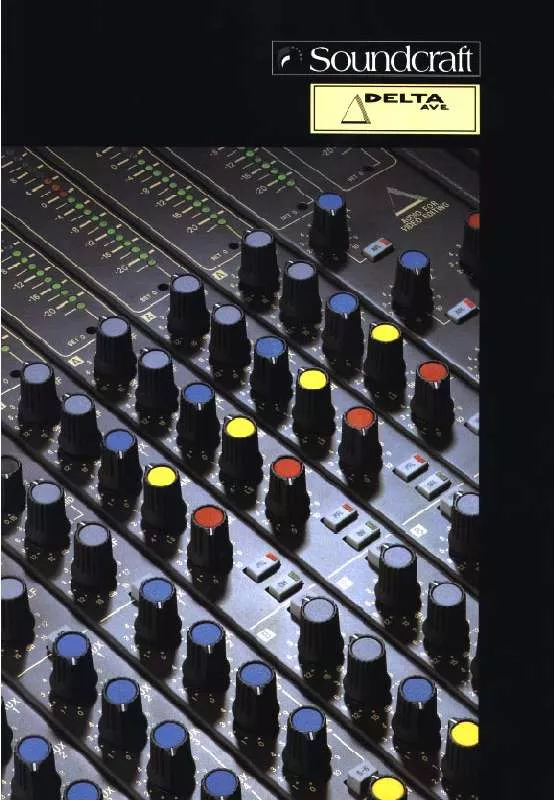
 SOUNDCRAFT DELTA AVE V1 (1508 ko)
SOUNDCRAFT DELTA AVE V1 (1508 ko)
