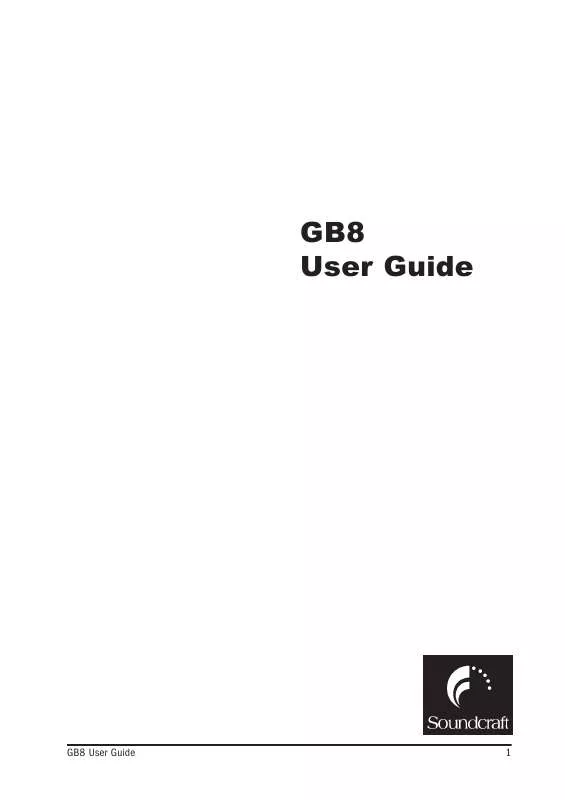User manual SOUNDCRAFT GB8
Lastmanuals offers a socially driven service of sharing, storing and searching manuals related to use of hardware and software : user guide, owner's manual, quick start guide, technical datasheets... DON'T FORGET : ALWAYS READ THE USER GUIDE BEFORE BUYING !!!
If this document matches the user guide, instructions manual or user manual, feature sets, schematics you are looking for, download it now. Lastmanuals provides you a fast and easy access to the user manual SOUNDCRAFT GB8. We hope that this SOUNDCRAFT GB8 user guide will be useful to you.
Lastmanuals help download the user guide SOUNDCRAFT GB8.
Manual abstract: user guide SOUNDCRAFT GB8
Detailed instructions for use are in the User's Guide.
[. . . ] GB8 User Guide
GB8 User Guide
1
IMPORTANT Please read this manual carefully before using your mixer for the first time.
© Harman International Industries Ltd. 2004 All rights reserved Parts of the design of this product may be protected by worldwide patents. ZM0308-03
Soundcraft is a trading division of Harman International Industries Ltd. Information in this manual is subject to change without notice and does not represent a commitment on the part of the vendor. [. . . ] This is needed to provide both safety and screen returns to the system star point. Equipment which has balanced inputs and outputs may need to be electrically isolated from the equipment rack and/or other equipment, to avoid earth loops. It is important to remember that all equipment which is connected to the mains is a potential source of hum and interference and may radiate both electrostatic or electromagnetic radiation. In addition, the mains will also act as a carrier for many forms of RF interference generated by electric motors, air-conditioning units, thyristor light dimmers etc. Unless the earth system is clean, all attempts to improve hum noise levels will be futile. In extreme cases there will be no alternative but to provide a completely separate and independent `technical earth' to replace the incoming 'noisy earth'. However, always consult your local electricity supply authority to ensure that safety regulations are not being infringed.
WORKING SAFELY WITH SOUND
Although your new console will not make any noise until you feed it signals, it has the capability to produce sounds which when monitored through an amplifier or headphones can damage hearing over time. The table below is taken from the Occupational Safety & Health Administration directive on Occupational noise exposure (1926. 52): PERMISSIBLE NOISE EXPOSURE DURATION PER DAY, HOURS 8 6 4 3 2 1. 5 1 0. 5 <0. 25 SOUND LEVEL dBA SLOW RESPONSE 90 92 95 97 100 102 105 110 115
Conforming to this directive will minimise the risk of hearing damage caused by long listening periods. A simple rule to follow is the longer you listen the lower the average volume should be. Please take care when working with your audio - if you are manipulating controls which you don't understand (which we all do when we are learning), make sure your monitors are turned down. Remember that your ears are the most important tool of your trade, look after them, and they will look after you. Most importantly - don't be afraid to experiment to find out how each parameter affects the sound - this will extend your creativity and help you to get the best results.
Recommended Headphone Impedance 200-600 ohms.
GB8 User Guide
15
Setting Up & Troubleshooting
Initial set-up
Once you have connected up your system (see the sections on connection and wiring earlier in this manual for guidance) you are ready to set initial positions for the controls on your mixer. Set up individual input channel as follows: l l l l Connect your sources (microphone, keyboard etc. ) to the required inputs and release the MUTE switches. Note: Phantom powered mics should be connected before the 48V is switched on. Set Master faders at 0, input faders at 0, route the channels to MIX and set power amplifier level to suit the application. Press the L-R switch in the MONITOR SOURCE part of the master section. Provide a typical performance level signal and press the PFL button on the first channel, monitoring the level on the bargraph meters. Adjust the input gain until the meter display is in the amber section, with occasional peaks to the first red LED at a typical maximum source level. This allows sufficient headroom to accommodate peaks and establishes the maximum level for normal operation (but see note below). Repeat this procedure on other channels as required. Listen carefully for the characteristic sound of `feedback'. If you cannot achieve satisfactory input level setting without feedback, check microphone and speaker placement and repeat the exercise. [. . . ] Each of the 2 channels (L & R) has 2 output connectors on the rear connector panel: an RCA phono socket and a 1/4" jack. The three feeds to the REC and ALT sections are from the L, R & C main faders (16). The +C switches (21- ALT)(22-REC) feeds the C signal to both L & R channels. The MONO switches (23-ALT)(24-REC) sums both the left and right channels together. [. . . ]
DISCLAIMER TO DOWNLOAD THE USER GUIDE SOUNDCRAFT GB8 Lastmanuals offers a socially driven service of sharing, storing and searching manuals related to use of hardware and software : user guide, owner's manual, quick start guide, technical datasheets...manual SOUNDCRAFT GB8