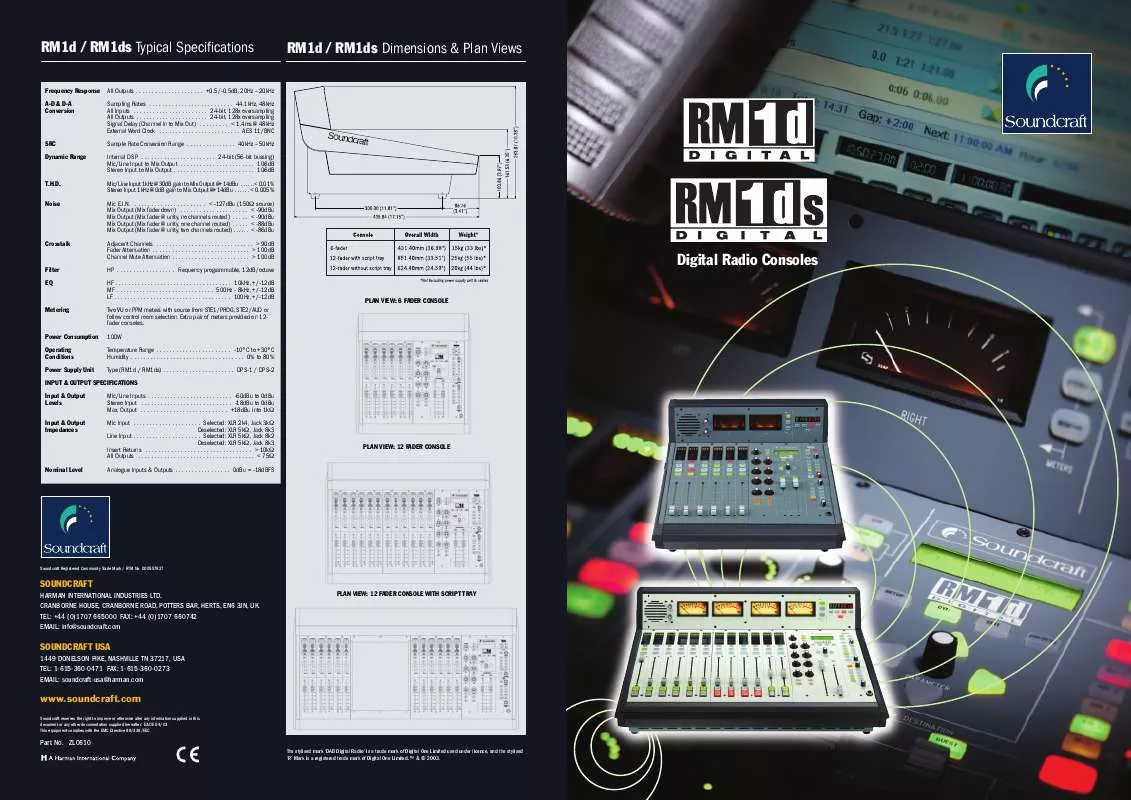Detailed instructions for use are in the User's Guide.
[. . . ] < -90dBu Mix Output (Mix fader @ unity, one channel routed) . < -88dBu Mix Output (Mix fader @ unity, two channels routed) . Frequency programmable, 12dB/octave HF . 100Hz, +/-12dB Two VU or PPM meters with source from STE1/PROG, STE2/AUD or follow control room selection. [. . . ] These consoles are flexible, sophisticated and stylish digital mixing solutions that are ready to plug straight into any existing set-up, with everything included in an already very competitive price. The RM1d / RM1ds is available in three frame sizes: 6fader, 12-fader with script tray and 12-fader without script tray. The 6-fader RM1d (pictured left) features 6 input channels on the left of the console and a master section on the right. The meterbridge offers two assignable meters, a cue speaker and dual timer. The 12-fader RM1d with script tray (pictured below) incorporates 12 input channels, a centrally mounted script tray and master section. The meterbridge houses four meters, as well as a cue
RM1d in operation at the production studio of Unique Facilities West End Studio, London. www. unique. com
hearing is believing
A choice of consoles
A SELECTION OF RM1d USERS
· BBC Wales, BBC Belfast, BBC Cardiff · RTE Dublin · Entertainment Network, Ahmedabad, India · Radio Mix FM, Kaliningrad, Russia · Radio Classica, Moscow, Russia · Radio MW, Moscow, Russia · Radio Mirchi, Vejalpur, India · Ryerson University, Toronto, Canada · Yleisradio, Jyväskylä, Finland · DJ Oskita, Dordrecht, Netherlands · WHA-TV, Madison, WI, USA · Radio Mayday, Croydon, UK · United Nations, New York, USA · T. D. E. G. , TG-JIU, Romania · Swedish Television, Stockholm, Sweden
(No endorsements implied)
speaker and dual timer.
RM1d
· Digital broadcast console with digital and analogue inputs · Available in 6-fader or 12-fader frame sizes
RCS INTEGRATION
The RCS Master Control automation system, fully supported by RM1d software, provides advanced track warnings and play/stop control of tracks from the desk ON/OFF switches. Connection to the RCS system is via standard analogue or AES/EBU, SPDIF or TDIF digital formats, and RS-232 interfaces.
· Familiar analogue style control surface · Fully assignable inputs* · Flexible input and output routing · 128 console-wide presets provide instant recall of all settings · Built-in dynamics processing and Lexicon effects · Meterbridge with integral cue speaker and dual timers · Operating software provides RCS integration, password lock-out facilities, easyto-navigate set-up, dynamics and effects menus, and advanced cue'ing functions
RM1ds
*On the 12-fader versions of the RM1d / RM1ds, the SPDIF 1 and 2 inputs have limited assignability.
2-3
Sophisticated, flexible & easy to operate
Input Channel
Every bit as logical and intuitive to use as it is to understand, the RM1d / RM1ds input section offers control over two fully-assignable inputs per channel. (For a complete breakdown of all physical input and output connections, please refer to the system block diagram on the next spread. ) Each input can be derived from either a digital or analogue source and can be mono or stereo. Switching between the two inputs is achieved via the INPUT 2 button, which lights when the second input is selected. The 4-digit dot-matrix display shows the name of the selected signal source, and custom names can be stored, for example, if AES/EBU input 3 is always connected to a CD player, it could be given the name CD1. The channel Status Window gives instant indication of which facilities are active on the channel Digital/Analogue Input, Stereo 1/2 (labelled Program/Audition on the RM1ds) routing, Aux 1/2 active, Cleanfeed active, Talkback active, EQ IN and DYN IN. A large illuminated PFL (RM1ds = "CUE") button switches the pre-fade signal to the built-in CUE speaker and to the monitor outputs. Output level is controlled by a high-quality 100mm Alps K fader (P&G faders are also available for RM1d only), with the top of travel calibrated to 0dB. The RM1d has a single ON button which illuminates green when the channel is enabled and turns off when pressed to disable the channel. The RM1ds provides both ON and OFF buttons beneath the fader. In both cases, the ON button is bi-illuminated when the channel is enable for fader start (via the 12 assignable contacts). It lights in amber with the fader fully down and in green when the fader is moved up, thereby activating the channel, resulting in contact closure.
Edit Strip
Pressing the EDIT** button on any channel provides instant access to the central Edit Strip, which offers the following facilities:
G
The Master Section including master faders, LCD display, Lexicon effects processor and monitoring controls
The RM1d dual-input channel strip
The RM1ds dual-input channel strip
The Edit Strip automatically displays settings for the channel currently being edited
Master Section
Dynamics and Lexicon Effects Each channel has a dedicated dynamics processor accessed using the channel EDIT button. Compression, Limiting and Gating algorithms are provided, with 64 memory locations for storing custom dynamics settings. A Lexicon digital effects processor is also built in to the RM1d, offering a wide range of effects including Reverb, Chorus, Flanger and Multi-Tap Delay. The input to the Lexicon processor is derived from either the Auxiliary 1 or 2 busses or both when stereo operation is selected. The output of the effects section can be routed to the main STE 1 or STE 2* output busses. [. . . ] If the source is stereo, then it becomes a Balance control. STE 1 and STE 2* routing buttons.
selected, the monitor source is summed and fed to the left channel of the headphones, while the PFL signal is summed and fed to the headphones' right channel. A presenter's headphone output is provided on the console's control surface, while an additional presenter's headphone output, together with studio headphone and guest headphone outputs, is provided on the console's back panel. Once processed, the signal is passed through the digital output router, at which point it can be assigned to one of a range of physical output connectors on the back of the console. [. . . ]