User manual SOUNDCRAFT SM12 1994
Lastmanuals offers a socially driven service of sharing, storing and searching manuals related to use of hardware and software : user guide, owner's manual, quick start guide, technical datasheets... DON'T FORGET : ALWAYS READ THE USER GUIDE BEFORE BUYING !!!
If this document matches the user guide, instructions manual or user manual, feature sets, schematics you are looking for, download it now. Lastmanuals provides you a fast and easy access to the user manual SOUNDCRAFT SM12. We hope that this SOUNDCRAFT SM12 user guide will be useful to you.
Lastmanuals help download the user guide SOUNDCRAFT SM12.
You may also download the following manuals related to this product:
Manual abstract: user guide SOUNDCRAFT SM121994
Detailed instructions for use are in the User's Guide.
[. . . ] SOUNDCRAFT
12
USER GUIDE
© Soundcraft Electronics Ltd. 1994 All rights reserved Parts of the design of this product may be protected by worldwide patents.
Part No. ZM0075-01
Information in this manual is subject to change without notice and does not represent a commitment on the part of the vendor. shall not be liable for any loss or damage whatsoever arising from the use of information or any error contained in this manual. [. . . ] The AFL may also be cleared with the Master Module's SOLO CLEAR function. 13 The PRE INSERT switch moves the AFL signal before the insert point. 14 The AFL TRIM control gives +/-10dB of level adjustment.
Jumper Options
Function Options Default
Lower group bus programming * J101 - J106 Group 1 - 6
According to Module Position
Upper group bus programming * J201 - J206 Group 7 - 12
According to Module Position
Lower Meter Response J109 Peak or Average
Peak
Upper Meter Response J209 Peak or Average
Peak
* only to be changed if the module is moved to a different position within the group section.
Group Output Module
25
Input and Output Levels Insert Sends, Group Outputs (electronically balanced)
Nominal level Maximum output level Output impedance +4dBu +26dBu into 600 <75
Insert Returns, External Inputs (electronically balanced)
Sensitivity Maximum i/p level Input impedance +4dBu +26dBu >10K balanced
Rear Connectors External Inputs (1/4" 3pole Jack)
Tip Ring Sleeve Signal (Hot) Signal (Cold) Ground
Insert Return (1/4" 3pole Jack)
Tip Ring Sleeve Signal (Hot) Signal (Cold) Ground
Insert Send, (1/4" 3pole Jack)
Tip Ring Sleeve Signal (Hot) Signal (Cold) Ground
Group Outputs, (3 pin male XLR)
Pin 1 Pin 2 Pin 3 Ground Signal (Hot) Signal (Cold)
26
Group Output Module
Master Module
Master Module
27
0DVWHU0RGXOH
34
The master module contains the stereo mix or sidefill output, the operator's headphones and wedge speaker outputs, a noise or sine wave test oscillator, the solo mode controls and master solo clear function, and internal/external talkback functions.
PSU Status Indicators
1 7 2 8 9 10 29 15 12 17 16 18 30 31 32 33
1 The two PSU Status Indicator LEDs (red) show that the +/-17V and +48V PSU
rails are working.
Talkback
The talkback system allows communication by the operator to the group and mix outputs, and to and from the front of house (FOH) console.
2 The TALKBACK MIC XLR accepts a local talkback microphone or
gooseneck.
3 The TALKBACK LEVEL control adjusts the sensitivity of the talkback mic
input. The sensitivity of the mic input is variable between -20dBu and -50dBu.
3 11 4 5 6 25 14 13 26 27 28
4 The TALKBACK TO BUSSES EXT button sends the T/BACK IN signal to the group and mix buses when FOH talkback is active to allow the front-of-house engineer to talk to the performers via the monitor outputs. 5 The TALKBACK/OSC TO BUSSES INT button routes the talkback signal from the mic to all group busses and the stereo mix bus simultaneously. The oscillator is also routed via this switch if it is turned `on'. 6 The momentary action FOH button initiates talkback to the front of house console using a Soundcraft proprietary system. The talkback mic signal is switched to the FOH OUT XLR, with a +15v DC common-mode voltage to signal the FOH console that talkback is occurring. The signal present on the FOH IN XLR is fed to the 'phones, dimming the existing signal by 15dB. An internal jumper disables the common-mode DC voltage, to allow use with non-Soundcraft desks.
If a 15v common-mode voltage is detected on the FOH IN XLR, indicating talkback from the front-of-house console, then the FOH IN signal is switched to the 'phones output, dimming the existing signal by 15dB, and dimming wedge output by 20dB. may be routed to the group or mix outputs individually by pressing the TB button on each output; this also dims the wedge output by 20dB.
20 21 22
19
24
23
28
Master Module
External Input
7 The MONO switch sums the external signal to mono before it is fed to the stereo
mix.
8 A stereo external input, from XLRs on the rear connector panel, may be added to the mix buses. The inputs are balanced with a sensitivity of +4dBu. The EXT IN control adjusts the level of the external signals, with 10dB of gain fully clockwise. 9 The latching ON switch activates the external input. 10 The momentary LSTN (listen) switch provides a mono pre-fade, pre-ON solo to the 'phones or wedge output. LISTEN is not affected by the AUTO CANCEL or SOLO CLEAR functions, and overrides any output AFLs if INPUT PRIORITY is active. Pressing LSTN does not cancel other solos.
Stereo Mix
The stereo mix path is similar in function to the group outputs, but provides a stereo output.
11 The 100mm stereo mix FADER controls the level of the signal from the summing amplifiers. This stereo signal is fed to the left and right insert sends and ultimately to the left and right outputs, with 10dB of gain at the maximum.
Insert Point
The inserts are postfade, using electronically balanced sends and returns at a nominal level of +4dBu. The insert SENDs and RETURNs are on separate 1/4" jacks on the rear connector panel.
12 Both left and right inserts may be bypassed using the INSERT OUT switch. Note that the sends are always active.
AFL
13 The electronically latching AFL switch, which has an integral amber LED, feeds the stereo post-fade, post-insert signal to the engineer's wedge speakers and phones output. 14 The PRE INSERT switch moves the AFL signal before the insert point. 15 The AFL TRIM pot gives +/-10dB of level adjustment.
Talkback
16 The momentary TB switch activates the signal from the TALKBACK MICROPHONE and feeds it to the stereo mix output; it is independent of the Fader position and the CUT switch. [. . . ] End Users who are consumers should note their rights under this Warranty are in addition to and do not affect any other rights to which they may be entitled against the seller of the Equipment.
3 4
6. 7.
40
Appendices
*ORVVDU\
Auxiliary Send an output from the console comprising a mix of signals from channels and groups derived independently of themain stereo group mixes. Typically the feeds to the mix are implemented on rotary level controls. the relative levels of the left and right channels of a stereo signal. [. . . ]
DISCLAIMER TO DOWNLOAD THE USER GUIDE SOUNDCRAFT SM12 Lastmanuals offers a socially driven service of sharing, storing and searching manuals related to use of hardware and software : user guide, owner's manual, quick start guide, technical datasheets...manual SOUNDCRAFT SM12

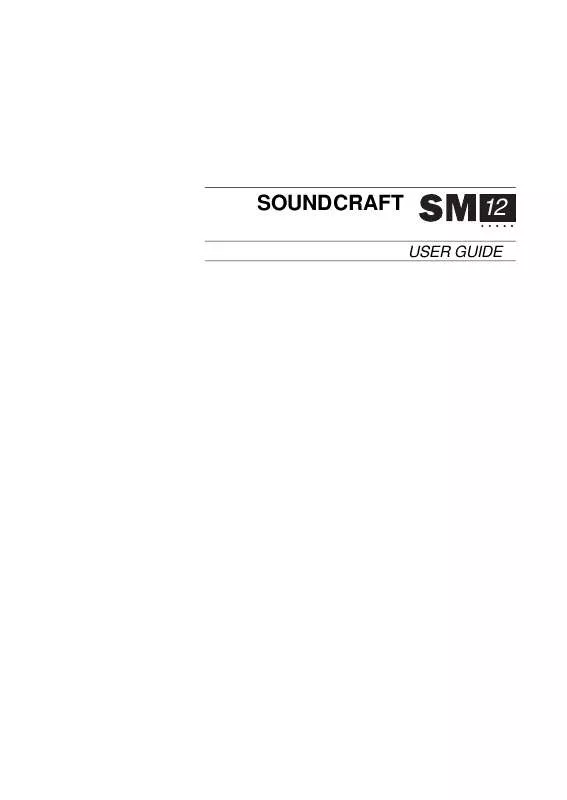
 SOUNDCRAFT SM12 BROCHURE (398 ko)
SOUNDCRAFT SM12 BROCHURE (398 ko)
