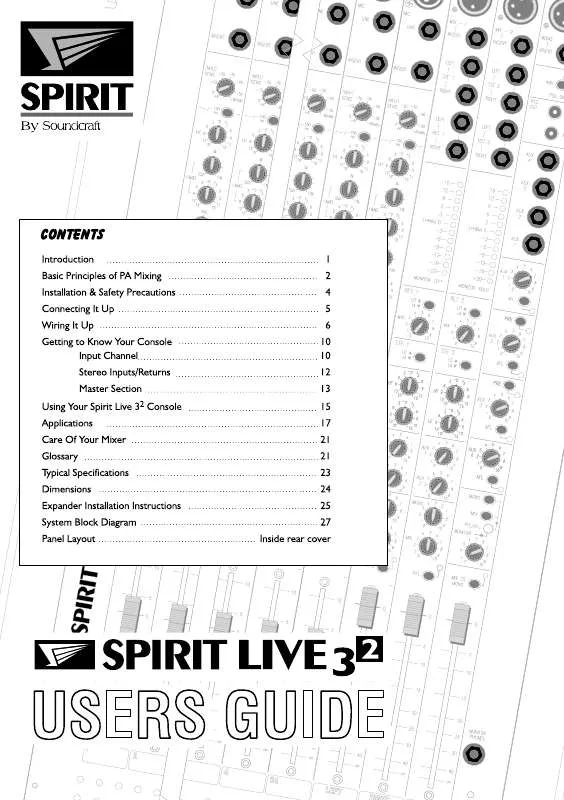User manual SOUNDCRAFT SPIRIT LIVE 32 V1
Lastmanuals offers a socially driven service of sharing, storing and searching manuals related to use of hardware and software : user guide, owner's manual, quick start guide, technical datasheets... DON'T FORGET : ALWAYS READ THE USER GUIDE BEFORE BUYING !!!
If this document matches the user guide, instructions manual or user manual, feature sets, schematics you are looking for, download it now. Lastmanuals provides you a fast and easy access to the user manual SOUNDCRAFT SPIRIT LIVE 32. We hope that this SOUNDCRAFT SPIRIT LIVE 32 user guide will be useful to you.
Lastmanuals help download the user guide SOUNDCRAFT SPIRIT LIVE 32.
Manual abstract: user guide SOUNDCRAFT SPIRIT LIVE 32V1
Detailed instructions for use are in the User's Guide.
[. . . ] Thank you for purchasing a SPIRIT LIVE 32 mixer, brought to you with pride by the SPIRIT team of Graham, Simon, James, Chris, Colin, Andy, Peter, Martin, René, Roland and Kevin, with the support of many others - we hope you will have as much fun using it!
© Spirit By Soundcraft 1995 All rights reserved Parts of the design of this product may be protected by worldwide patents Issue 1 Part No. ZM0???
Information in this manual is subject to change without notice and does not represent a commitment on the part of the vendor. Spirit By Soundcraft shall not be liable for any loss or damage whatsoever arising from the use of information or any error contained in this manual. No part of this manual may be reproduced, stored in a retrieval system, or transmitted, in any form or by any means, electronic, electrical, mechanical, optical, chemical, including photocopying and recording, for any purpose without the express written permission of Spirit By Soundcraft. [. . . ] These MID sections, with a combined frequency range from 75Hz to 15kHz are particularly versatile for vocals, enabling particular characteristics of the singer to be lifted or suppressed very precisely. Set the cut/boost control of each section to the centre-detented position when not required.
4
EQ SWITCH
The EQ switch bypasses the Equalisation section when released. Alternately pressing and releasing the switch provides an easy way of comparing the equalised and unequalised signals.
5
AUXILIARY SENDS
These controls route the input channel signal to any one or more Auxiliary busses. These are separate from the main outputs and can therefore provide additional outputs for foldback, echo units or extra loudspeaker `fills. AUX 1 is normally derived after the EQ section and channel fader (PRE-FADE, POST-EQ), and is therefore unaffected by the fader position and routing status. This makes the send particularly suitable for foldback or monitor feeds, which need to be controlled separately from the main P. A. All pre-fade sends (see also Aux 2 & 3 below) may be selected internally to be PRE-FADE, PRE-EQ. AUX 2, 3 and 4 are normally derived after the EQ and channel fader (POST FADE, POST EQ), and therefore follow any changes in fader level. They are normally used to drive effects processing units which are fed back into the mixer and which must fade out with the input channel. AUX 2 and 3 may be altered globally to be PRE FADE, PRE EQ by pressing the AUX 2 PRE and AUX 3 PRE switches on the Master section. The pre-fade source on each channel may be selected internally to be POST-EQ if required. All of the post-fade Aux Sends are muted when neither MIX or MONO routing switch is pressed.
6
PAN
The PAN control determines the position of the signal within the stereo mix image. Rotation fully anticlockwise feeds the signal solely to the Left mix bus, while rotation clockwise sweeps the image to the Right.
7
ROUTING SWITCHES
The input channel signal may be routed to the main Stereo MIX (subject to the position of the PAN control) or MONO by pressing the respective switches. If either or both switches are pressed, the ON LED illuminates to show that the channel is contributing to the output and that any Auxiliary Send is potentially active.
8
PFL/PEAK
When the PFL switch is pressed, the Pre-Fade signal is fed to the headphones and L & R meters, where it replaces the normal Mix L/R or Mono signal. The PFL/AFL ON LED on the Master section illuminates to warn that the headphones and the meters are now responding to the PFL/AFL selection and the PFL LED on the input channel lights to identify the active channel. This is a useful way of listening to any required input signal without interrupting the main mix, for making adjustments or tracing problems.
Page 11
When the PFL switch is released the LED on the channel serves as a PEAK indicator, to warn when an excessively high signal level is present in the channel. The signal is sampled at three points in the channel, immediately after the Hi-Pass Filter (PREINSERT), PRE-EQ and POST-EQ. The Peak LED will illuminate approximately 4dB before clipping and therefore give warning of a possible overload even if the peaks are removed by external equipment plugged into the Insert.
9
FADER
This 100mm long-throw fader determines the proportion of the channel in the mix and provides a clear visual indication of channel level. Normal operating position is at the `0 mark, providing 10dB of gain above that point if required.
STEREO INPUTS/RETURNS
16
10
STEREO RETURNS
Two STEREO RETURNS are provided to allow external equipment to be returned to the mixer and routed to the stereo Mix without using up valuable input channels. These are an ideal way of mixing in the output of a reverb or effects unit, additional keyboards or the output of other consoles used as sub-mixers. A mono return signal may be plugged into the Left socket only of each pair to be fed equally to Left and Right busses. The knobs should turned fully anticlockwise when not required.
10 11
STEREO INPUTS 11 LO/HI
The LO/HI switch provides two input sensitivities. [. . . ] Refer to the Expander Installation Instructions on the next page for guidance on removing the side cheeks if required.
Page 24
SPIRIT LIVE 32 EXPANDER Installation INSTRUCTIONS
Equipment required:
o Screwdriver: No. 1 Pozidriv o Spanner: 5/16 AF Open (8mm. ) o Spanner: M4 o Nut spinner M3 o Spanner M3 (open)
BASE
Installation Kit (packed with expander)
o 6 off M5 x 12 Pozi Pan Screws (Part No. NA0159) o 12 off M5 Flat Steel Washer (Part No. NB0116) o 1 off M3 Pozi Pan Screw, Nyloc Nut and Washer
Assembly Instructions
1. [. . . ]
DISCLAIMER TO DOWNLOAD THE USER GUIDE SOUNDCRAFT SPIRIT LIVE 32 Lastmanuals offers a socially driven service of sharing, storing and searching manuals related to use of hardware and software : user guide, owner's manual, quick start guide, technical datasheets...manual SOUNDCRAFT SPIRIT LIVE 32