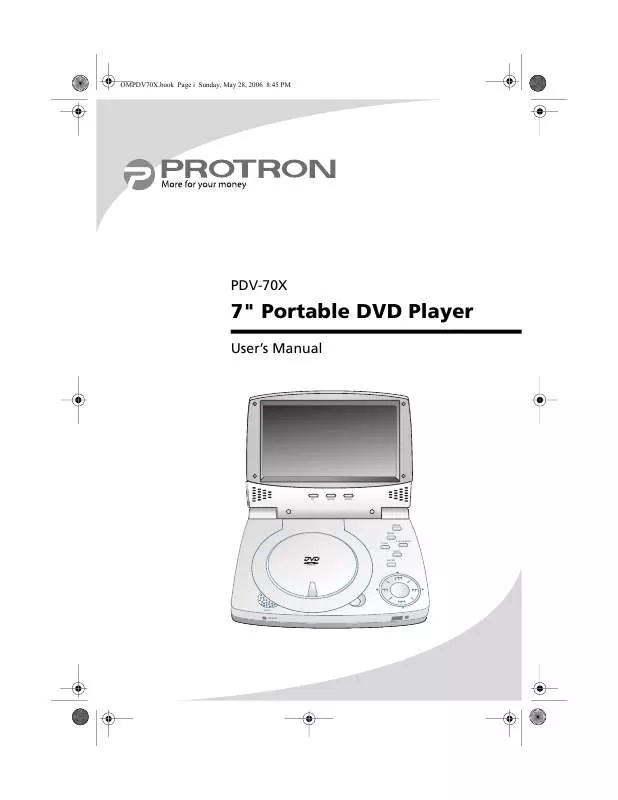User manual SPECTRONIQ PDV-70X
Lastmanuals offers a socially driven service of sharing, storing and searching manuals related to use of hardware and software : user guide, owner's manual, quick start guide, technical datasheets... DON'T FORGET : ALWAYS READ THE USER GUIDE BEFORE BUYING !!!
If this document matches the user guide, instructions manual or user manual, feature sets, schematics you are looking for, download it now. Lastmanuals provides you a fast and easy access to the user manual SPECTRONIQ PDV-70X. We hope that this SPECTRONIQ PDV-70X user guide will be useful to you.
Lastmanuals help download the user guide SPECTRONIQ PDV-70X.
Manual abstract: user guide SPECTRONIQ PDV-70X
Detailed instructions for use are in the User's Guide.
[. . . ] OMPDV70X. book Page i Sunday, May 28, 2006 8:45 PM
PDV-70X
7" Portable DVD Player
User's Manual
UP
MODE
DOWN
SETUP
MENU PLAY/PAUSE
TITLE
STOP
ENTER
VIDEO
PUSH POWER
OMPDV70X. book Page ii Sunday, May 28, 2006 8:45 PM
Protron PDV-70X Portable DVD Player User's Manual. © 2006 Protron Digital Corporation. Under copyright law, this manual may not be reproduced in any form, in whole or in part, without the prior written consent of Protron Digital Corporation. Disclaimer Protron Digital Corporation has reviewed this manual and provides it only as a guide to operation. [. . . ] to rotate the image 90° counterclockwise. to flip the image horizontally.
Enabling Slideshow Transition Effects
Press PROGRAM to cycle through the slideshow transition effects: · · · · · · · · · · · · · · · · · None Wipe Top Wipe Bottom Wipe Left Wipe Right Diagonal Wipe Left Top Diagonal Wipe Right Top Diagonal Wipe Left Bottom Diagonal Wipe Right Bottom Extend from Center Horizontally Extend from Center Vertically Compress to Center Horizontally Compress to Center Vertically Window Horizontally Window Vertically Wipe from Edge to Center Random
Repeating Images
Press REPEAT to cycle through the repeat modes: Off, Repeat One, Repeat Directory, and Repeat All.
13
OMPDV70X. book Page 14 Sunday, May 28, 2006 8:45 PM
Playing Kodak Picture CDs
Programming Playback Sequence
The PROGRAM button brings up the Program menu, which allows you to program playback sequence. Press PROGRAM to bring up P ROG the Program menu. Select the first slot using the arrow controls, and enter the desired folder (under the "T" column) and file (under the "C" column) numbers using the keypad.
1 : 2 : 3 : 4 :
T C 5 : 6 : 7 : 8 : P L AY
T C T C 9 : 13 : 10 : 14 : 11 : 15 : 12 : 16 : C L E AR
3.
Proceed in the same manner through the next slots until the whole sequence is programmed.
4.
Select "PLAY" using the arrow controls and then press back the sequence.
to begin playing
Select "CLEAR" and press
to clear the playback sequence and start over.
14
OMPDV70X. book Page 15 Sunday, May 28, 2006 8:45 PM
Playing Media on Data CDs
Upon inserting a data CD, the player will display a menu showing all media files on the disc and allowing you to select files for playback.
The On-Screen Display
The OSD displays the current file number, mute status, repeat mode, and playback time.
CDrom
TRK 2/18
00 : 00 : 00
Using the Menu
The menu allows you to navigate tracks and program playback sequence. There are three views within the menu, listed at the bottom right of the screen, which allow playback of different types of media: audio (MP3), image (JPEG), and video (MPEG). The top of the menu shows the path and filename of the currently selected file. The left column gives a list of folders on the disc. When an image is selected in the right column, the left column shows a preview of the image. The right column gives a list of files in the current folder. Use and to navigate to the media types at the bottom right of the screen and highlight the desired media type. Press Press Use Press Press Use to select it. and to highlight the desired file.
[ DIRECTORY ] FILENAME
0 1 . 01.
I ma ge I ma ge I ma ge I ma ge I ma ge I ma ge I ma ge I ma ge I ma ge
1 2 3 4 5 6 7 8 9
Press to play back the audio/video or display the image. If the file is an image, you can press to start playback of a slideshow beginning with that image.
15
OMPDV70X. book Page 16 Sunday, May 28, 2006 8:45 PM
Playing Media on Data CDs
Controlling Audio File Playback
Press to pause playback. Press once to stop CD playback at the current location, and twice to stop the CD completely. Press Press to return to the previous file. to skip to the next file.
Press to fast reverse playback. Repeated presses cycle through the speed options: ×2, ×4, ×8, and ×20. Press to return to normal play mode or to start playing the disc again when it is stopped. To skip directly to a file, enter the file number on the keypad.
Controlling Image File Playback
Press Press Press Press Press Press Press Press · · · · · · · · · · · · · · to pause playback. to stop the slideshow and return to the menu. to rotate the image 90° counterclockwise. [. . . ] For all other customer service related inquiries, please email us at customerservice@protronusa. com. · Proof of purchase in the form of a bill of sale or receipted invoice with product name, model and serial #, which provides evidence that the product is within the warranty period, must accompany the product to obtain warranty service.
This warranty does not cover: · Physical or cosmetic damages. · · · · · · · · · · · · Damage caused by abuse and/ or neglect. Ordinary adjustments as outlined in the owners manual that can be performed by the customer. [. . . ]
DISCLAIMER TO DOWNLOAD THE USER GUIDE SPECTRONIQ PDV-70X Lastmanuals offers a socially driven service of sharing, storing and searching manuals related to use of hardware and software : user guide, owner's manual, quick start guide, technical datasheets...manual SPECTRONIQ PDV-70X