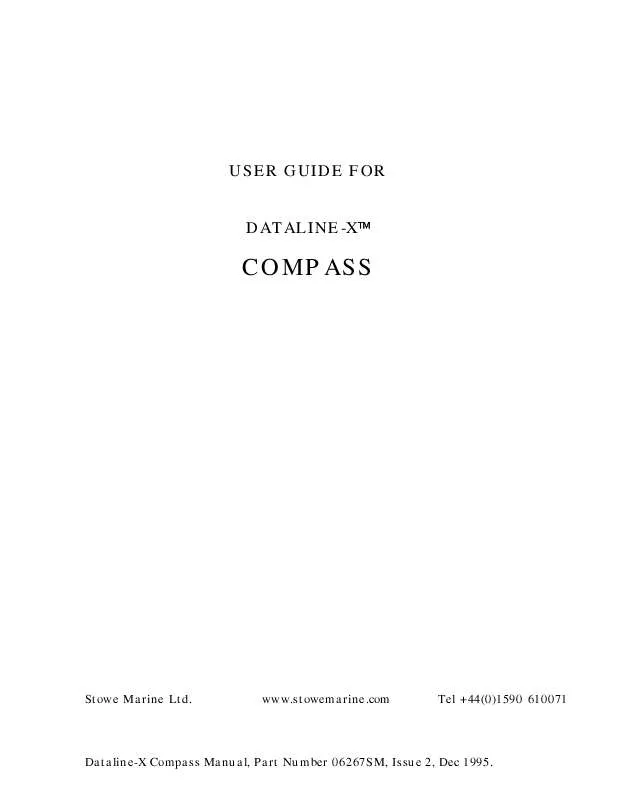User manual STOVE MARINE DATALINE-X COMPASS
Lastmanuals offers a socially driven service of sharing, storing and searching manuals related to use of hardware and software : user guide, owner's manual, quick start guide, technical datasheets... DON'T FORGET : ALWAYS READ THE USER GUIDE BEFORE BUYING !!!
If this document matches the user guide, instructions manual or user manual, feature sets, schematics you are looking for, download it now. Lastmanuals provides you a fast and easy access to the user manual STOVE MARINE DATALINE-X COMPASS. We hope that this STOVE MARINE DATALINE-X COMPASS user guide will be useful to you.
Lastmanuals help download the user guide STOVE MARINE DATALINE-X COMPASS.
Manual abstract: user guide STOVE MARINE DATALINE-X COMPASS
Detailed instructions for use are in the User's Guide.
[. . . ] USER GUIDE FOR DATALINE-XTM TM
COMPASS
Stowe Marine Ltd.
www. stowemarine. com
Tel +44(0)1590 610071
Dataline-X Compass Manual, Part Number 06267SM, Issue 2, Dec 1995.
Warning The equipment to which this manual applies must only be used for the purpose for which it was designed. Improper use or maintenance may cause damage to the equipment and/or injury to personnel. The user must be familiar with the contents of the manual before attempting to operate or work on the equipment. Simrad Ltd disclaims any responsibility for damage or injury caused by improper installation, use or maintenance of the equipment.
1996
©Simrad Ltd 1996 The information contained within this document remains the sole property of Simrad Ltd. [. . . ] For instance, True Headings may be required, while the heading sensor is a fluxgate compass giving Magnetic data, or the Waypoint Display may not be available because the heading is Magnetic, but the only Waypoint Bearings available are True. Therefore the COMPASS can have the local magnetic variation entered so that it can change incoming headings or bearings from Magnetic to True, or vice versa. Press both buttons together, and hold for more than 3 seconds, until 'rEd', 'Grn', or 'YEL' is shown on the display. Press the LOCK button four times until the LCD indicates ' VAr?' Press both buttons together to start to set the variation value, the current value will be shown flashing. If the variation compensation is turned Off it will show ` OFF'. The variation is turned off by setting it to between -1° and +1° Increase the variation value (or turn it on at +1° if it is off) using the LOCK button.
4.
5. Decrease the variation value (or turn it on at -1° if it is off) using the HEADING button. Page 26
Part 4
6.
Press both buttons together to save the variation value. 7.
Setting-Up
Return to the main display by pressing the HEADING push-button five times to select the Calibration Mode End Screen, and then pressing both buttons together.
4. 8
Compass Auto-Deviation Compensation
The Calibration process must be performed after installation of the system, after any movement, additions, or removals of metal objects from the vicinity of the sensor, and also if the vessel is moved to a latitude of more than 20° from where the last calibration was carried out. Calibration of the Dataline Heading sensor is controlled by the COMPASS display, whereas calibration of the Robertson RFC250 Heading sensor is done automatically by the sensor. 4. 8. 1 Compass Auto-Deviation Compensation - With the Dataline Heading Sensor In order to compensate the Dataline Heading sensor first select the auto deviation compensation screen in the Calibration mode, and then command the heading sensor to perform its Automatic Deviation Correction Calculation. When the sensor has started the process the vessel should be slowly steered in a number of circles until the sensor signals that the process has been finished. This will normally take up to four rotations, and is best performed in good conditions, with a calm sea. Press both buttons together, and hold for more than 3 seconds, until 'rEd', 'Grn', or 'YEL' is shown on the display. Press the HEADING push-button four times until the LCD shows 'HdG' and a number or letter. The number or letter indicates the status of the heading sensor, as below: 'HdG0' = 'HdGc' = 'HdG4' = 'HdG6' = Heading sensor is Not Deviation Compensated. The Heading sensor is already Compensated. Memory Error, contact your dealer for advice. Battery Voltage is below 11 Volts.
3. If any other number is seen then this is another error, so consult your dealer for advice. If the LCD shows 'HdGc' then the heading sensor is already compensated. However if it needs to be compensated again due to movement of metal or magnetic objects in its vicinity then press both buttons. [. . . ] Check that the alarm sounder does not require more current or a higher voltage than is available. Check with the alarm sounder driven directly from a suitable power supply. There are missing Engine Hour or Battery Voltage displays, or the Engine Hour counts don't work, or these displays always show `----'. The engine hour / sat nav set ups are incorrect. [. . . ]
DISCLAIMER TO DOWNLOAD THE USER GUIDE STOVE MARINE DATALINE-X COMPASS Lastmanuals offers a socially driven service of sharing, storing and searching manuals related to use of hardware and software : user guide, owner's manual, quick start guide, technical datasheets...manual STOVE MARINE DATALINE-X COMPASS