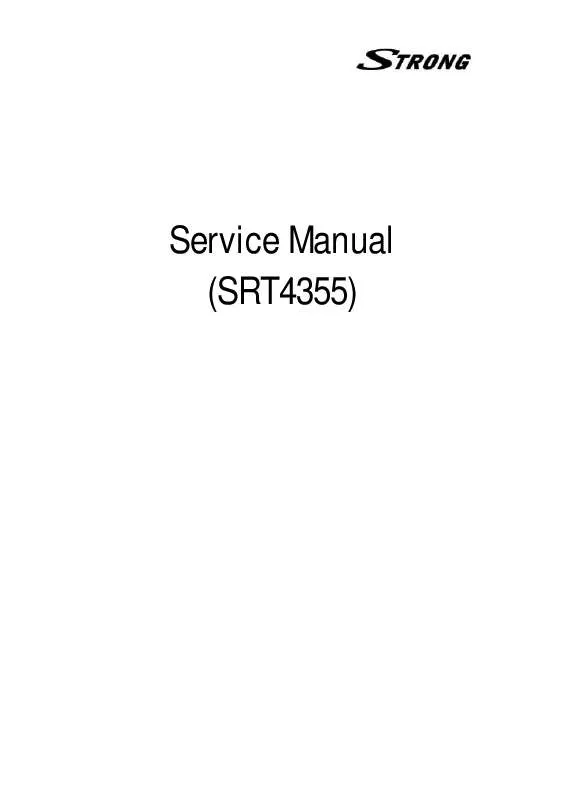Detailed instructions for use are in the User's Guide.
[. . . ] 40Mbit/s 4:3, 16:9 25Hz for PAL, 30Hz for NTSC 720x576(PAL), 720x480(NTSC) Through VBI MPEG/MusiCam Layer I & II Single channel/Dual channel joint stereo/Stereo 20~20kHz, <+/- 2dB 60Hz~18kHz <+/- 0. 5dB 32, 44. 1, 48kHz
1. 5. A/V & Date In/Out TV Scart Output VCR Scart In/Out RCA Output 0V/12V Output Data Interface RGB, CVBS, L, R Output with Volume control CVBS, L, R In CVBS, L, R Out CVBS, L, R Output(Yellow, White, Red Hack) with Volume Control RCA Jack Output(Black Jack), Max. 150mA RS-232, Bit Rate: 115200baud Connector: 9-pin D-sub type
1. 6. [. . . ] Check the batteries, and if Exhausted, replace the Batteries of the remote Controller.
5. 2. When nothing appears on TV screen (front panel display "0000")
(1) Check the SMPS's voltage Power Connect(J2) -> pin4, pin5 Power Connect(J2) -> pin6 Power Connect(J2) -> pin3 Power Connect(J2) -> pin1 Power Connect(J2) -> pin7 Power Connect(J2) -> pin9, pin10 : 4. 75~5. 25V : 10. 2~12. 6V : 21V~24V : 27V ~ 33V : 7. 5~8. 5V : 3. 2~3. 5V sure again SMPS
Action) : If voltage is not normalcy, it change, and mea
first. Still, SMPS is normalcy if voltage is low. There are possibility that is badness with parts that use the voltage in Main Board.
(2) Confirm by Oscilloscope whether 27 M Action) : if 27Mhz do not break out U6(74LCX04) change .
Hz break out in R
10 and R 11 .
, X1(27Mhz CRYSTAL), or
(3) ROM
Read
cycle(Pulse)
should
be
happened
continuously
through
Oscilloscope at Power off/on in pin 26 of U2(39vf800A Flash ROM). (If U2's pin 26 is 3. 3V by Voltage Meter Action) : if U2- pin26 is measured , it is normalcy ) (0V ~ 2V) by Voltage Meter ,
U2(39VF800A FLASH ROM) change, still, change U1(L64108 CPU) if do not act.
(4) Flash - Rom of Start Control Signal uses reset, chip
- Select
RESET -- Check Point : U2(12pin)
CE -- Check Pint : U2(26 pin)
Action) : If the flash-Rom(U2) not operation. , must be Checking chip-select pin from L64108. Because Reset and Chip-Select signal is not Booting. Also , Checking soldering or Chip is consider flash-rom and CPU Where are replace of component Part, and Check the insertion of part
(5) Confirm that Message is displayed when interlink STB and PC by RS232 CABLE and did Power off/on with next time
Execute H yper te rminal in PC and do together Setup Baud Rate: 115, 200bps. Data bit:8 bit Parity bit :none Stop bit :1 Control: none
1) When Message is not displayed 1.
:
Do AC Power put on in state that click Menu and Select key simultaneously after AC power put off, ( method by boot
mode Boo ting) Still, if any message is not displayed, it changes U2(39VF800A flash ROM)
. if "starting boot " message is displayed , Do Download again by suitable Firmware to model . Do STB Power off/on after Download is completed. If screen is displayed, it does FACTORY RESET necessarily.
2) When Message is displayed
:
(Message can be different according to Firmware Version)
Set ACLK <32000> PHILIPS TDA8044 connected IT520S SET -TOP BOX MONITOR v1. 10 BY INTEGRA TELECOM Nov 02 2000, 23:35:35, http: www. integra. co. kr >size of sysconfig=140 flash pattern(ffff) flash pattern(ffff) flash pattern(ffff) PHILIPS TDA8044 connected Enable AV Interrupts launch OSD launch OSD 3 Set ACLK <3> launch OSD 4 launch OSD 4. 5 launch OSD 5 intr EN end[D:0][AV:3c00] RegValue23=3 AVO:OSD Initialized
AV decoder and OSD initialized
1.
When I2C ERROR , EEPROM ERROR, TUNER CONNECT FAIL message happens resistance between U1's it is measured After AC POWER OFF, measuring pin 156 and GND, pin 155 and GND , if must change.
(20ohm ~ 0 ohm
), L64108 ( CPU )
2.
When "EEPROM ERROR" Message
happens
U4 : EEPROM(24C64) change
3.
When "Tuner connect Fail " Message happens If POWER supplied to Tuner is normalcy , Tuner must change.
4.
When " FLUSH DRAM " Message happens U7(L64005) and U 8(KM416S1020) Re - sold ering do, and change U 7(L64005) if is happened again.
5.
Normal Message as being displayed, change MICOM if TV screen does not come
5. 2. 2. When "NO SIGNAL" message appears
(1) U19:(KA317(Regulator))
- > pin 3 : 21V~24V
U19:(KA317(Regulator))-> pin 2 : 13V /18V If confirm that voltage is measured and is not measured Action) : When U 19 's( KA317) input voltage is low, , U19 change do you change SMPS,
do U 19 Voltage Line check in SMPS if change SMPS and is low.
(2) Measure by Voltage Meter(Oscilloscope) whethe
r VERTICAL(13Volt) or
HORIZONTAL(18Volt), 22KHz(ON/OFF) is displayed normally measuring voltage of F100's Lead(or Tuner LNB OUT PORT) when do SCAN satellite in INSTALL MENU. (LNB supply voltage check)
(3) When LNB voltage(13V/18V) is not displayed, 13V/18V is displayed measuring Q
it changes Q 27 (TR:kta1273) if 27 's(TR:kta1273) Emitter monad by
Voltage Meter and measure whether 13V/18V is displayed in F100(Poly Switch) Action) : If mania is happened to F100 or Q 27 after shift Tuner shift
(4) Volta ge measurement supplied 1. L13(Coil) : about 5V,
to TUNER
L14(Coil): about 28V , U12(Regulator)-Pin 3 : about 5V (E54(+)Elect Cap ) : 3. 3V Action) : If voltage is normalcy TUNER change .
2. U12(Regulator)-Pin3 : 3V~ 0V Action) : If it is 100 ohm lows, d oing AC POWER OFF and measure ,
U12 's(Regulator) 3Pin and resistance between GND Tuner change (5) Check I2C Control Signal
Action) : if Voltage is drop SCL as well as SDA. " No Signal " message will be Display at TV Screen. [. . . ] Please wait while your receiver is checking if your software version is the newest one available. If you already have the newest version noting will happen, and you can leave the menu. When you need the newest version software, the receiver will automatically download that version from the satellite signal. [. . . ]