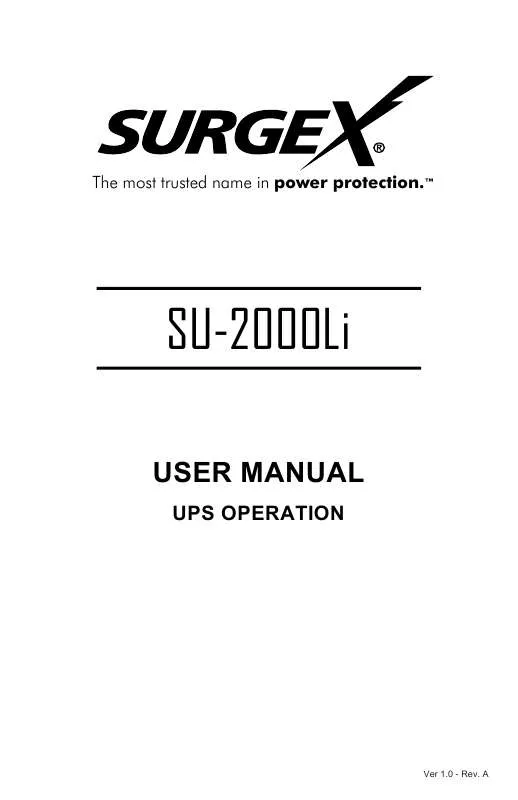User manual SURGEX SU-2000LI
Lastmanuals offers a socially driven service of sharing, storing and searching manuals related to use of hardware and software : user guide, owner's manual, quick start guide, technical datasheets... DON'T FORGET : ALWAYS READ THE USER GUIDE BEFORE BUYING !!!
If this document matches the user guide, instructions manual or user manual, feature sets, schematics you are looking for, download it now. Lastmanuals provides you a fast and easy access to the user manual SURGEX SU-2000LI. We hope that this SURGEX SU-2000LI user guide will be useful to you.
Lastmanuals help download the user guide SURGEX SU-2000LI.
Manual abstract: user guide SURGEX SU-2000LI
Detailed instructions for use are in the User's Guide.
[. . . ] The most trusted name in power protection. TM
SU-2000Li
USER MANUAL
UPS OPERATION
Ver 1. 0 - Rev. 10.
Introduction Controls and Indicators Installation Operation Troubleshooting Replacing the Battery Obtaining Service Specifications Configurable Parameters & Settings Limited Product Warranty
1 5 8 11 14 15 18 19 21 22
© 2011 SurgeX
1 INTRODUCTION
Thank you for purchasing this power protection product. It has been designed and manufactured to provide many years of trouble free service.
IMPORTANT SAFETY INSTRUCTIONS SAVE THESE INSTRUCTIONS !
This symbol indicates "ATTENTION"
This symbol indicates "Risk of Electrical Shock"
This symbol indicates "Alternating Current Supply Phase"
This symbol indicates "Alternating Current Supply"
1
This symbol indicates "Direct Current Supply"
This symbol indicates "Equipment Grounding Conductor"
CAUTION!Connect the UPS to a two pole, three wire grounding AC wall outlet. [. . . ] When the batteries reach the predetermined level the UPS will automatically shutdown protecting the batteries from over discharging. Once the commercial power returns the UPS will automatically restart, providing safe usable power to the connected equipment and start recharging the batteries.
TURNING THE UNIT ON/OFF
On / Off / Test Button Press and release the On/Off/Test Button after one beep to turn the UPS on and supply power to the load. The load is immediately powered while the UPS runs a five-second self test. Press and release the On/Off/Test Button after one beep to turn the UPS off. The UPS will continue to charge the batteries whenever it is plugged into a wall outlet and there is acceptable AC voltage present.
11
SELF TEST The self test feature is useful to verify the correct operation of the UPS and the condition of the batteries. With the UPS in the AC normal mode, press and hold the On/Off/Test Button for four beeps, then release the button. The UPS will perform a ten-second self test. During the self test, the UPS will switch to battery power and the On-Battery LED will illuminate and the audible alarm will sound. The length of the test that is automatically performed every two weeks is longer than the start-up or user invoked test. This test will run for approximately fifteen-seconds to measure the battery's capability to provide an acceptable amount of runtime. If the UPS fails a self test, one of the LEDs will remain illuminated indicating the type of problem. NOTE: The UPS will automatically perform a self test on start-up and every two weeks. DIPSWITCH SETTINGS The dipswitch setting may be changed by the user to set the desired Inverter (On-Battery) output voltage. The dipswitch must be set to the desired Inverter (On-Battery) output voltage and then the UPS must be turned off and restarted to reconfigure the microprocessor and save the changes. The Inverter (OnBattery) output voltage setting can be either 120VAC (208VAC) default or 127VAC (240VAC). Changing the Inverter (On-Battery) output voltage to 127VAC, will also change the Buck setpoint. Changing the Inverter (On-Battery) output voltage to 240VAC, will also change the Brownout, Boost, Buck and Overvoltage setpoints. LOAD SHEDDING FUNCTION The output receptacles are electrically wired into two segments to support the "Load Shedding Function". The user can control the two segments individually or both at the same time. The Load Shedding Function is controllable by the Power Monitoring Software or the SNMP card. COMMUNICATIONS PORTS (RS232 and USB) The RS232 communication port is a standard DB9 female with both RS232 and simulated contact closure capability. The UPS will poll the port and activate the port for RS232 or contact closure in accordance with the type of cable it finds connected to the port. [. . . ] It is important to pack the UPS properly in order to avoid damage in transit. Never use Styrofoam beads for a packing material. Include a letter with your name, address, day time phone number, RMA number, a copy of your original sales receipt, and a brief description of the problem. Mark the RMA # on the outside of all packages. [. . . ]
DISCLAIMER TO DOWNLOAD THE USER GUIDE SURGEX SU-2000LI Lastmanuals offers a socially driven service of sharing, storing and searching manuals related to use of hardware and software : user guide, owner's manual, quick start guide, technical datasheets...manual SURGEX SU-2000LI