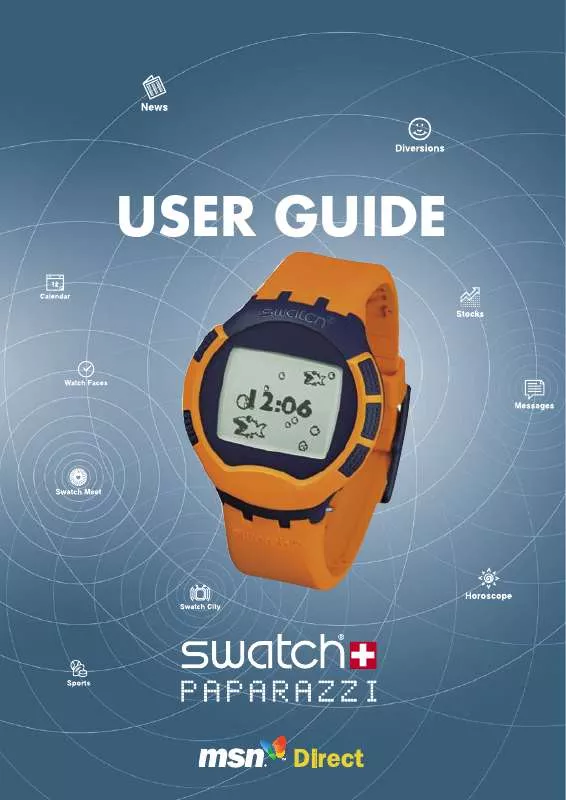Detailed instructions for use are in the User's Guide.
[. . . ] USER GUIDE
1
Contents
USER`S MANUAL CONTENTS CHAPTER
Introduction Important notes Safety notes Symbols Used Signal Strength Getting started Activate the service
PAGE
3 4 4 5 5 6 6 7 7-9 9 10 11-12 13 13 14 15 15 16-18 19-20 21 22-25 25 26 26 27
Use your SWATCH® Paparazzi Storage battery / Charging Channels Navigation structure Services , , Watch" functions Time setting (Set time) Choosing a , , Face" Watch face channel update , , Chrono" mode (chronograph) , , Alarm" mode , , Timer" mode , , Settings" mode Frequently Asked Questions Using services
Terms and Conditions Care and maintenance CE and FCC / General informations
2
Introduction
Congratulations!
Thank you for choosing a SWATCH® Paparazzi. Your new watch can perform traditional time measurement, such as time indication, timing, countdown, and alarm functions. However, the novel feature of your SWATCH® Paparazzi is a new wireless communication technology which enables your watch to receive data directly from the service (www. msndirect. com). It also offers you a fully digital ("matrix") display that allows you to choose the type of time display (sport, urban or more innovative watch faces). [. . . ] After you stop the chronograph, press ENTER to review the split values.
16
Use
"Alarm" mode
Your SWATCH® Paparazzi includes two alarms, each having its own settings and its own melody. To access the "Alarm" mode, refer to the navigation diagram in the "Time" channel described on page 10.
Step 1: Selecting and activating or deactivating the alarm
Press PREVIOUS to activate or deactivate alarm 1, then, if necessary, on ENTER to switch to alarm 2.
then again on PREVIOUS to activate or deactivate alarm 2.
Following confirmation of the various alarm settings, the alarm is automatically activated (ON).
Step 2: Setting alarm1
First select alarm 1 and then press NEXT to enter the setting mode for the selected alarm. . .
Then PREVIOUS or NEXT to set the hour. Confirn with ENTER, then set the minutes with PREVIOUS and NEXT, and confirm with ENTER.
17
Use
Step 3: Setting alarm 2
EVERY DAY First select alarm 2, then press NEXT to select the daily alarm (every day), then confirm with ENTER. Then perform settings for alarm 1 as described in step 2 on page 17 .
ON A SPECIFIC DATE Press NEXT to select the specific alarm (custom), then confirm with ENTER. Use PREVIOUS and NEXT to change the value for the and then confirm with ENTER; set the desired month and day in the same way. Confirm with ENTER and then proceed as described in step 2 on page 17 .
ONCE A WEEK Press NEXT to select the weekly alarm (every xxx day) (a given day xxx each week), then confirm with ENTER. Choose the day of the week for triggering of alarm 2 with PREVIOUS and NEXT, then confirm with ENTER. Then perform the following settings as for alarm 1 described in step 2 on page 17 .
Dismissing the alarm notification
Your SWATCH® Paparazzi emits a sound when the alarm goes off. The alarm plays for 1 minute and a notification message appears on your watch face.
The message automatically disappears when the sound stops. You can dismiss the alarm before the sound finishes by pressing any button on your SWATCH® Paparazzi.
18
Use
"Timer" mode
Your SWATCH® Paparazzi has a "Timer" function adjustable from 1 second to 23 hours, 59 minutes and 59 seconds. To access the "Timer" mode, refer to the navigation diagram in the "Time" channel described on page 10.
To activate or deactivate the "Timer"
Press PREVIOUS to start the timer. . .
then PREVIOUS once again to stop it
Then press PREVIOUS to continue or NEXT to reset the timer to its initial value
While the timer is operating, you can change mode (by pressing CHANNEL), for example to set an alarm, or channel (by a second press on CHANNEL), for example to look up stock prices, then return to the , , Timer" mode, etc. On most watch faces showing the time, the icon indicates that the timer is activated. This icon also appears in the other channels, when the Time and Date bar appears at the top of the screen. After you stop the chronograph, press ENTER to review the split values. When the end of timing signal is triggered, press any push button to stop it.
19
Use
To set the , , Timer" mode
Press NEXT to enter timer setting mode. . .
then press PREVIOUS and NEXT to set the timing period (in minutes), then press ENTER to confirm, set the period in seconds and then in hours. . .
then finally confirm by pressing ENTER.
Dismissing the timer notification
When the timer countdown reaches zero, your watch emits for 1 minute a series of beeps and displays a notification message on your watch face.
You can dismiss the timer notification message by pressing any button on your SWATCH® Paparazzi.
Note:
If you turned off the sound setting, you only see the notification message and flashing backlight. Your watch does not emit the beep tones.
20
Use
"Settings" mode
You can perform a number of settings on your Swatch Paparazzi. To do so, simply choose the "Settings" mode in the "Time" channel and refer to the navigation diagram in the "Time" channel described on page 10. Choose the desired setting using PREVIOUS and NEXT then confirm by pressing ENTER. The selected setting is indicated by a black bar (see illustrations).
Next modify the selected value using PREVIOUS and NEXT then confirm by pressing ENTER.
Settings DESCRIPTION
Three options allow you to set the sounds emitted by your watch: , , All On" - All possible sounds are used , , All Off" - No sound is emitted , , Alerts Only" - Only the alarms (and countdown timing) and alerts generated by the network are emitted. in an area covered by the radio network, your SWATCH® Paparazzi requires no setting to display the correct time, irrespective of the time zone in which you are located. To select the two time zones manually (press ENTER to go directly to the second time zone). To activate / deactivate reception of information. [. . . ] After immersion in salty water, rinse it in fresh water and leave it to dry completely. Avoid allowing dust and dirt to accumulate in the slot for the charger plug (use no metallic object to clean this slot) or in the interstices situated between the bracelet and the case. To clean the charger plug slot, simply blow into the slot to remove the dust from it or use an applicator slightly steeped in alcohol. Also avoid leaving your SWATCH® Paparazzi in places exposed to major temperature or humidity variations, the rays of the sun or intense magnetic fields. [. . . ]