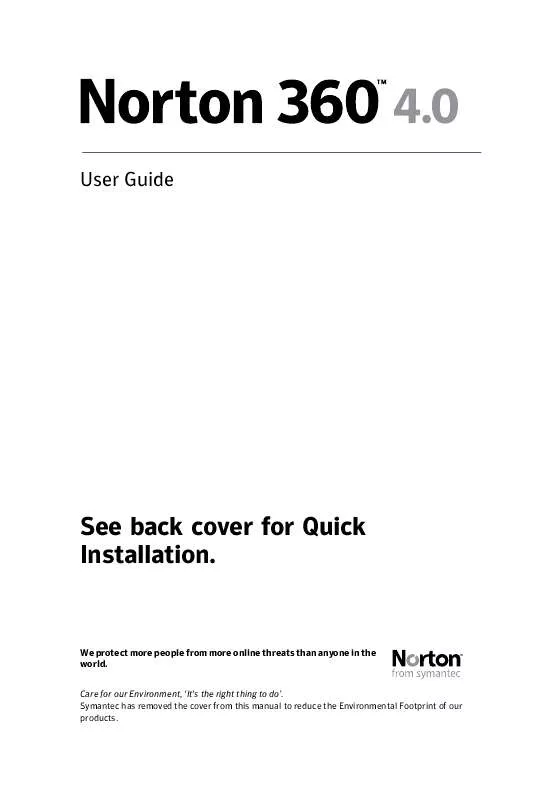User manual SYMANTEC 360 V4.0
Lastmanuals offers a socially driven service of sharing, storing and searching manuals related to use of hardware and software : user guide, owner's manual, quick start guide, technical datasheets... DON'T FORGET : ALWAYS READ THE USER GUIDE BEFORE BUYING !!!
If this document matches the user guide, instructions manual or user manual, feature sets, schematics you are looking for, download it now. Lastmanuals provides you a fast and easy access to the user manual SYMANTEC 360. We hope that this SYMANTEC 360 user guide will be useful to you.
Lastmanuals help download the user guide SYMANTEC 360.
Manual abstract: user guide SYMANTEC 360V4.0
Detailed instructions for use are in the User's Guide.
[. . . ] User Guide
See back cover for Quick Installation.
We protect more people from more online threats than anyone in the world.
Care for our Environment, `It's the right thing to do'. Symantec has removed the cover from this manual to reduce the Environmental Footprint of our products.
Norton 360TM User Guide
The software described in this book is furnished under a license agreement and may be used only in accordance with the terms of the agreement. Documentation version 4. 0 Copyright © 2009 Symantec Corporation. Symantec, the Symantec Logo, Norton, SONAR, LiveUpdate, Norton AntiSpam, Norton AntiVirus, Norton Internet Security, Norton 360, and Norton SystemWorks are trademarks or registered trademarks of Symantec Corporation or its affiliates in the U. S. [. . . ] With a single subscription, up to three PCs are protected. It safeguards against online identity theft, protects important files, and keeps your PC tuned and running at peak performance. Norton 360 is completely automated and easy to use. It works quietly in the background to maintain your overall system integrity with minimal effect on PC performance. By offering an unmatched combination of performance and protection, Norton 360 helps you get the most out of your PC and your online experience.
What is new in Norton 360
Norton 360 is an all-in-one protection solution that lets you feel safe and secure as you use your computer.
14
Overview What is new in Norton 360
This version of Norton 360 provides the following new features:
Download Insight Proactively warns of you potential dangers in newly downloaded files and applications. Plus it tells you how they will affect your PC's performance before you install or run them. Lets you retrieve and download your backup files anytime, anywhere. Lets you know where files and applications came from and if they can be trusted before you use them. They also tell you how files and applications might affect your PC's performance. Provides the tools and easy-to-read graphs to help you improve and maintain PC and application performance. Helps you extend laptop or notebook battery life by letting you put off power-intensive activities until your PC is plugged-in. Uses real-time online intelligence and proactive monitoring to detect the latest breaking threats and stop today's aggressive rapid-fire attacks.
Web-based access to backup files
File Insight
Norton System Insight
Power Saver Settings
SONAR 2 (Symantec Online Network for Advanced Response)
Overview What is new in Norton 360
15
Norton Safe Search
Identifies the unsafe Web sites and suspicious sellers right in your search results so you can surf and shop with confidence. Gives you the peace of mind of knowing Norton is actively working in the background to defeat attempted attacks. Protects against identity theft by preventing key loggers from stealing your information. It also speeds up logins and makes online shopping more convenient.
Monthly Report
IMPROVED!Antiphishing Protects your identity online by quickly confirming safe Web sites and identifying dangerous Web sites.
16
Overview What is new in Norton 360
Installation
2
This chapter includes the following topics:
1
Before you begin Installing Norton 360
1
Before you begin
Before you begin, you should close all open programs on your computer and ensure that you are connected to the Internet.
Installing Norton 360
You can install Norton 360 from a CD, a USB drive, or from a file that you download.
18
Installation Installing Norton 360
To install Norton 360 1 Do one of the following: 1 If you install from a CD, insert the CD into the optical drive. In Windows Vista or Windows XP, click Install Norton 360. In Windows 7, click Launch Norton Install and then click Install Norton 360. 1 If you install from a USB drive, insert the USB drive into the USB port. In Windows Vista or Windows XP, click Launch Norton Install and then click Install Norton 360. In Windows 7, click Open Folder to view files, double click Start. exe and then click Install Norton 360. 1 If you downloaded your copy of Norton 360, double-click the file that you downloaded. [. . . ] You can view the latest version of the support policy at the following URL: www. symantec. com/supportpolicy
38
Service and Support Solutions Worldwide service and support
Worldwide service and support
Support solutions vary by country. For the Symantec and International Partner locations that are outside of the United States, contact one of the support offices available in the list. You can also go to the following Web site and select your language: http://www. symantec. com/globalsupport For each region, please check the Web site for the appropriate phone number.
Region North America Contact information
1
Symantec Corporation 555 International Way Springfield, OR 97477 U. S. A. http://www. symantec. com/norton/support/index. jsp
Australia and New Zealand
1
Symantec Australia Level 2, 1 Julius Avenue North Ryde, NSW 2113 Sydney Australia http://www. symantec. com/en/aa/norton/support/index. jsp
Europe, Middle East, and Africa
1
Symantec Ltd Consumer Services & Support PO Box 5689 Blanchardstown Dublin 15 Ireland http://www. symantec. com/en/uk/norton/support/index. jsp
Service and Support Solutions ClubSymantec
39
Region Latin America
Contact information
1
Symantec Brasil Sevico e Suporte Symantec Caixa Postal 3037 CEP 06210-970 Brasil
1
Portuguese language support: http://www. symantec. com/pt/br/norton/support/index. jsp Spanish language support: http://www. symantec. com/es/mx/norton/support/index. jsp
1
ClubSymantec
Join ClubSymantec and sign up for your free monthly newsletter to receive the latest security articles, tips, and promotions! [. . . ]
DISCLAIMER TO DOWNLOAD THE USER GUIDE SYMANTEC 360 Lastmanuals offers a socially driven service of sharing, storing and searching manuals related to use of hardware and software : user guide, owner's manual, quick start guide, technical datasheets...manual SYMANTEC 360