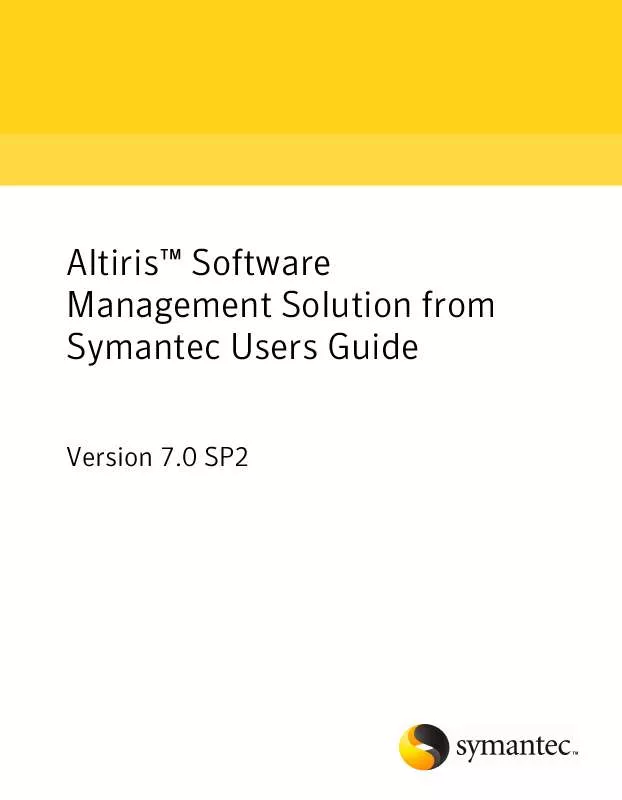User manual SYMANTEC ALTIRIS 7.0 SP2 MANAGEMENT SOLUTION
Lastmanuals offers a socially driven service of sharing, storing and searching manuals related to use of hardware and software : user guide, owner's manual, quick start guide, technical datasheets... DON'T FORGET : ALWAYS READ THE USER GUIDE BEFORE BUYING !!!
If this document matches the user guide, instructions manual or user manual, feature sets, schematics you are looking for, download it now. Lastmanuals provides you a fast and easy access to the user manual SYMANTEC ALTIRIS 7.0 SP2. We hope that this SYMANTEC ALTIRIS 7.0 SP2 user guide will be useful to you.
Lastmanuals help download the user guide SYMANTEC ALTIRIS 7.0 SP2.
Manual abstract: user guide SYMANTEC ALTIRIS 7.0 SP2MANAGEMENT SOLUTION
Detailed instructions for use are in the User's Guide.
[. . . ] AltirisTM Software Management Solution from Symantec Users Guide
Version 7. 0 SP2
AltirisTM Software Management Solution from Symantec Users Guide
The software described in this book is furnished under a license agreement and may be used only in accordance with the terms of the agreement. Documentation version 7. 0 SP2
Legal Notice
Copyright © 2010 Symantec Corporation. Symantec, the Symantec Logo, and Altiris are trademarks or registered trademarks of Symantec Corporation or its affiliates in the U. S. Other names may be trademarks of their respective owners. [. . . ] You select an installation command line.
Warning: If you try to install when a newer version is installed, and both versions
cannot coexist on the same computer, the installation fails. See "About installing software that replaces other software" on page 124.
Table 6-10 Option Description
Settings for tasks
Override the policy settings Enables the remaining options in this section and lets you configure settings for for this task delivering this specific task. Upon failure the Managed Delivery will Defines whether the task aborts, continues, or restarts when it fails. When you create a Managed Software Delivery policy, this setting is the same for each task that the policy contains. You can edit the policy to override this setting for each ask. For example, if the execution of the first task fails, you can run subsequent software resource and tasks. Conversely, if one execution in the sequence fails, you can abort the remaining items in the sequence. Lets you define the amount of time to wait before the task terminates if it stops responding. Defines the number of times that the task retries when it fails. Specify when to perform any remediation action that is defined for this task. The options are as follows:
Terminate after
Max retries Choose when to remediate when compliance fails
Immediately At next maintenance window Don't run remediation Lets you run a task without performing the remediation. For example, you might want to perform an applicability check or a compliance check to determine if a certain configuration exists. A report of the results of the check might be all you need, or you might perform some action other than installing or uninstalling software.
Performing advanced software deliveries Policy Rules/Actions section
119
Table 6-10 Option
Show Task
Settings for tasks (continued)
Description
Opens the task editing dialog box so you can view or edit the task. When you edit the task itself instead of its settings, any other instances of that task are also changed. For example, you create a Package Delivery task to install an FTP client and you add that task to several Managed Software Delivery policies. If you change that task in one Managed Software Delivery policy, the change affects that task as well as all the policies that contain it.
Policy Rules/Actions: Policy settings tab
This tab lets you change the settings for a Managed Software Delivery policy. Some options on the Policy Settings tab apply to Windows operating systems only and are noted as such. Table 6-11 Option
Display name
Options on the Policy Settings tab
Description
Lets you define the name that appears in the Altiris Agent for this policy. The default name is New Managed Software Delivery. Make the name descriptive enough for users to easily identify this software.
Display description
Lets you type a description to further identify this software and make it more recognizable on the Altiris Agent.
Install this policy's software (Windows only) Installs Windows-based software into a virtual software layer on a into a virtual software layer managed computer. The Software Virtualization agent must be installed on the managed computer; otherwise, the software is installed normally. See "Methods for virtualizing software" on page 219. [. . . ] See administrator, Software Portal Software Portal agent installation options 45 installing 46 Software Portal manager. See manager, Software Portal software publishing. See reports, software running 83 software request 164 See also approved software
238
Index
software request (continued) approval. See approval, software request approvers 165 closed 171 delivery methods 169 denied 171 email notification. [. . . ]
DISCLAIMER TO DOWNLOAD THE USER GUIDE SYMANTEC ALTIRIS 7.0 SP2 Lastmanuals offers a socially driven service of sharing, storing and searching manuals related to use of hardware and software : user guide, owner's manual, quick start guide, technical datasheets...manual SYMANTEC ALTIRIS 7.0 SP2