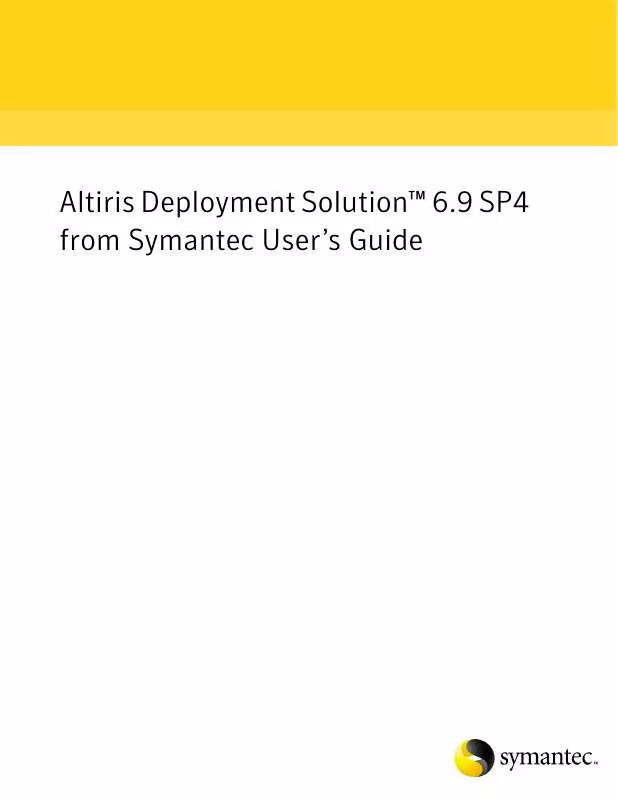User manual SYMANTEC DEPLOYMENT SOLUTION 6.9 SP4
Lastmanuals offers a socially driven service of sharing, storing and searching manuals related to use of hardware and software : user guide, owner's manual, quick start guide, technical datasheets... DON'T FORGET : ALWAYS READ THE USER GUIDE BEFORE BUYING !!!
If this document matches the user guide, instructions manual or user manual, feature sets, schematics you are looking for, download it now. Lastmanuals provides you a fast and easy access to the user manual SYMANTEC DEPLOYMENT SOLUTION 6.9 SP4. We hope that this SYMANTEC DEPLOYMENT SOLUTION 6.9 SP4 user guide will be useful to you.
Lastmanuals help download the user guide SYMANTEC DEPLOYMENT SOLUTION 6.9 SP4.
Manual abstract: user guide SYMANTEC DEPLOYMENT SOLUTION 6.9 SP4
Detailed instructions for use are in the User's Guide.
[. . . ] Altiris Deployment SolutionTM 6. 9 SP4 from Symantec User's Guide
Copyright © 2008, 2009, 2010 Symantec Corporation. Symantec, the Symantec Logo, Altiris and any Altiris or Symantec trademarks used in the product are trademarks or registered trademarks of Symantec Corporation or its affiliates in the U. S. Other names may be trademarks of their respective owners.
The product described in this document is distributed under licenses restricting its use, copying, distribution, and decompilation/reverse engineering. No part of this document may be reproduced in any form by any means without prior written authorization of Symantec Corporation and its licensors, if any.
THE DOCUMENTATION IS PROVIDED "AS IS" AND ALL EXPRESS OR IMPLIED CONDITIONS, REPRESENTATIONS AND WARRANTIES, INCLUDING ANY IMPLIED WARRANTY OF MERCHANTABILITY, FITNESS FOR A PARTICULAR PURPOSE OR NON-INFRINGEMENT, ARE DISCLAIMED, EXCEPT TO THE EXTENT THAT SUCH DISCLAIMERS ARE HELD TO BE LEGALLY INVALID. [. . . ] The agent may be configured incorrectly, the Deployment Server is down, or other network problems exist.
Automatically update to newer version of Deployment Agent
At times, Altiris may update versions of the Deployment Agent to enhance features. For best performance, we recommend that all managed computers run the latest version of the Deployment Agent. When a new version of the Deployment Agent is saved to the Deployment Share file server, the managed computers automatically update the Deployment Agent. From the computer where Deployment Server is installed, click Start > All Programs > Altiris > Deployment Solution > Configuration. The Altiris Deployment Server Configuration Utility page appears. Select the Automatically update clients option and click OK.
2. 4.
Deployment agent settings
You can set the default agent settings when new client computers are added to the system that the Deployment Server manages.
Altiris Deployment SolutionTM from Symantec User's Guide
110
You can also modify the properties settings for the Production or Automation Agent through the Automation Agent. To set or modify agent settings in the Deployment Server Console for Windows or Linux clients, right-click the computer and select Change Agent Settings > Production Agent Settings. To set or modify agent settings for the Deployment Agent, click Tools > Options. Select the Force new agents to take these default settings check box to set the Deployment Agent settings for all new computers. Click each agent setting tab to set the properties. See Server connection on page 112, Access on page 113, Security on page 114, Log file on page 114, Proxy on page 115, and Startup and shutdown on page 115. To view or modify settings from the Windows client, right-click the Deployment Agent icon in the system tray (or double-click the client icon in the system tray and click Properties).
When the client agent is first started, the agent establishes a connection to the Deployment Server using the following general steps: 1. The agent service is started and initialized. A connection is made to the Deployment Server. A basic inventory of the client is sent to the Deployment Server.
After the initial connection process is complete, no additional data needs to be sent to or from the Deployment Server for the client agent to remain connected. Note If no Deployment Solution traffic is sent to the Deployment System agent, the TCP/IP protocols send an occasional watchdog packet (approximately every 24 hours) to ensure that the connection is still valid.
Deployment agent properties
Right-clicking the Deployment Agent icon gives you access to the following options: View status. Brings up the Altiris Client Service box to observe the current status of the Deployment Agent. You can also see the computer name, deployment server connected to, IP address, multicast address, and MAC address. You can also watch Deployment Agent communicate with the Deployment Server. Clicking Properties lets you edit the Deployment Agent properties. Displays the version and licensing statement for the Deployment Agent. [. . . ] This avoids accidental re-imaging or overwriting of data and applications for either workstations, such as desktop and laptop computers, or servers, such as Web and network servers identified by Deployment Server. When a computer not yet identified by the Deployment Database is first detected, it is placed in the New Computers group and an Initial Deployment configuration set and job is run. However, in many cases you do not want Web or network servers to be automatically re-imaged without confirmation from IT personnel. Select Servers to stop servers from automatically running Initial Deployment configuration jobs. [. . . ]
DISCLAIMER TO DOWNLOAD THE USER GUIDE SYMANTEC DEPLOYMENT SOLUTION 6.9 SP4 Lastmanuals offers a socially driven service of sharing, storing and searching manuals related to use of hardware and software : user guide, owner's manual, quick start guide, technical datasheets...manual SYMANTEC DEPLOYMENT SOLUTION 6.9 SP4