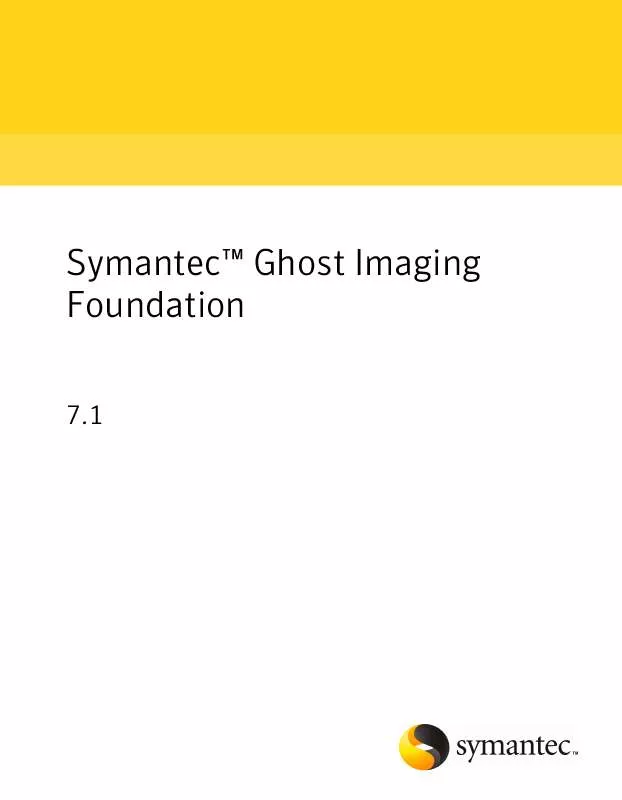User manual SYMANTEC GHOST IMAGING FOUNDATION 7.1
Lastmanuals offers a socially driven service of sharing, storing and searching manuals related to use of hardware and software : user guide, owner's manual, quick start guide, technical datasheets... DON'T FORGET : ALWAYS READ THE USER GUIDE BEFORE BUYING !!!
If this document matches the user guide, instructions manual or user manual, feature sets, schematics you are looking for, download it now. Lastmanuals provides you a fast and easy access to the user manual SYMANTEC GHOST IMAGING FOUNDATION 7.1. We hope that this SYMANTEC GHOST IMAGING FOUNDATION 7.1 user guide will be useful to you.
Lastmanuals help download the user guide SYMANTEC GHOST IMAGING FOUNDATION 7.1.
Manual abstract: user guide SYMANTEC GHOST IMAGING FOUNDATION 7.1
Detailed instructions for use are in the User's Guide.
[. . . ] SymantecTM Ghost Imaging Foundation
7. 1
SymantecTM Ghost Imaging Foundation
The software described in this book is furnished under a license agreement and may be used only in accordance with the terms of the agreement. Documentation version 7. 0
Legal Notice
Copyright © 2008 Symantec Corporation. Symantec, the Symantec Logo are trademarks or registered trademarks of Symantec Corporation or its affiliates in the U. S. Other names may be trademarks of their respective owners. [. . . ] For example, the keyboard is returned after the Ghost operation is finished. OHCI controllers with BIOS support are taken over but not returned to the BIOS.
Note the following:
Use this switch with caution. Avoid using the forceusb switch to take over a USB controller from a driver, for example, the Ghost peer-to-peer USB driver. You may encounter problems if you do this.
/no1394 /noide /noscsi /nousb /osfs
Tuns off the IEEE1394 (Firewire) support (DOS only). Specifies that the preferred file system access is through the operating system. Specifies that the preferred volume access is through the operating system. Sets the path to the directory in which the recovery file system resides. Sets the USB emulation timeout in microseconds, where n is greater than or equal to 1 (DOS only). Verifies every disk write.
/osvol
/pfpath=path /usbtimeout=n
/vdw
Manipulating files and directories using OmniFS Using OmniFS
83
Accessing files and folders with names that contain spaces
When using any of the OmniFS operations on files or folders that contain spaces in the file name or folder name, you must use one of these methods. To display the directory for the folder My Documents in volume 1, use one of the following:
OmniFS dir "1. 1:\My Documents" OmniFS dir 1. 1:"\My Documents"
The following example would not work:
OmniFS dir 1. 1:\"My Documents"
Listing drive identifiers
An NTFS file system cannot be mounted by DOS and, therefore, does not have a drive letter assigned by DOS. Use the info or diskinfo command to list the drive identifiers that are assigned by OmniFS on a computer. In all cases, the characters :\ distinguish the volume identifier from the path name. For example, the output of c:\>omnifs info might look like the following:
Disk: 1 (95. 42GB) M:[Maxtor 4 G100H5 GAK8] S:[G5001MGF] [C:\] Active Volume NTFS l:[Rasfline] Primary Unused Space Primary M:[QUANTUM FIREBALL EX3 A0A. ] S:[673826342323] Active Volume EXT2 Primary [E:\] Volume FAT32 Primary Unused Space Primary
1. 1
(87. 89GB)
(7. 53GB) Disk: 2 (3. 01GB)
2. 1 2. 2
(55. 09MB) (2. 95GB) (3. 94MB)
The output provides additional information that is required to address partitions by the physical arrangement on the drives. To copy a file from the NTFS partition to the FAT32 partition in the example above, you can use the following syntax:
omnifs copy Rasfline:\test\data. txt 2. 2:\test\data. txt
84
Manipulating files and directories using OmniFS OmniFS operations
OmniFS operations
The supported OmniFS operations are as follows:
Attrib Copy Rename Delete Deltree Dir Info Help Version Mkdir
Commands are not case sensitive.
Setting the attribute for a file
The syntax for the attrib command is as follows:
attrib [+r][-r][+s][-s][+h][-h][+w][-w][+x][-x] <source>
Table 6-3 lists the attributes. Some attributes are not available for some file systems. Table 6-3 Attribute
r s h w x
Attribute descriptions Description
Readable System Hidden Writable Executable
You must set the source argument as an absolute path. This command sets or clears the file attributes to read only, system or hidden.
Manipulating files and directories using OmniFS OmniFS operations
85
Copying files and directories
The syntax for the copy command is as follows:
copy <source> <destination>
Both the source and destination arguments must be specified as absolute paths. For example, as follows:
Copy a file from a volume that is copy a:\temp\test. txt 2:1\user\data. txt accessible to the current operating system to a folder test on a volume that is inaccessible to it. Copy a file from a volume that is copy 2:1\user\data. txt a:\temp\test. txt inaccessible to the current operating system to a volume that is accessible to it.
In both examples, the absolute path to the files must be valid. If the source argument points to a directory, the copy operation copies all of the files and subdirectories from the source location to the destination location. In this case, the destination argument must point to a valid directory. The last portion of the destination path is created if required. [. . . ] A DOS configuration utility that may have been supplied by the network card manufacturer lets you set these explicitly.
Problems running Symantec Ghost
Some errors may occur that do not produce an error code.
Cloning Windows 2000/XP computers
If a Windows 2000/XP computer fails to start after being cloned it may not have the correct mass storage controller driver configured and loaded for the hardware on which it starts. This failure may be due to hardware differences between the source and destination computers. You can fix this problem by editing the section SyprepMassStorage in Sysprep. inf to specify one or more mass storage controllers that you want Windows to load.
Vista partition restore
After a NTFS Vista partition is restored the following error is reported in the event viewer: The default transaction resource manager on volume <drive> encountered an error while starting and its metadata was reset. The warning is issued, but does not affect the successful restore of the partition.
Joining client computers to Active Directory Domains
If you have problems joining clients to Active Directory-based domains ensure that the Domain Name Server (DNS) is configured correctly.
178
Troubleshooting Problems running Symantec Ghost
You may want to use the DCDIAG tool available from the Windows 2000 Server resource kit.
Cannot start from drive A
If your computer does not check drive A first on startup, use your computer's Setup program to change its settings. [. . . ]
DISCLAIMER TO DOWNLOAD THE USER GUIDE SYMANTEC GHOST IMAGING FOUNDATION 7.1 Lastmanuals offers a socially driven service of sharing, storing and searching manuals related to use of hardware and software : user guide, owner's manual, quick start guide, technical datasheets...manual SYMANTEC GHOST IMAGING FOUNDATION 7.1