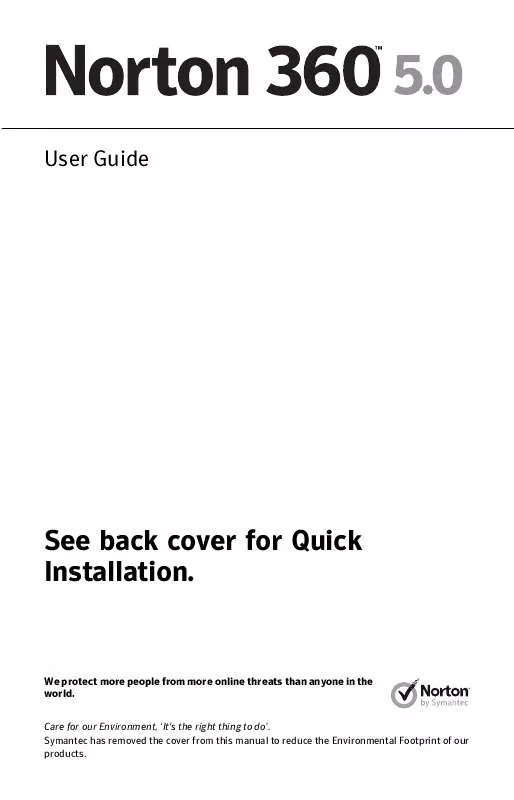User manual SYMANTEC NORTON 360 5.0
Lastmanuals offers a socially driven service of sharing, storing and searching manuals related to use of hardware and software : user guide, owner's manual, quick start guide, technical datasheets... DON'T FORGET : ALWAYS READ THE USER GUIDE BEFORE BUYING !!!
If this document matches the user guide, instructions manual or user manual, feature sets, schematics you are looking for, download it now. Lastmanuals provides you a fast and easy access to the user manual SYMANTEC NORTON 360 5.0. We hope that this SYMANTEC NORTON 360 5.0 user guide will be useful to you.
Lastmanuals help download the user guide SYMANTEC NORTON 360 5.0.
Manual abstract: user guide SYMANTEC NORTON 360 5.0
Detailed instructions for use are in the User's Guide.
[. . . ] User Guide
See back cover for Quick Installation.
We protect more people from more online threats than anyone in the world.
Care for our Environment, `It's the right thing to do'. Symantec has removed the cover from this manual to reduce the Environmental Footprint of our products.
Norton 360TM User Guide
The software described in this book is furnished under a license agreement and may be used only in accordance with the terms of the agreement. Documentation version 5. 0 Copyright © 2010 Symantec Corporation. Symantec, the Symantec Logo, Norton, SONAR, LiveUpdate, Norton AntiSpam, Norton AntiVirus, Norton Internet Security, Norton 360, and Norton SystemWorks are trademarks or registered trademarks of Symantec Corporation or its affiliates in the U. S. [. . . ] 31
Using the Norton Bootable Recovery Tool . . . . . . . . . . . . . . . . . . . . . . . . . . . . . . . . . . . . . . . . . . . . . . . 31
Service and Support Solutions . . . . . . . . . . . . . . . . . . . . . . . . . . . . . . . . . . . . . . . . 33 Index . . . . . . . . . . . . . . . . . . . . . . . . . . . . . . . . . . . . . . . . . . . . . . . . . . . . . . . . . . . . . . . . . . . . . . . . . . . 37 Quick Installation . . . . . . . . . . . . . . . . . . . . . . . . . . . . . . . . . . . . . . . . . . . . . . . . . . . . . . . . . . 40
12
Contents
Overview
1
About Norton 360
This chapter includes the following topics:
1
About Norton 360
Norton 360 offers proven performance and delivers today's fast and light all-in-one solution to protect your PC and all your online activities. It protects against viruses, worms, hackers, and botnet. With a single subscription, up to three PCs are protected. It safeguards against online identity theft, protects important files, and keeps your PC tuned and running at peak performance. Norton 360 is completely automated and easy to use. It works quietly in the background to maintain your overall system integrity with minimal effect on PC performance. By offering an unmatched combination of performance and protection, Norton 360 helps you get the most out of your PC and your online experience.
14
Overview About Norton 360
Installation
2
This chapter includes the following topics:
1
Installing Norton 360
Installing Norton 360
You can install Norton 360 from a CD, a USB drive, or from a file that you download. To install Norton 360 1 Do one of the following: 1 If you install from a CD, insert the CD into the optical drive. In Windows Vista or Windows XP, click Install Norton 360. In Windows 7, click Launch Norton Install and then click Install Norton 360. 1 If you install from a USB drive, insert the USB drive into the USB port. In Windows Vista or Windows XP, click Launch Norton Install and then click Install Norton 360. In Windows 7, click Open Folder to view files, double click Start. exe and then click Install Norton 360. 1 If you downloaded your copy of Norton 360, double-click the file that you downloaded.
16
Installation Installing Norton 360
2 In the Norton 360 installation page, enter the Product Key if prompted. 3 Click the Install Options link, review the options, and then click OK. 4 Click the User License Agreement link, read the agreement, and then click Close. 5 After you have read the agreement, click AGREE & INSTALL.
If the opening panel does not appear
Sometimes a computer's optical drive does not automatically run a CD. To start the installation from the product CD 1 On your desktop, double-click My Computer. [. . . ] For more complex technical issues, chat offers the option to allow a support representative to connect remotely to your computer and resolve your problem. Chat support is free, with the exception of our Virus and Spyware Solution service. Email Submit your question on our Web site and receive a response by email. Email support has a slower response time when compared to chat or phone. [. . . ]
DISCLAIMER TO DOWNLOAD THE USER GUIDE SYMANTEC NORTON 360 5.0 Lastmanuals offers a socially driven service of sharing, storing and searching manuals related to use of hardware and software : user guide, owner's manual, quick start guide, technical datasheets...manual SYMANTEC NORTON 360 5.0