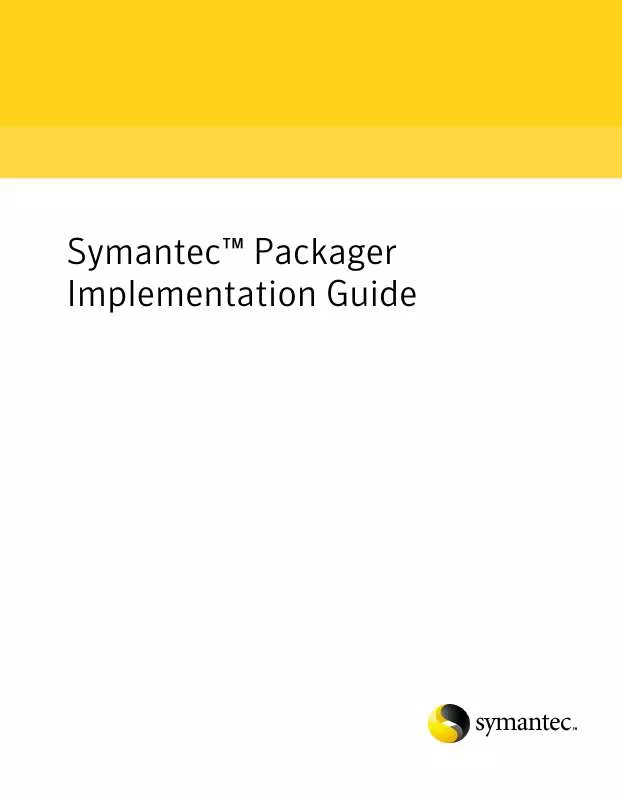User manual SYMANTEC PACKAGER V 1.3 IMPLEMENTATION GUIDE
Lastmanuals offers a socially driven service of sharing, storing and searching manuals related to use of hardware and software : user guide, owner's manual, quick start guide, technical datasheets... DON'T FORGET : ALWAYS READ THE USER GUIDE BEFORE BUYING !!!
If this document matches the user guide, instructions manual or user manual, feature sets, schematics you are looking for, download it now. Lastmanuals provides you a fast and easy access to the user manual SYMANTEC PACKAGER. We hope that this SYMANTEC PACKAGER user guide will be useful to you.
Lastmanuals help download the user guide SYMANTEC PACKAGER.
Manual abstract: user guide SYMANTEC PACKAGERV 1.3 IMPLEMENTATION GUIDE
Detailed instructions for use are in the User's Guide.
[. . . ] SymantecTM Packager Implementation Guide
2
SymantecTM Packager Implementation Guide
The software described in this book is furnished under a license agreement and may be used only in accordance with the terms of the agreement. Documentation version 1. 3
Copyright Notice
Copyright © 2004 Symantec Corporation. Any technical documentation that is made available by Symantec Corporation is the copyrighted work of Symantec Corporation and is owned by Symantec Corporation. The technical documentation is being delivered to you AS-IS, and Symantec Corporation makes no warranty as to its accuracy or use. [. . . ] Follow the on-screen installation instructions to complete testing the product. After installation, use the product to verify that your feature selections meet your users' needs.
4
5 6
46 Configuring custom products Building and testing custom products
Chapter
6
Configuring custom commands
This chapter includes the following topics:
About configuring custom commands Working with custom commands Configuring custom commands Building and testing custom commands
About configuring custom commands
Symantec Packager lets you create custom commands to include in your packages. Examples of custom commands include installations of unsupported products, batch files, third-party executables, command-line arguments, or simple file copies. Custom commands let you simplify application deployment by including multiple tasks in one package. Once defined, you can reuse custom commands in different packages. When you create a custom command, Symantec Packager creates a command configuration file. A command configuration file is a generic product configuration file that does not reference a product template file. Therefore, custom commands do not depend on the Import Products phase. The build process for custom commands creates a self-extracting executable (. exe) file, which can be tested before including it in a package.
48 Configuring custom commands About configuring custom commands
Custom commands let you do the following:
Execute a command on the target computer. Combine these two so that you copy files to the target computer and execute a command on the target computer.
Figure 6-1 shows the Configure Products tab, which lets you view product configuration and custom command files. Figure 6-1 Configure Products tab showing a custom command
Product configuration (. pcg) files Command configuration (. pcg) file
Creating a custom command involves the following process:
Create a custom command file. See "Creating custom commands" on page 49. Specify command-line parameters and switches. See "Specifying command-line parameters and switches" on page 52. See "Including files in a command" on page 54. See "Specifying operating system support" on page 55.
Configuring custom commands Working with custom commands
49
Build the custom command. See "Building custom commands" on page 57. See "Testing custom commands" on page 57.
Working with custom commands
In the Symantec Packager main window, the Configure Products tab lists the custom commands that you have created and provides information about when they were last modified and built. You can create, edit, and delete custom commands and view details in this window. The Configure Products tab displays the product and command configuration files that are stored in the Configure Products folder that is specified in Symantec Packager Preferences.
Creating custom commands
The first step in configuring a custom command is to create a custom command file. This opens the Command Editor dialog box, which lets you configure and build the custom command. Like product configuration files, custom command files are saved with . pcg file extensions. [. . . ] A file that you install using Windows Installer. An installation file that contains one or more Symantec products or custom commands. A file that tracks the contents of an installation package. The package definition file references product configuration files and command configuration files. [. . . ]
DISCLAIMER TO DOWNLOAD THE USER GUIDE SYMANTEC PACKAGER Lastmanuals offers a socially driven service of sharing, storing and searching manuals related to use of hardware and software : user guide, owner's manual, quick start guide, technical datasheets...manual SYMANTEC PACKAGER