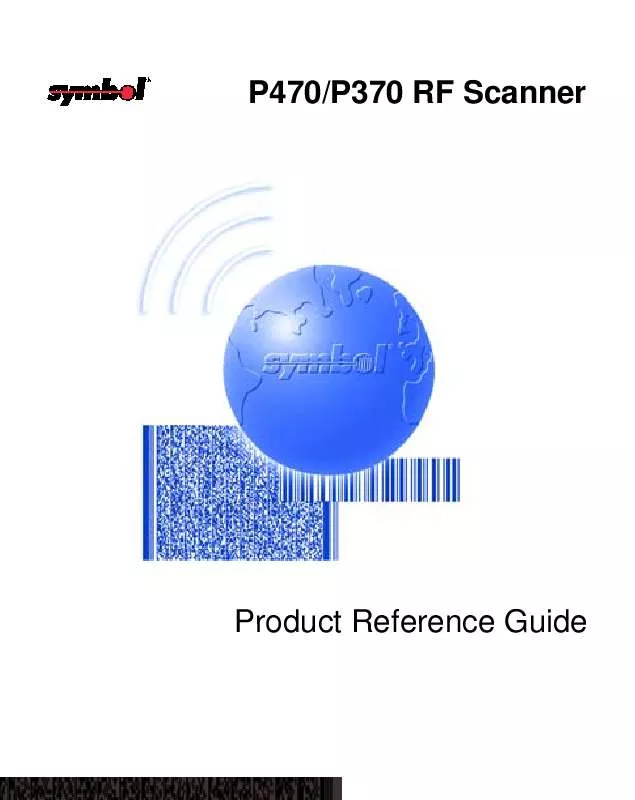User manual SYMBOL P370 RF
Lastmanuals offers a socially driven service of sharing, storing and searching manuals related to use of hardware and software : user guide, owner's manual, quick start guide, technical datasheets... DON'T FORGET : ALWAYS READ THE USER GUIDE BEFORE BUYING !!!
If this document matches the user guide, instructions manual or user manual, feature sets, schematics you are looking for, download it now. Lastmanuals provides you a fast and easy access to the user manual SYMBOL P370 RF. We hope that this SYMBOL P370 RF user guide will be useful to you.
Lastmanuals help download the user guide SYMBOL P370 RF.
Manual abstract: user guide SYMBOL P370 RF
Detailed instructions for use are in the User's Guide.
[. . . ] P470/P370 RF Scanner
Product Reference Guide
P470/P370 RF Scanner Product Reference Guide
72-38495-03 Revision C December 2003
© 2001-2003 by Symbol Technologies, Inc. No part of this publication may be reproduced or used in any form, or by any electrical or mechanical means, without permission in writing from Symbol. This includes electronic or mechanical means, such as photocopying, recording, or information storage and retrieval systems. The material in this manual is subject to change without notice. [. . . ] For additional information, see Pairing the Scanner with the Cradle on page 2-6.
The P370 ALR scanner Incorrect set up for will not pair with a pairing scanner with PL370 cradle. the cradle.
The Scanner will not load my ADF rule.
Unsuccessful pairing of Software download to the scanner while the scanner with cradle or scanner is running the default application. incorrect cable · Check that the scanner is successfully connection. · Check that the cradle and PC are connected using an RS-232 cable. The scanner is running Software download or scanning a bar code sheet an MCL-Designer while the scanner is running an MCL-Designer generated application. generated application · Erase the MCL-Designer application from the scanner's memory by scanning the "Reset Default Application" bar code on page 3-17. · The default application is now reinstalled and an ADF rule can be loaded.
Note: If after performing these checks the symbol still does not scan, contact your distributor or call the Symbol Support Center. See Symbol Support Center on page page xi for the telephone number.
4-4
Maintenance And Specifications
Technical Specifications
Table 4-2. Technical Specifications
Item Decode Capability Description The RF scanner can be programmed to decode the following code types: UPC/EAN, Bookland EAN, Code 11, Code 39, Code 39 Full ASCII, Trioptic Code 39, Code 93, Codabar, Interleaved 2 of 5, Code 128, EAN 128, Discrete 2 of 5, MSI Plessey, and Coupon Code. The RF scanner can auto-discriminate between all of the above code types except for Code 39 and Code 39 Full ASCII. 35 (± 5) scans/sec (bidirectional) ± 30° from normal ± 65° from normal ± 60° from normal See Decode Zone on page 3-24. 20% absolute dark/light differential, measured at the wavelength of the laser diode.
Scanner Beeper Operation Scan Repetition Rate Roll (Skew) Tolerance Pitch Yaw Decode Depth of Field Print Contrast Minimum Ambient Light Immunity Artificial Lighting Sunlight Operating Temperature P370 (Industrial) P470 (Retail) Storage Temperature Sealing Humidity Durability (Scanner) P370 (Industrial) P470 (Retail)
450 ft. candles -4° to 122°F 32° to 104°F -40° to 140°F
4844 lux 107, 640 lux -20° to 50°C 0° to 40°C -40° to 60°C
P370: All components sealed to IP 54 specification against wind blown dust and rain. (1. 5 m) Drops to concrete over entire temperature range
4-5
P470/370 RF Scanner Product Reference Guide
Table 4-2. Technical Specifications (Continued)
Item Dimensions Height Width Depth Laser Classifications 7. 0 in. (9. 8 cm) CDRH Class II, IEC Class 1, IEC Class 2 Description
4-6
Maintenance And Specifications
Cradle Pin-outs
The following table shows the pin-outs for COM1 on the cradle.
Table 4-3. Pin-outs
Pin 1 2 3 4 5 6 7 8 9 10 Cradle Reserved VCC (Out) Ground Synapse Data Synapse Clock RXD IN TXD OUT DTR (Tied HI) CTS - IN RTS - OUT
Pin 1
4-7
P470/370 RF Scanner Product Reference Guide
Beeper Indications / Default Application Error Codes
Table 4-4 list beep sequence and their meanings for standard beeps programmed into the scanner. Other applications written for the scanner can have their own beep sequences and therefore are not listed in this table. See your System Administrator for beep sequences and their meanings. For additional information on Error Codes, see Communication Errors on page 3-5. Beeper Indications
Beeper Sequence Indication Default Application Error Codes
Standard Use Short high tone A bar code symbol was decoded (if decode beeper is enabled). Data was not successfully sent to the host device. [. . . ] 5-88, 5-89, 5-90 host serial response time-out . 5-95
S
Scan and Transmit Application . 3-2 communication protocol . 3-2, 3-8, 5-2, 5-8 manual alphanumeric entry . 5-15 software version see firmware version . [. . . ]
DISCLAIMER TO DOWNLOAD THE USER GUIDE SYMBOL P370 RF Lastmanuals offers a socially driven service of sharing, storing and searching manuals related to use of hardware and software : user guide, owner's manual, quick start guide, technical datasheets...manual SYMBOL P370 RF