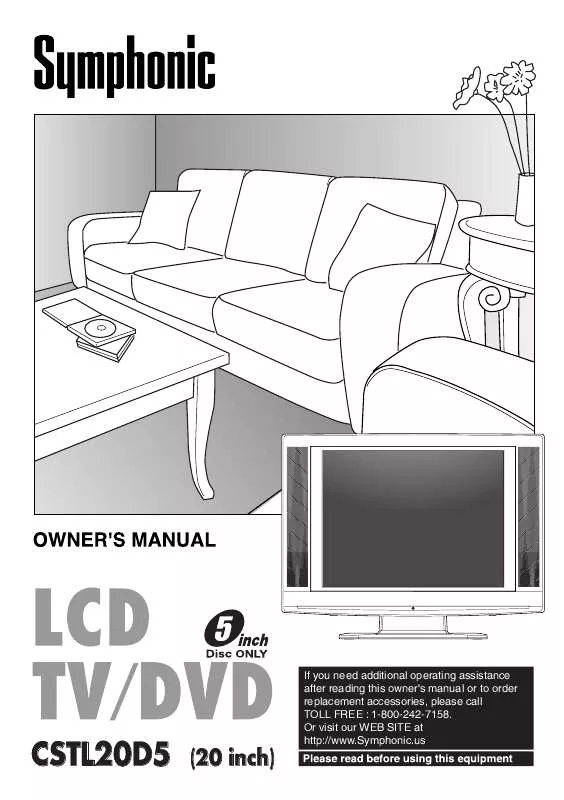Detailed instructions for use are in the User's Guide.
[. . . ] CSTL20D5
(20 inch)
If you need additional operating assistance after reading this owner's manual or to order replacement accessories, please call TOLL FREE : 1-800-242-7158. Or visit our WEB SITE at http://www. Symphonic. us
PRECAUTIONS
WARNING: TO REDUCE THE RISK OF FIRE OR ELECTRIC SHOCK, DO NOT EXPOSE THIS APPLIANCE
TO RAIN OR MOISTURE.
CAUTION RISK OF ELECTRIC SHOCK DO NOT OPEN CAUTION: TO REDUCE THE RISK OF ELECTRIC
SHOCK, DO NOT REMOVE COVER (OR BACK). REFER SERVICING TO QUALIFIED SERVICE PERSONNEL. The caution marking is located on the rear of the cabinet.
THIS SYMBOL INDICATES THAT DANGEROUS VOLTAGE CONSTITUTING A RISK OF ELECTRIC SHOCK IS PRESENT WITHIN THIS UNIT. [. . . ] The lower ratings will be available for viewing. · When you set the lowest rating to "VIEW", all other ratings will automatically be available for viewing.
5 Press [SETUP] to exit the menu.
SETUP
C
CHANGE ACCESS CODE
NOTE This function effects only the language on the · screen menu and not the audio source. · If for some reason the menu is in Spanish or French, press [SETUP], press [K] or [L] to point to "IDIOMA [ESPAÑOL]" or "LANGAGE [FRANÇAIS]", then press [ENTER] repeatedly to select desired language, then press [SETUP].
Follow steps 1 to 3 in the V-CHIP SET UP on page 15.
4 Press the Number buttons to enter your
desired access code in the "NEW CODE" space, then enter the same code in the "CONFIRM CODE" space. When completed, the menu will return to "V-CHIP SET UP".
1 4 7 2 5 8 0 3 6 9
NEW CODE XXXX
CONFIRM CODE ____
- 16 -
EN
DVD SECTION
ABOUT THE DISCS
PLAYABLE DISCS
Playable discs Mark (logo) Region code
or
Recorded signals
Disc size
Disc type
DVD-Video
* 1, 2, 4, 6, 10, 11
DVD-RW DVD-R
* 1, 3, 4, 5, 6, 7, 9, 10
Example
-
Digital video 5 inches (12cm) (MPEG2)
Title 1
Title 2
Chapter 1 Chapter 2 Chapter 3 Chapter 4 Chapter 1 Chapter 2
DVD+RW DVD+R
* 1, 3, 4, 5, 6, 8, 9, 10
-
Audio CD
* 4, 6, 10
-
Digital audio CD-RW CD-R
* 4, 5, 6, 9, 10
-
5 inches (12cm)
Example
Track 1 Track 2 Track 3 Track 4 Track 5 Track 6
is a trademark of DVD Format/Logo Licensing Corporation.
UNPLAYABLE DISCS · NEVER play back the following discs. Otherwise, the unit may result in malfunction. · ·
DVD-RAM / CD-i / Photo CD / Video CD / MP3 / DVD with region codes other than 1 or ALL / DTS-CD / DVD-ROM for personal computers / CD-ROM for personal computers Never insert a disc which is broken or whose form is abnormal (other than 5 inch (12cm) round disc). On the following disc, the sound MAY NOT be heard. Super Audio CD NOTE Only the sound recorded on the normal CD layer can be delivered. The sound recorded on the high density Super Audio CD layer cannot be delivered. 17
EN
· Any other discs without compatibility indications
DVD SECTION
If you cannot play back a disc which bears one of the marks above, check the following notes. *1: This unit conforms to the NTSC color system. Discs recorded in other color systems such as PAL cannot be played back. *2: Certain DVD-Video discs do not operate as described in this manual due to the intentions of the disc's producers. *3: Discs recorded in the VR (Video Recording) format cannot be played back. *4: Scratched or stained discs may not be played back. *5: Some discs cannot be played back because of incompatible recording conditions, characteristics of the recorder or special properties of discs. *6: You can play back discs which bear the marks above. If you use nonstandardized discs, this unit may not play them back. Even if they are played back, the sound or video quality will be compromised. *7: You may play back the unfinalized DVD-R/RW disc recorded in the video format on our brand's DVD recorder. However, depending on the recording status of a disc, the disc may not be played back at all or normally (the picture or sound may not be smooth, etc. ). In this case, you need to finalize the disc with the DVD recorder. [. . . ] Wipe the disc in a straight line from center to edge. Do not use detergent or abrasive cleaning agents.
SPECIFICATIONS
GENERAL SPECIFICATIONS TV
LCD : Television system : Closed caption system : Channel coverage: VHF: UHF: CATV: Tuning System: Channel access: 20 inch NTSC-M §15. 119/FCC 2 ~ 13 14 ~ 69 2 ~13, A ~ W, W+1 ~ W+84, A-5 ~ A-1, 5A 181 channel frequency synthesized tuning system Direct access keyboard, programmable scan and up/down
ELECTRICAL SPECIFICATIONS
Sound output: 2 speakers, 1W, 8 ohm
OTHER SPECIFICATIONS
VHF/UHF/CATV 75 ohm unbalanced (F-type) S-Video input: Mini DIN 4-pin jack Video input: RCA connector [ 1 Audio L/R input: RCA connector [ 4 Component video input: One pin jack (Y), 1Vpp (75 ohm) Two pin jacks (Pr)/(Pb), 700mVpp (75 ohm) Coaxial digital audio output: One pin jack, 500mmVpp (75 ohm) Headphone: 1/8" stereo (3. 5mm) Remote control: Digital encoded infrared light system Operating temperature: 5°C to 40°C (41°F~104°F) Power requirements: AC 120V, 60Hz Power consumption (Maximum): 65W LCD: 20" Dimensions: H :18-5/16" (465mm) W :23-3/8" (594mm) D :9-1/8" (231mm) Weight: 14. 8 lbs. (6. 7kg) Terminals Antenna input:
DVD
Product type: Discs: DVD Player DVD video, Audio CD
· ·
Designs and specifications are subject to change without notice. If there is a discrepancy between languages, the default language will be English.
35
EN
L3254CE(WRT). QX3
06. 3. 7
11:56 AM
Page 1
FUNAI CORPORATION LIMITED WARRANTY
FUNAI CORP. [. . . ]