Detailed instructions for use are in the User's Guide.
[. . . ] SYSTRAN 6 Desktop User Guide
i
Table of Contents
Chapter 1: Overview. . . . . . . . . . . . . . . . . . . . . . . . . . . . . . . . . . . . . . . . . . . . . . . . . . . . . . . . . . . . . . . . . . . . . . . . . . . . . . . . . . . . . . . . . . . . . . . . . . . 1 SYSTRAN Desktop Products Overview . . . . . . . . . . . . . . . . . . . . . . . . . . . . . . . . . . . . . . . . . . . . . . . . . . . . . . . . . . . . . . . . . . . 2
SYSTRAN 6 Product Comparison . . . . . . . . . . . . . . . . . . . . . . . . . . . . . . . . . . . . . . . . . . . . . . . . . . . . . . . . . . . . . . . . . . . . . . . . . . . . . . . . . . . . . 2 Special Terms Used in this Guide. . . . . . . . . . . . . . . . . . . . . . . . . . . . . . . . . . . . . . . . . . . . . . . . . . . . . . . . . . . . . . . . . . . . . . . . . . . . . . . . . . . . . [. . . ] If at least one UD is open, SDM will propose merging the imported data into the currently active UD file. As a shortcut, you can double-click the file in the Open dialog box to import its contents into SDM.
Exporting Files from a User Dictionary
You can search for UD entries in SDM when using SYSTRAN Business Translator and SYSTRAN Premium Translator. There may be times when you want to work on dictionary entries outside of SDM. For example, you may want to export a UD, TM, or ND to Microsoft Excel format, so you can perform Excel activities on the file. You can then use SDM's import feature to import the file back into a dictionary if desired. Open the dictionary that you want to export. The Export command is only available when a UD is open in the SDM window.
SYSTRAN 6 Desktop User Guide
107
3. Navigate to the location where you want the exported file to be saved. For File name, enter a name for the file that will contain the exported entries. For Save as type, select a format to export the file to. Click Save to export the entries to the file.
Translation Memories
Translation Memories (TMs) are available for use only in SYSTRAN Premium Translator. Translation Memories (TMs) are databases of paired sentences that have been pretranslated. During the translation process, TM entries are matched with sentences in the source text. These entries can be formatted (for example, italic or bold) through the SDM Formatting toolbar.
Normalization Dictionaries
Normalization Dictionaries (NDs) are available for use only in SYSTRAN Premium Translator. There are two types of Normalization Dictionaries (NDs): source normalization and target normalization. Source normalization is applied to a source file before translation. It can be used, for instance, to: Standardize terminology in the source text: for example, you can define that "colour" should be normalized to "color" as well as its inflected forms (such as "colours" to "colors").
SYSTRAN 6 Desktop User Guide
108
Expand abbreviations. In email language or chats, for example, "4u" can be normalized to "for you" before translation, so that it is correctly processed by the translation engine. Target normalization adapts translation output to user needs for terminology consistency. It also provides a way to replace sequences generated by the software with user-defined sequences. Since normalization dictionaries are applied both before and after the translation process, it is possible to make use of the coding category "sequence" without breaking the sentence analysis.
Lookup Operators
Lookup Operators are available for use only in SYSTRAN Premium Translator. You can simplify your User Dictionary by reducing the number of entries through the use of Lookup operators. [. . . ] 118
U
UD6, 14, 37, 41, 44, 50, 89, 94, 102, 106, 107, 108, 111, 113, 116, 117, 118, 119, 120, 121, 122, 123, 124, 125, 131, 132, 139, 142, 155, 176, 198 UD Entry Example118, 119, 120, 121, 122, 123, 124, 125
SYSTRAN 6 Desktop User Guide UDs. . . . . . . . . . . . . . . . . . . . . . . 14, 54, 89, 102, 137, 142, 148 uninstall . . . . . . . . . . . . . . . . . . . . . . . . . . . . . . . . . . . . . . . . . . . . . . . . . . . . . . . . . . . . 24 Uninstalling. . . . . . . . . . . . . . . . . . . . . . . . . . . . . . . . . . . . . . . . . . . . . . . . . . . . . . . 24 Unique Not Found Words. . . . . . . . . . . . . . . . . . . . . . . . . . . . . . . [. . . ]

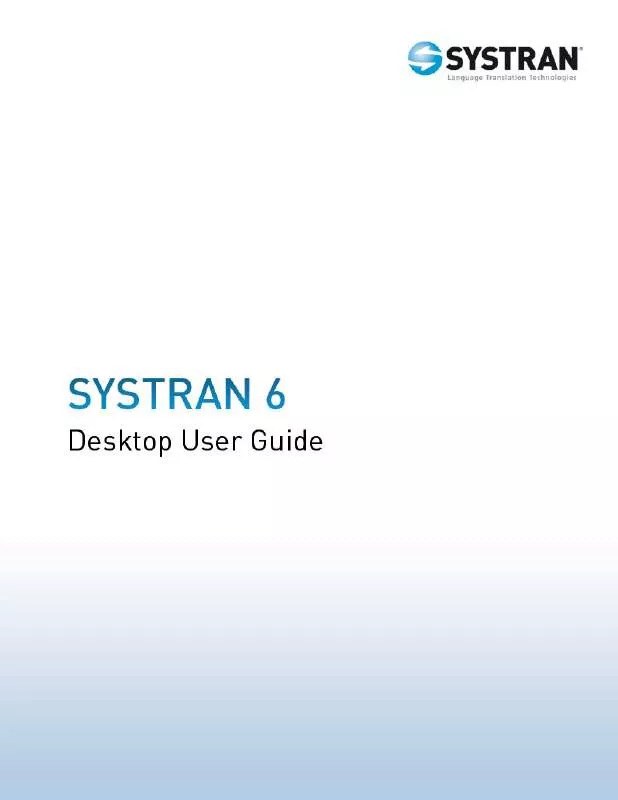
 SYSTRAN SYSTRAN 6 (5481 ko)
SYSTRAN SYSTRAN 6 (5481 ko)
 SYSTRAN SYSTRAN 6 QUICKSTART GUIDE (2785 ko)
SYSTRAN SYSTRAN 6 QUICKSTART GUIDE (2785 ko)
