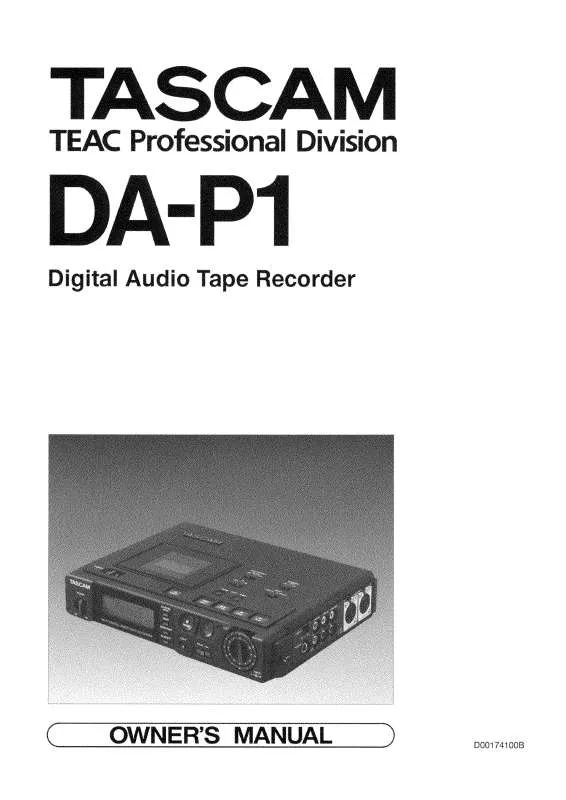User manual TASCAM DA-P1
Lastmanuals offers a socially driven service of sharing, storing and searching manuals related to use of hardware and software : user guide, owner's manual, quick start guide, technical datasheets... DON'T FORGET : ALWAYS READ THE USER GUIDE BEFORE BUYING !!!
If this document matches the user guide, instructions manual or user manual, feature sets, schematics you are looking for, download it now. Lastmanuals provides you a fast and easy access to the user manual TASCAM DA-P1. We hope that this TASCAM DA-P1 user guide will be useful to you.
Lastmanuals help download the user guide TASCAM DA-P1.
Manual abstract: user guide TASCAM DA-P1
Detailed instructions for use are in the User's Guide.
[. . . ] Must have SYS version. 34. 02 Requires Modification & SYS ver 61. 03
or or or or or or or or or
and DISPLAY
21 22
Crossfade Shuttle Monitor Mode
23 24 25 26
OFFSET Tally, On / Off Punch In point Display & Modify Punch Out point Display & Modify Display Preroll and Enter or modify data Greeting
MEMO 1 MEMO 2 ABS
27
ABS
28 29 30 31 32
Display Errors Enter SY-88 Menu System Exit SY-88 Menu System Chase Record Enable 20dB or 16dB Headroom Select
Any TC " ABS ABS SY SY
Press REMOTE button when in TEST mode Press & Hold DISPLAY press Hold press TC Rec button Hold press ALL INPUT
or or
Page 2 © TEAC America, Inc. , 1997 All rights reserved.
DA-P1 quick ref. doc 10/14/97 7:27 PM
SY-88 MENU FUNCTIONS
Software Version 4. 01
These items are available after you enter the SY-88 Menu System by switching display to TC and pressing and simultaneously. Once in the Menu System, pressing DISPLAY will scroll forward through the Menu Items. Holding DISPLAY and pressing will scroll back to the previous Menu items, Holding DISPLAY and pressing will exit the Menu system.
Item No
Display Choices Item Default Item
Description Setting Default Dip Sw
1 Select DA-P1 Time Base Select operating Frame rate: 30 ndF, 29 ndF, 29 dF, 25 F and 24 F 2 t Display Only Displays Frame Rate of time code recorded on tape 3 t. out tc Abs ABS to TC conversion off on The following menus are available DA-P1 SYS Ver 3. 10 or later, and SY-88 Ver 4. 01 S1-#2 Must be in the down position for 9-pin control 4 ChS rEch FrEE Chase Mode rechase free S1 #3 5 vSync OFF on Video Sync Off On S1 #7 6 tCt. AnLG dGEL Time code timing analog digital S1 #5 7 rEnt. [. . . ] 1 2 Rechase Window 1 second 2 seconds S1 #4 18 vsy. FrEE rESy Video re-Sync mode Free Re-Sync 19 LtC. LEAP 5F LTC mode leap 5 frames S1 #8 20 tCrEc 0 1 9-pin TC record enable Disable Enable 21 PSP. mute on Pgm Spd Play mode mute don't mute 22 rESEt Reset to factory defaults 23 rEAd Read current hardware switch settings
Page 3 © TEAC America, Inc. , 1997 All rights reserved.
DA-P1 quick ref. doc 10/14/97 7:27 PM
SY-88 MENU FUNCTION Tables
Page 4 © TEAC America, Inc. , 1997 All rights reserved.
DA-P1 quick ref. doc 10/14/97 7:27 PM
DA-P1 Power up sequences
System version 3. 10 and up
Hold the following keys in combination while powering on the DA-P1. REW FF STOP PLAY REC
RESULT Cleaning Mode. With ABS display selected, If and the number of cleaning cycles is displayed. POWER ON STOP VERSION RELEASE DATE D TIME DS TIME BOT STOP (at Beginning of Tape enter Stop mode) EOT STOP (at End of Tape enter Stop mode) SYS VERSION SY-88 VERSION PEAK HOLD ON (+ Clear to reset) PEAK HOLD OFF TEST MODE (when stop is pressed again) EOT REWIND (at End of Tape enter Rewind mode) SERVO VERSION BOT PLAY (at Beginning of tape enter Play mode) POWER ON PLAY
are pressed again,
Page 5 © TEAC America, Inc. , 1997 All rights reserved.
DA-P1 quick ref. doc 10/14/97 7:27 PM
DA-P1 ERROR NUMBERS AND THEIR DESCRIPTION
ERROR S-Err-01 S-Err-02 DESCRIPTION
Mechanical Problem (tape path, guide, drum motor, etc. ) Irregular head drum speed. The drum motor spin command is given, but no tachometer pulses from the frequency generator (FG) coil are received for 1. 5 seconds. This can happen if the tape has come in contact with lubricant from the mechanism. The Bernoulli ef fect explains how a spinning drum creates a cushion of air between the tape and the heads. The lubricant, however, will stop the head dead in it s tracks. Clearing Errors Generally Errors can be cleared by re-booting the machine. However some errors require the machine be serviced immediately. This is usually the case with S-Err-11, as the tape could be locked in the transport.
Page 6 © TEAC America, Inc. , 1997 All rights reserved.
DA-P1 quick ref. doc 10/14/97 7:27 PM
DA-P1 Cleaning Procedure
The DA-P1 incorporates an internal cleaning mechanism that not only cleans the rotary head but also the tape as it enters the tape path. The inclusion of this cleaning mechanism significantly reduces the need for manual cleaning, and all but eliminates the need to use the dry cleaning tape. Use of the dry cleaning tape will reduce the head life of the DA-P1 by approximately 5 hours for every cleaning cycle, use is therefor reserved for situations when playback errors occur and a manual cleaning is not possible. If you elect to use the dry cleaning tape, RUN ONE PASS ONLY NOT MULTIPLE CYCLES. If this does not resolve the situation, a manual cleaning or alignment is required. The following is a suggested maintenance schedule. Note that the cleaning interval may be longer or shorter depending on your individual environmental conditions. 350 to 400 hours: Perform manual cleaning of heads and guides. Check tape path alignment after cleaning. [. . . ] Procedure: 1) With power off, connect Source DA-P1 SYNC OUT to Target DA-P1 SYNC IN using the PW-88 Sync cable. 2) With Power off, connect Source DA-P1 DIGITAL I/O port to Target DIGITAL I/O port using the PW-88D Digital Dubbing cable. If dubbing Time code, connect TC Out from source DA-P1 to TC In on the target DA-P1 using the RCA to RCA audio cable. 3) Power On both DA-P1s 4) On the Source DA-P1, enter a 43 Fs Track Delay value for all 8 tracks. [. . . ]
DISCLAIMER TO DOWNLOAD THE USER GUIDE TASCAM DA-P1 Lastmanuals offers a socially driven service of sharing, storing and searching manuals related to use of hardware and software : user guide, owner's manual, quick start guide, technical datasheets...manual TASCAM DA-P1