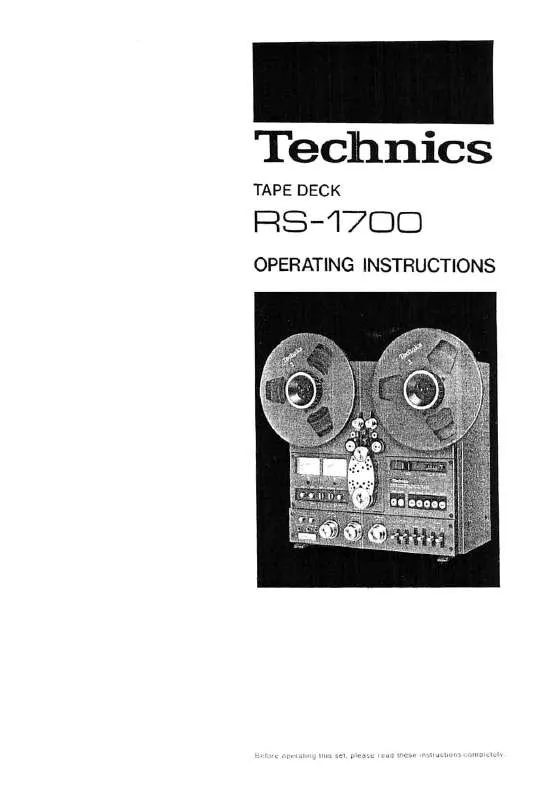User manual TECHNICS RS-1700
Lastmanuals offers a socially driven service of sharing, storing and searching manuals related to use of hardware and software : user guide, owner's manual, quick start guide, technical datasheets... DON'T FORGET : ALWAYS READ THE USER GUIDE BEFORE BUYING !!!
If this document matches the user guide, instructions manual or user manual, feature sets, schematics you are looking for, download it now. Lastmanuals provides you a fast and easy access to the user manual TECHNICS RS-1700. We hope that this TECHNICS RS-1700 user guide will be useful to you.
Lastmanuals help download the user guide TECHNICS RS-1700.
Manual abstract: user guide TECHNICS RS-1700
Detailed instructions for use are in the User's Guide.
[. . . ] A serious electric shock or malfunction could occur if articles such as coins, needles, screwdrivers, etc. are inserted through the ventilation holes, etc. of this unit.
·
If water is spilled on the unit
· AC outlet on rear panel (not equipped for some countries)
1. Any equipment connected here should have the specified power consumption or less. [. . . ] ENSURE THAT CURTAINS AND ANY OTHER MATERIALS DO NOT OBSTRUCT THE VENTILATION CONDITION TO PREVENT RISK OF ELECTRIC SHOCK OR FIRE HAZARD DUE TO OVERHEATING.
NORSK
ADVARSEL!
APPARATET MA IKKE PLASSERES I EN BOKHYLLE, ET INNEBYGGET KABINETT ELLER ET ANNET LUKKET STED HVOR VENTILASJONSFORHOLDENE ER UTILSTREKKELIGE. S0RG FOR AT GARDINER ELLER LIGNENDE IKKE FORVERRER VENTILASJONSFORHOLDENE, SA RISIKO FOR ELEKTRISK SJOKK ELLER BRANN FORARSAKET AV OVERHETING UNNGAS.
SUOMI
VAROITUS!
ALA ASENNA TAI LAITA TATA LAITETTA KABINETTITYYPPISEEN KIRJAKAAPPIIN TAI MUUHUN SULJETTUUN TILAAN, JOTTA TUULETUS ONNISTUISl. VARMISTA, ETTA VERHO TAI MIKAAN MUU MATERIAALI El HUONONNA TUULETUSTA, JOTTA VALTETTAISIIN YLIKUUMENEMISESTA JOHTUVA SAHKOISKU- TAI TULIPALOVAARA.
.
-3-
Accessories
· Stereo connection cables . 2 ·AC power supply cord
.
1
Note: The configuration of the AC power supply cord differs according to area.
Connections
Make connections in the numbered sequence by using the included cables
|T1 Connect the stereo connection cables.
The illustration below shows an example of connections made when this unit is combined with a Technics electronic component system, and shows only the connections to be made to and from this unit in that combination.
Note: The configuration of AC power supply cord differs according to area. Q Connect this cord only after all other cables and cords have been connected. If the cord is to be connected to the household AC outlet, cut off and dispose of the plug and replace with a suitable plug. (Refer to "For United Kingdom". ) @ Fit a suitable plug to an AC power supply cord. / Household AC [7r\l , 'X ^ outlet EZl *??~
\2\ Connect the AC power supply cord.
To the AC outlet of the audio equipment, or household AC outlet.
Amplifier (not included)
MONITOR I-TAPE1T REC PLAY OUT BACK AC OU TLET r-jI----
T|
<a 0I
A This unit A |1 I Stereo connection cables (included)
P
·
· 1 r TAPE -i REC OUT PLAYBACK LINE IN LINE OUT
--|
|L)
H -t
V ^T^T
@-, ©-
(fl )
(
5)
-o -O
cables
1 o 1o |
vL-- H Stereo connection I <not included)
Tape deck (not included)
(( 5)
4
1
(3 (3
da
LINE IN LINE OUT
4-
Front Panel Controls and Functions
; fbdunicS SlBreo Gra^ic equalizer RS-1700
I I 1, 1
i-^n
Control section
Power "standby c!)/on" switch (power JL standby (!) -. on)
This switch switches ON and OFF the secondary circuit power only. The unit is in the "standby" condition when this switch is set to the standby (!) position. Regardless of the switch setting, the primary circuit is always "live" as long as the power cord is connected to an electrical outlet. ·"Power-through" function Discs, radio broadcasts, etc. (Refer to note)
(Refer to the operating instructions of the amplifier for further details. )
8
Adjust the volume level of the amplifier.
After completing the adjustment select the desired display by pressing the display mode-select button: "bar", "dot" or "peak hold".
Switch ON the power switch. Press the Input selector button.
source: tape: Set to this position to listen to the radio or a compact disc, etc. Set to this position to listen to a tape deck connected to the back of this unit.
Notes: ·To listen or record without the equalization effect, either press the equalization mode-select button (to the "EQ off" setting) or switch OFF the power of the graphic equalizer. · Do not attempt to adjust the equalization level during recording.
Recording mode selector
on: Set to this position to make a tape recording of a radio broadcast or a disc while controlling the frequency response. The playback sound will then be corrected by this curve, and will become a flat characteristic. ·When this button is pressed again, the curve returns to previous condition.
-
-8-
Equalization-preset indicators
(
Memory-mode indicators 1
I1 Technics
s», «, Graphic
Equalizer RS-1700
CZ3
I
--_. 1 ^
. 1111.
I ^ 1 TM j nm'Jt sw
o*»,
1
TM-|
I
, |
1
i i i ; IP=--'^~,
- B- m -1
:
SMemav Piesets
-|-|-. . -l-
,
mwH
|
1
,
EOWM
·
1
>
e
\
\TM
~
1 EOon/oH
T
I, , , , **
EZZD £==11
I------·-- -- "^-- -- -- -- -- -- -- ------ -- -- -- --------------------------------
1
i
i
f
-
J
To retrieve equalization curves from the memory
This unit has been pre-programmed with six types of typical equalization curves which are applicable to certain styles of music. Note: Curves programmed into the memory will be retained for about two weeks if the AC power supply cord is unplugged. If curves are erased, they must be programmed again. Note, however, that curves originally programmed beforehand into the unit's memory as permanent curves (the "fixed" curves) will not be erased.
1 manual:
Press the "memo mode" button.
Select this mode when you want to retrieve a equalization curve that you have programmed into memory. fixed: Select this mode when you want to retrieve a equalization curve that was originally programmed into memory as a permanent ("fixed") curve. [. . . ] »H, us. , . , un.
i
This curve can be used to clarify the treble range of jazz. etc.
This curve can be used when making tapes to listen to through headphones-stereo units.
This curve can be used to listen to background music, etc. at a low volume level.
This curve can be used when making tapes to listen to through a car stereo.
-10-
Troubleshooting Guide
Before requesting service for this unit, check the chart below for a possible cause of the problem you are experiencing. Some simple checks or a minor adjustment on your part may eliminate the problem and restore proper operation. [. . . ]
DISCLAIMER TO DOWNLOAD THE USER GUIDE TECHNICS RS-1700 Lastmanuals offers a socially driven service of sharing, storing and searching manuals related to use of hardware and software : user guide, owner's manual, quick start guide, technical datasheets...manual TECHNICS RS-1700