User manual TECHNICS SL-XP300
Lastmanuals offers a socially driven service of sharing, storing and searching manuals related to use of hardware and software : user guide, owner's manual, quick start guide, technical datasheets... DON'T FORGET : ALWAYS READ THE USER GUIDE BEFORE BUYING !!!
If this document matches the user guide, instructions manual or user manual, feature sets, schematics you are looking for, download it now. Lastmanuals provides you a fast and easy access to the user manual TECHNICS SL-XP300. We hope that this TECHNICS SL-XP300 user guide will be useful to you.
Lastmanuals help download the user guide TECHNICS SL-XP300.
You may also download the following manuals related to this product:
Manual abstract: user guide TECHNICS SL-XP300
Detailed instructions for use are in the User's Guide.
[. . . ] Mitel is a registered trademark of Mitel Networks Corporation. Internet Explorer is a trademark of Microsoft Corporation. Netscape Navigator is a trademark of Netscape Communications Corporation. Other product names mentioned in this document may be trademarks of their respective companies and are hereby acknowledged.
SL-XP300/5324 IP Phones SIP User and Administrator Guide Release 7. 2 October, 2008 58011941
®, TM Trademark of Mitel Networks Corporation © Copyright 2008 Mitel Networks Corporation All rights reserved
- ii -
Table of Contents
TABLE OF CONTENTS GETTING STARTED . . . . . . . . . . . . . . . . . . . . . . . . . . . . . . . . . . . . . . . . . . . . . . . . . . . . . . . . . . . . . . . . . . . . . . . . . . . . . . . . . . . . . . . . . . . . . . . . . [. . . ] Note: If the name has more than 20 characters, only the last 20 characters appear on the display.
4. Press DIAL or # (the pound key).
Dial by SIP URL or IP Address (5324 IP Phone only)
1. Press URL, then enter the SIP URL or IP address of the party you want to call. Note: If the SIP URL exceeds 20 characters, only the last 20 characters appear. Press DIAL or # (the pound key).
- 16 -
Making and Answering Calls
Dial by Phone Book Entry
1. Press (SUPERKEY), and then press >> until PHONE BOOK?PHONE BOOK <number of items> appears on the display. Press (UP) and (DOWN) to navigate to the entry you want to call.
4. Note: To dial from your Phone Book using the Web Configuration Tool, access the tool's Phone Book page (see Accessing the Web Configuration Tool on page 7).
Dial by Call Logs Entry
1. Press (SUPERKEY), and then press >> until CALL LOGS?Press OK, and then press to navigate to the desired log type (Missed Calls, Answered Calls or Outgoing Calls). When a new call arrives, you hear a call waiting tone, the name of the new caller appears, and the corresponding Line key flashes. If all lines are busy, callers hear a busy signal. To answer a waiting call: · Press the flashing Line key of the call waiting. The current call is put on hold, and you are connected to the new caller. To return to the original call: · Press the associated flashing Line key.
Calling and Called Party Display
SIP phones display the true (programmed) identity of the called/calling party rather than the standard number/name display.
- 19 -
SL-XP300 and 5324 IP Phone SIP User and Administrator Guide
Call Handling
Hold
The 5324 IP Phone supports a maximum of four held calls at the same time. The SL-XP300 IP Phone supports a maximum of two held calls. When you place a call on hold, or when another party puts you on hold, the on-hold beep reminds you that you are holding or on hold. If the handset is in its cradle, you hear the beep through the handsfree speaker. Note: You cannot change your hold settings while on a call.
Hold a Call
· Press (HOLD). The associated Line key flashes.
Retrieve a Call from Hold
· Press the associated flashing Line key. The Line key changes from flashing to lit solid.
Change On-Hold Settings
· Access the Feature Configuration page of the Web Configuration (see Accessing the Web Configuration Tool on page 7).
Call Forward
Call Forward redirects incoming calls to your voice mailbox (by default) or to an alternate number. [. . . ] CAUTION: DO NOT remove power from the phone while phone is upgrading its memory with the new firmware. This may result in severe damage to your phone. Troubleshooting Tip: If your phone displays "SIP MAIN NOT FOUND", it is likely that your system has experienced a power failure. The SIP Phone Boot firmware "borrows" Flash sectors from the SIP Main area during firmware installation. [. . . ]
DISCLAIMER TO DOWNLOAD THE USER GUIDE TECHNICS SL-XP300 Lastmanuals offers a socially driven service of sharing, storing and searching manuals related to use of hardware and software : user guide, owner's manual, quick start guide, technical datasheets...manual TECHNICS SL-XP300

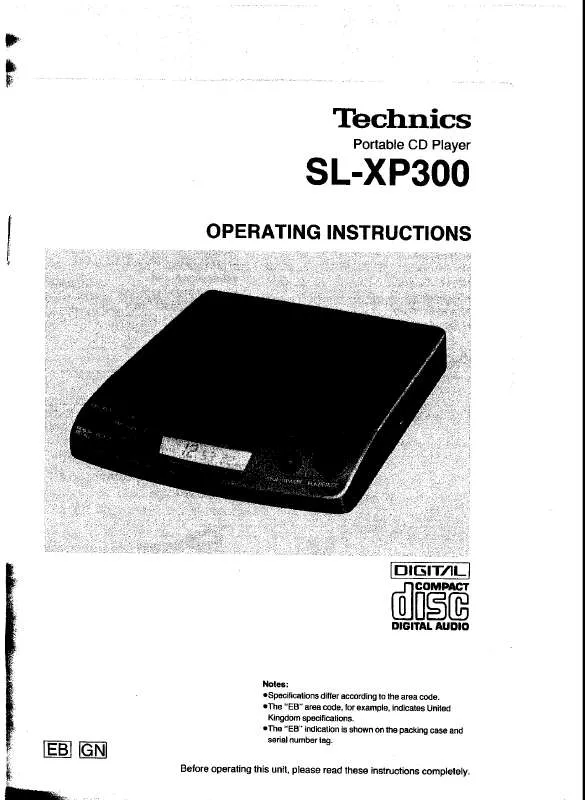
 TECHNICS SL-XP300 SERVICE MANUAL (4593 ko)
TECHNICS SL-XP300 SERVICE MANUAL (4593 ko)
