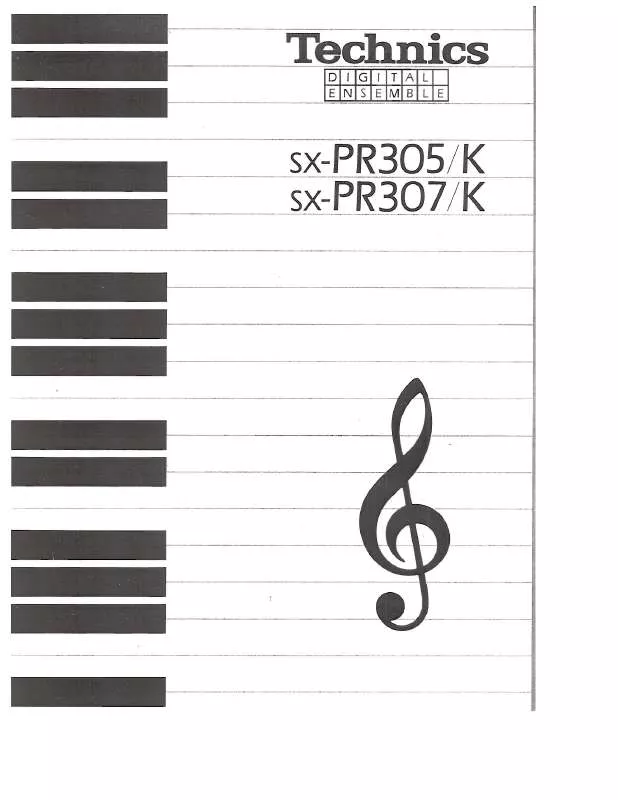Detailed instructions for use are in the User's Guide.
[. . . ] Check for the ASTA mark on the body of the fuse. If the plug contains a removable fuse cover you must ensure that it is refitted when the fuse is replaced. If you lose the fuse cover the plug must not be used until a replacement cover is obtained. A replacement fuse cover can be purchased from your local dealer. [. . . ] Press the OK button.
The confirmation display appears. Press the YES button to execute the function, or press the NO button to cancel the function.
Sequencer
102
QQTG0692
Part IV
Sequencer
3. Use the LAST MEAS and buttons to specify the end point (measure number) of the change.
ADVANCE/DELAY
Speed up or delay the sound production of specified performance data.
4. Use the ADVANCE/DELAY and buttons
to accelerate or delay the timing of the sound production (96 to +96). A + value causes the notes to sound later, and a value causes the notes to sound earlier.
5. Use the TRACK and buttons to select the
track you wish to edit. You cannot select the track for the CONTROL, RHYTHM or CHORD part. If ALL is selected, all tracks will be edited. Press the YES button to execute the function, or press the NO button to cancel the function.
2. Use the FIRST MEAS and buttons to
specify the start point (measure number) of the change.
SD Audio Synchro (KN2600)
The sound data on the SD card in the SD slot can be synchronized with SEQUENCER playback.
1. On the SEQ MENU display, press the SD
AUDIO SYNCHRO button.
2. Simple recording method (page 106) Use EASY COMPOSER to quickly create a unique rhythm just by selecting a pattern for each part. Create a completely new rhythm (page 106) Compose all the parts of a completely new rhythm from scratch. You can use either realtime recording or step record for any part of the recording. Pattern Copy (page 115) Copy a preset rhythm or SEQUENCER data to a COMPOSER memory, edit it as you like, and then store it as a new rhythm.
105
QQTG0692
Composer
Part V
Composer
Simple recording method
With EASY COMPOSER you can easily create a unique rhythm pattern by selecting a different style for each part of the rhythm.
1. On the COMPOSER MENU display, select
EASY COMPOSER. The display looks similar to the following.
5. Use the VARI and buttons to select the
variation number. The number of variations differs depending on the selected style. A part which is set to OFF does not sound. Note that the "BsDrum&Snare" part cannot be set to OFF.
6. Repeat steps 3 to 5 to select styles for the
other parts.
2. [. . . ] 187
193
QQTG0692
MUSIC STYLE ARRANGER . 195
194
QQTG0692
Specifications
SX-KN2400 KEYBOARD SOUND GENERATOR MAX. POLYPHONY NUMBER OF SOUNDS 61 KEYS (WITH INITIAL TOUCH) PCM 64 NOTES 1024 SOUNDS (990 SOUNDS +2 ORGAN DRAWBARS + 32 DRUM KITS) 1064 SOUNDS (1030 SOUNDS +2 ORGAN DRAWBARS + 32 DRUM KITS) SX-PR305 K
SOUNDS
SOUND GROUP SOUND EXPLORER
PIANO, GUITAR & HARPSI, STRINGS & VOCAL, BRASS, MALLET & ORCH PERC, ORGAN & ACCORDION, SAX & WOODWIND, SYNTH, BASS, DRUM KITS, DIGITAL DRAWBAR SUSTAIN, DIGITAL EFFECT, MULTI EFFECT, REVERB, CHORUS PITCH BEND RIGHT 1, RIGHT 2, LEFT 12 NOTES 170 RHYTHMS 4 VARIATIONS POP, ROCK, BALLAD, JAZZ & SWING, DANCE POP, SIMPLE BEAT, DANCE CLUB, TRAD & WALTZ, BALLROOM & SHOW, LATIN & WORLD, USA MAIN VOLUME, MIC VOLUME, BALANCE, MUTE, CONDUCTOR, START/STOP, INTRO & ENDING 1, INTRO & ENDING 2, FILL IN 1, FILL IN 2, COUNT INTRO, SYNCHRO&BREAK, TEMPO/PROGRAM, TAP TEMPO, FADE IN/OUT, SPLIT POINT 20 PRESET BANKS 6 PADS WITH SOLO, USER BANK 3, COMPILE BANKS 2, CONTROL PRESET 1, STOP, AUTO SETTING MODE: BASIC, ADVANCED 1, 2, PIANIST MEMORY, ON BASS, CHORD FINDER, LEFT HOLD PITCH BEND, MODULATION
EFFECT WHEEL PART SELECT TRANSPOSE
RHYTHMS
NUMBER OF RHYTHMS RHYTHM GROUP
FAVORITES CONTROLS
PERFORMANCE PADS AUTO PLAY CHORD MUSIC STYLE ARRANGER SOUND ARRANGER MUSIC STYLIST ONE TOUCH PLAY TECHNI-CHORD PANEL MEMORY
3 BANKS 8, SET, NEXT BANK, BANK VIEW 16 TRACKS RESOLUTION: 1/96 PER BEAT STORAGE CAPACITY: APPROX. 40000 NOTES (10 SONG MAX. ) INPUT MODES: EASY RECORD, REALTIME RECORD, STEP RECORD FUNCTIONS: RECORD & EDIT, COPY & PASTE, RANGE EDIT 8 PARTS: BASS, ACCOMP 1 5, DRUMS 1, 2 STORAGE CAPACITY: APPROX. 13000 NOTES INPUT MODES: EASY COMPOSER, REALTIME RECORD, STEP RECORD FUNCTIONS: PATTERN COPY, SEQ TO COMPOSER COPY, LOAD SINGLE COMPOSER MEMORY: 3 BANKS 3. 5 inch DISK DRIVE for 2HD (1. 44MB), 2DD (720KB) LOAD, SAVE, DIRECT PLAY, SONG MEDLEY, DISK TOOLS, PREFERENCES
SEQUENCER
COMPOSER
DISK
--
195
QQTG0692
SX-KN2400
SX-PR305 K LOAD, SAVE, FAVORITE SONGS, SD SONG MEDLEY, SD-AUDIO PLAY, SD-SOUND PLAY, SD TOOLS, SD PREFERENCES
SD CARD
--
SOUND
PART SETTING, MIXER, MASTER TUNING, KEY SCALING, TECHNI-CHORD, SOUND LOAD OPTION, APC REVERB SETTING, SOUND ARRANGER EASY EDIT, TONE, PITCH, FILTER, AMPLITUDE, LFO, EFFECT, CONTROLLER MEMORY: 40, 1 USER DRUM KIT MIC REVERB & EFFECT, SOUND LOAD OPTION, MIXER, MULTI, CHORUS, REVERB, TONE CONTROL INITIAL, OVERALL TOUCH SENSITIVITY, FOOT CONTROLLERS PANEL MEMORY MODE, MUSIC STYLE ARRANGER MODE, FADE IN/OUT SETTING FAVORITE SETTING, DISPLAY TIME OUT, MIDI SETTING LOAD OPTION, DATA PROTECTION, LANGUAGE SETTING, DISK PREFERENCES (KN2400)/SD PREFERENCES (KN2600) PART SETTING, CONTROL MESSAGES, REALTIME MESSAGES, COMMON SETTING, INPUT/OUTPUT SETTING, MIDI PRESETS, MODE SETTING, COMPUTER CONNECTION LCD PAGE, CONTRAST, EXIT, DISPLAY HOLD
SOUND EDIT REVERB & EFFECT CONTROL
CUSTOMIZE
MIDI DISPLAY HELP DEMO TERMINALS OUTPUT SPEAKERS POWER REQUIREMENT DIMENSIONS (W H D) NET WEIGHT ACCESSORIES
PHONES, FOOT SW, EXP PEDAL, LINE OUT (R/MONO, L), MIDI (IN, OUT), USB, MIC 36 W (18 W 2) 12 cm 2, 6. 5 cm 2 75 W AC120/220/230240V 50/60 Hz AC120V 60 Hz (NORTH AMERICA AND MEXICO) AC220240V 50/60 Hz (EUROPE, AUSTRALIA AND NEW ZEALAND) 105. 7 cm 16. 2 cm 40. 4 cm (41-5/8" 6-3/8" 15-29/32") 11. 7 kg (25. 8 lbs) AC CORD, MUSIC STAND, CD-ROM (AUDIO RECORDER, SONG MANAGER, USB DRIVER) 11. 4 kg (25. 1 lbs) AC CORD, MUSIC STAND, CD-ROM (AUDIO RECORDER, SONG MANAGER, USB DRIVER), SD CARD 40 W (20 W 2)
Design and specifications are subject to change without notice. [. . . ]