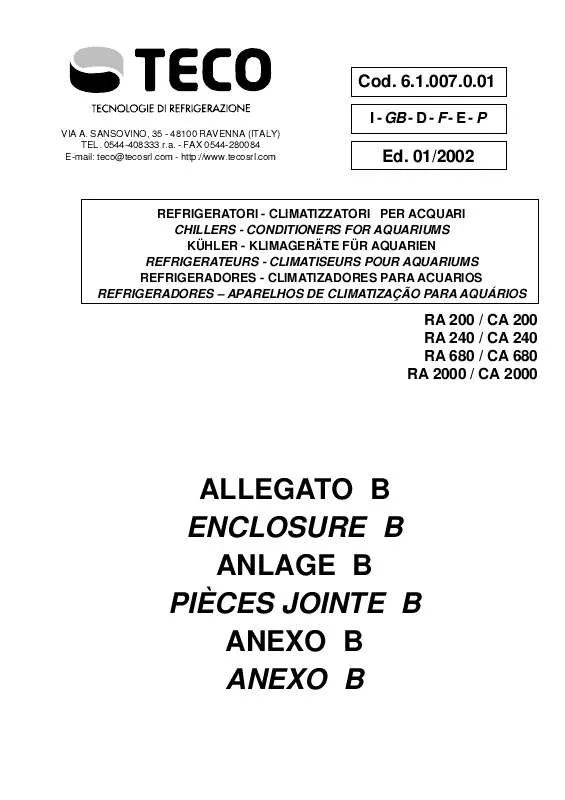User manual TECO CA 240
Lastmanuals offers a socially driven service of sharing, storing and searching manuals related to use of hardware and software : user guide, owner's manual, quick start guide, technical datasheets... DON'T FORGET : ALWAYS READ THE USER GUIDE BEFORE BUYING !!!
If this document matches the user guide, instructions manual or user manual, feature sets, schematics you are looking for, download it now. Lastmanuals provides you a fast and easy access to the user manual TECO CA 240. We hope that this TECO CA 240 user guide will be useful to you.
Lastmanuals help download the user guide TECO CA 240.
Manual abstract: user guide TECO CA 240
Detailed instructions for use are in the User's Guide.
[. . . ] 11
2
Copyright© by Edimax Technology Co, LTD. No part of this publication may be reproduced, transmitted, transcribed, stored in a retrieval system, or translated into any language or computer language, in any form or by any means, electronic, mechanical, magnetic, optical, chemical, manual or otherwise, without the prior written permission of this company. This company makes no representations or warranties, either expressed or implied, with respect to the contents hereof and specifically disclaims any warranties, merchantability or fitness for any particular purpose. Any software described in this manual is sold or licensed "as is". [. . . ] Should the programs prove defective following their purchase, the buyer (and not this company, its distributor, or its dealer) assumes the entire cost of all necessary servicing, repair, and any incidental or consequential damages resulting from any defect in the software. Further, this company reserves the right to revise this publication and to make changes from time to time in the contents hereof without obligation to notify any person of such revision or changes. The product you have purchased and the setup screen may appear slightly different from those shown in this QIG. For more detailed information about this product, please refer to the User's Manual on the CD-ROM. The software and specifications are subject to change without notice. Please visit our web site www. edimax. com for the update. All right reserved including all brand and product names mentioned in this manual are trademarks and/or registered trademarks of their respective holders.
3
1. Product Information
Main Features Complies with wireless 802. 11b/g standards Compatible with wireless 802. 11n standard with data rate up to 150Mbps Increases Wireless coverage 3 times further * Includes multi-language EZmax setup wizard Supports USB 2. 0/1. 1 interface Supports WPS configuration function Supports WMM, WMM-PS (IEEE 802. 11e QoS standard) Supports 64/128-bit WEP, WPA (TKIP with IEEE 802. 1x), WPA2 (AES with IEEE 802. 1x) for high security level Supports operating system: Windows 2000/XP/Vista, MAC 10. 4. x and above & Linux * Maximum performance may vary depending on network conditions and environmental factors.
2. Package Contents
Before you starting to use this wireless network card, please check if there's anything missing in the package, and contact your dealer of purchase to claim for missing items: Wireless USB Adapter x1 USB cable x1 Antenna x1 (For EW-7711USn only) Quick Installation Guide x1 CD (EZmax Wizard / Utility, Multi-language Quick Installation Guide & User Manual) x1
4
3. Network Card Installation
Please follow the following instructions to install your new USB wireless network card:
3. 1 Hardware Installation
LED
WPS
Built-in Hardware WPS Button (For EW-7711UAn / EW-7711UMn , EW-7711UTn)
1. Please ask the owner of the wireless access point you want to connect, and input the correct passphrase / preshared key here, then click `OK'. If the value you inputted here is wrong, you will not be able to connect to wireless access point. Authentication type is selected automatically, please don't change it.
4. 4
If the wireless access point is successfully connected, you'll see a symbol appears in front of the name of wireless device.
For advanced settings and other features of this wireless network card, please refer to user manual enclosed in supplied CD-ROM.
12
Federal Communication Commission Interference Statement
This equipment has been tested and found to comply with the limits for a Class B digital device, pursuant to Part 15 of FCC Rules. These limits are designed to provide reasonable protection against harmful interference in a residential installation. This equipment generates, uses, and can radiate radio frequency energy and, if not installed and used in accordance with the instructions, may cause harmful interference to radio communications. However, there is no guarantee that interference will not occur in a particular installation. If this equipment does cause harmful interference to radio or television reception, which can be determined by turning the equipment off and on, the user is encouraged to try to correct the interference by one or more of the following measures: 1. Reorient or relocate the receiving antenna. Increase the separation between the equipment and receiver. Connect the equipment into an outlet on a circuit different from that to which the receiver is connected. [. . . ] Connect the equipment into an outlet on a circuit different from that to which the receiver is connected. Consult the dealer or an experienced radio technician for help.
FCC Caution
This device and its antenna must not be co-located or operating in conjunction with any other antenna or transmitter. This device complies with Part 15 of the FCC Rules. Operation is subject to the following two conditions: (1) this device may not cause harmful interference, and (2) this device must accept any interference received, including interference that may cause undesired operation. [. . . ]
DISCLAIMER TO DOWNLOAD THE USER GUIDE TECO CA 240 Lastmanuals offers a socially driven service of sharing, storing and searching manuals related to use of hardware and software : user guide, owner's manual, quick start guide, technical datasheets...manual TECO CA 240