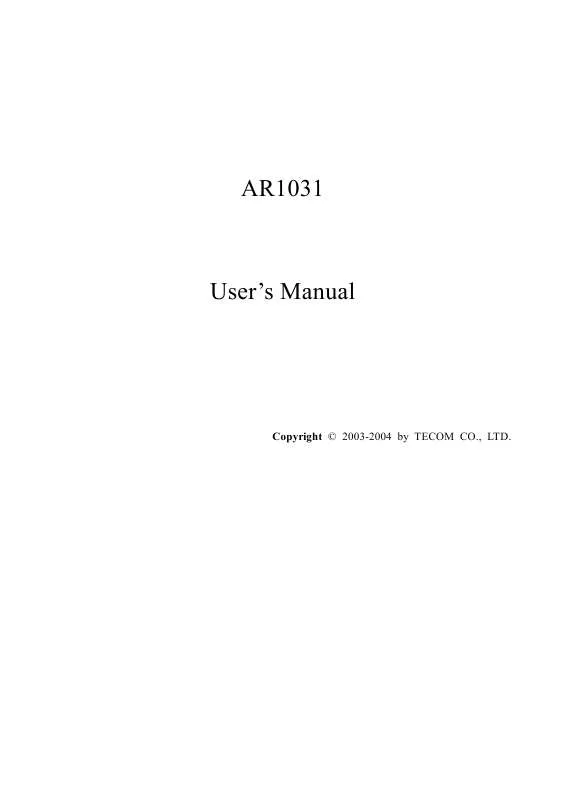User manual TECOM AR1031
Lastmanuals offers a socially driven service of sharing, storing and searching manuals related to use of hardware and software : user guide, owner's manual, quick start guide, technical datasheets... DON'T FORGET : ALWAYS READ THE USER GUIDE BEFORE BUYING !!!
If this document matches the user guide, instructions manual or user manual, feature sets, schematics you are looking for, download it now. Lastmanuals provides you a fast and easy access to the user manual TECOM AR1031. We hope that this TECOM AR1031 user guide will be useful to you.
Lastmanuals help download the user guide TECOM AR1031.
Manual abstract: user guide TECOM AR1031
Detailed instructions for use are in the User's Guide.
[. . . ] AR1031
User's Manual
Copyright © 2003-2004 by TECOM CO. , LTD.
Manual Ver1. 01
Table of Contents
1. INTRODUCTION . . . . . . . . . . . . . . . . . . . . . . . . . . . . . . . . . . . . . . . . . . . . . . . . . . . . . . . . . . . . . . . . . . . . . . . . . . . . . . . . . . . . . . . . . . . . . . . . . . . . . . . . . . . . . . . . . 5 INSTALLATION. . . . . . . . . . . . . . . . . . . . . . . . . . . . . . . . . . . . . . . . . . . . . . . . . . . . . . . . . . . . . . . . . . . . . . . . . . . . . . . . . . . . . . . . . . . . . . . . . . . . . . . . . . . . . . . . . . . 6 FRONT PANEL. . . . . . . . . . . . . . . . . . . . . . . . . . . . . . . . . . . . . . . . . . . . . . . . . . . . . . . . . . . . . . . . . . . . . . . . . . . . . . . . . . . . . . . . . . . . . . . . . . . . . . . . . . . . . . . . . . . . . . . . . . . . . . . [. . . ] Note that Network Address Translation function (NAT) is default enabled and is not showing on the page to prevent it from being disabled. Click on "Next" to go to next step.
- 18 -
Manual Ver1. 01
3. 3. 1. 6
WAN Setup Summery
Figure 8. Quick Setup WAN Setup Summary
The last page gives a summary of previous steps. Make sure that the settings match the settings provided by ISP, and then click on "Save/Reboot" button to complete the configuration procedure.
- 19 -
Manual Ver1. 01
3. 3. 2
IP over ATM (IPoA) Configuration Click on "Quick Setup" in the left frame, and follow the steps below to create a IP over ATM (IPoA) connection. 3. 3. 2. 1 ATM PVC Configuration
Figure 9. Quick Setup ATM PVC Configuration
Give the VPI/VCI values. Please contact you ISP for the information. Click on "Next" to go to next step.
- 20 -
Manual Ver1. 01
3. 3. 2. 2
Connection Type
Figure 10. Quick Setup Connection Type and Encapsulation Mode
Select "IP over ATM (IPoA)", and the "Encapsulation Mode". Please contact you ISP for the information. Click on "Next" to go to next step.
- 21 -
Manual Ver1. 01
3. 3. 2. 3
WAN IP Settings
Figure 11. Quick Setup WAN IP Settings
WAN IP/Subnet Mask, default gateway, and DNS server settings. Please contact you ISP for the information. Click on "Next" to go to next step.
- 22 -
Manual Ver1. 01
3. 3. 2. 4
NAT, IGMP Multicast, and WAN service
Figure 12. Quick Setup IPoA NAT, IGMP Multicast, WAN service
Check to Enable/Disable NAT and Firewall functions. Use Advanced Setup/Firewall to assign filter rules. Check to Enable/Disable IGMP Multicast, and WAN Service. Click on "Next" to go to next step.
- 23 -
Manual Ver1. 01
3. 3. 2. 5
Device Setup
Figure 13. Quick Setup Device Setup
Give IP (LAN IP, default 192. 168. 1. 1) and Subnet Mask (default 255. 255. 255. 0) to the device. Select to Disable/Enable DHCP Server, use DHCP Server Relay, and configure related settings for that mode. Click on "Next" to go to next step.
- 24 -
Manual Ver1. 01
3. 3. 2. 6
WAN Setup Summary
Figure 14 Quick Setup WAN Setup Summary The last page gives a summary of previous steps. Make sure that the settings match the settings provided by ISP, and then click on "Save/Reboot" button to complete the configuration procedure.
- 25 -
Manual Ver1. 01
3. 3. 3 Bridge Configuration Click on "Quick Setup" in the left frame, and follow the steps below to create a Bridging connection. [. . . ] The settings can be saved from ATUR to PC. The saved setting file can also be loaded from PC to ATUR. These 2 functions can help the system administrator to manage large amount of ATURs efficiently. Restore Default would set the ATUR with the factory default configuration.
Click "Backup Settings" to save the settings to a file on the Local PC.
- 54 -
Manual Ver1. 01
Browser
Click "Browse" to locate the setting file saved on the Local PC. [. . . ]
DISCLAIMER TO DOWNLOAD THE USER GUIDE TECOM AR1031 Lastmanuals offers a socially driven service of sharing, storing and searching manuals related to use of hardware and software : user guide, owner's manual, quick start guide, technical datasheets...manual TECOM AR1031