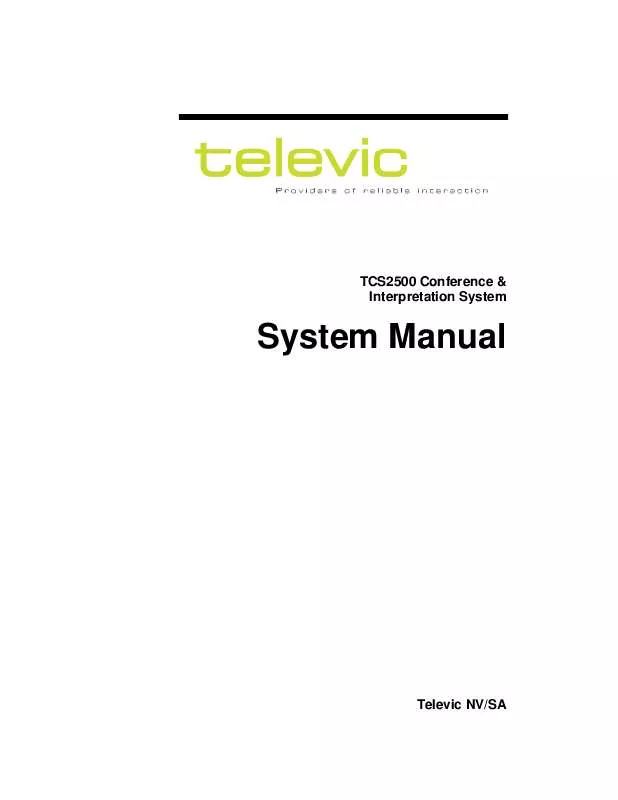User manual TELEVIC TCS2500 SYSTEM MANUAL
Lastmanuals offers a socially driven service of sharing, storing and searching manuals related to use of hardware and software : user guide, owner's manual, quick start guide, technical datasheets... DON'T FORGET : ALWAYS READ THE USER GUIDE BEFORE BUYING !!!
If this document matches the user guide, instructions manual or user manual, feature sets, schematics you are looking for, download it now. Lastmanuals provides you a fast and easy access to the user manual TELEVIC TCS2500. We hope that this TELEVIC TCS2500 user guide will be useful to you.
Lastmanuals help download the user guide TELEVIC TCS2500.
Manual abstract: user guide TELEVIC TCS2500SYSTEM MANUAL
Detailed instructions for use are in the User's Guide.
[. . . ] TCS2500 Conference & Interpretation System
System Manual
Televic NV/SA
All information in this document is subject to change without notice. No part of this document may be reproduced or transmitted in any form or by any means, electronic or mechanical, for any purpose, without the express written permission of Televic NV. TCS2500 Conference & Interpretation System System Manual CLY - DIV Author 1-Feb-10 Date Manual TCS 2500. doc Filename 1. 21 Version Version CU 2500 2. 07 Title
Televic NV Leo Bekaertlaan 1 B-8870 Izegem Tel: +32-(0)51-303045 Fax:+32-(0)51-310670 E-mail: support@televic. com http://www. televic. com
2
TCS2500 Conference & Interpretation System: System Manual
Copyright© 2007 by Televic NV/SA All rights reserved. No part of this manual shall be reproduced, stored in a retrieval system or transmitted in any form or by any means, without the prior written permission of the publisher, except in case of brief quotations embodied in critical articles or reviews. [. . . ] Let's start setting up the system starting from a default configuration. The setup will be described one step at a time to make it easier to understand. If you feel that the discussion of the setup is too detailed, feel free to skip this section. The starting point of the steps that needs to be taken is the main screen of the central unit unless noted otherwise.
Loading the default settings
Start by loading the default setting for the conference desks. We start from the main menu.
·
Press ENTER, choose Conference. Press ENTER again, now choose Initialize units. Press ENTER again to load the default values. To go back to the main menu, repeatedly press the EXIT button until you reach the main menu. Now that the default values have been loaded; we need to reboot the system. Press ENTER again to reset the conference system. Now go back to the main menu.
· ·
Select the operating mode
We want to select our mode of operation. The differences between the different modes of operation are explained above.
·
Press ENTER, choose Conference. Press ENTER again, now choose Operating Mode and press
101
ENTER. Select the operating mode and press ENTER to save the operating mode. Changing the delegate loudspeaker settings
The audio settings of the delegate loudspeaker can be changed if for instance the volume settings of the delegate loudspeakers are too low. The volume setting of the loudspeakers of the conference units can easily be changed in the main menu by turning the wheel. If you want to save the setting you must go through the following sequence of steps.
·
Press ENTER, choose Conference. Press ENTER again, now choose Loudspeaker. Press ENTER and turn the wheel to set the volume to the desired value. Press ENTER to save the adjusted volume level. If you want to change the Low, Middle or Treble settings, go through the same sequence as described above and select the Low, Treble or Middle menu option. Save your settings and exit the menu.
·
Changing the delegate microphone settings
The audio settings of the delegate microphone can be changed if for instance the gain is to high when multiple microphones are activated. [. . . ] AUTHORIZED PERSONNEL ONLY.
PORT 6
PORT 5
PORT 4
PORT 3
PORT 2
PORT 1
DATA OUT
SLAVE OUT
SLAVE IN
MASTER OUT
115 - 230 V 7 - 3. 5 A 50 / 60 Hz
Configuration
· ·
Channel 0 (CH0) is always the floor language. Channel 1 (CH1) is the reference channel and is only by hardware configurable. The other channels
144
(CH2 to CH8) are the next consecutive channels of channel 1.
·
The configuration of channel 1 depends on the Rotary switch and the DIP switches. The value of channel 1 is the sum of the values of the Rotary switch and the DIP switches. [. . . ]
DISCLAIMER TO DOWNLOAD THE USER GUIDE TELEVIC TCS2500 Lastmanuals offers a socially driven service of sharing, storing and searching manuals related to use of hardware and software : user guide, owner's manual, quick start guide, technical datasheets...manual TELEVIC TCS2500