User manual TEXAS INSTRUMENTS TI-34
Lastmanuals offers a socially driven service of sharing, storing and searching manuals related to use of hardware and software : user guide, owner's manual, quick start guide, technical datasheets... DON'T FORGET : ALWAYS READ THE USER GUIDE BEFORE BUYING !!!
If this document matches the user guide, instructions manual or user manual, feature sets, schematics you are looking for, download it now. Lastmanuals provides you a fast and easy access to the user manual TEXAS INSTRUMENTS TI-34. We hope that this TEXAS INSTRUMENTS TI-34 user guide will be useful to you.
Lastmanuals help download the user guide TEXAS INSTRUMENTS TI-34.
You may also download the following manuals related to this product:
Manual abstract: user guide TEXAS INSTRUMENTS TI-34
Detailed instructions for use are in the User's Guide.
[. . . ] TI-34 MultiView™ Scientific Calculator
Important information . . . . . . . . . . . . . . . . . . . . . . . . . . . . . . . . . . . . . . . . . . . . . . . . . . . . . . . . . . . . 2 Examples . . . . . . . . . . . . . . . . . . . . . . . . . . . . . . . . . . . . . . . . . . . . . . . . . . . . . . . . . . . . . . . . . . . . . . . . . . . . . . 3 Switching the TI-34 MultiView calculator on and off . . . . . . . . . . . . . 3 Display contrast . . . . . . . . . . . . . . . . . . . . . . . . . . . . . . . . . . . . . . . . . . . . . . . . . . . . . . . . . . . . . . . . . . . . 3 Home screen . . . . . . . . . . . . . . . . . . . . . . . . . . . . . . . . . . . . . . . . . . . . . . . . . . . . . . . . . . . . . . . . . . . . . . . . 3 2nd functions . . . . . . . . . . . . . . . . . . . . . . . . . . . . . . . . . . . . . . . . . . . . . . . . . . . . . . . . . . . . . . . . . . . . . . . . 4 Modes . . . . . . . . . . . . . . . . . . . . . . . . . . . . . . . . . . . . . . . . . . . . . . . . . . . . . . . . . . . . . . . . . . . . . . . . . . . . . . . . . . . 5 Menus . . . . . . . . . . . . . . . . . . . . . . . . . . . . . . . . . . . . . . . . . . . . . . . . . . . . . . . . . . . . . . . . . . . . . . . . . . . . . . . . . . . 7 Scrolling . . . . . . . . . . . . . . . . . . . . . . . . . . . . . . . . . . . . . . . . . . . . . . . . . . . . . . . . . . . . . . . . . . . . . . . . . . . . . . 10 Answer toggle . . . . . . . . . . . . . . . . . . . . . . . . . . . . . . . . . . . . . . . . . . . . . . . . . . . . . . . . . . . . . . . . . . . . . 11 Last answer . . . . . . . . . . . . . . . . . . . . . . . . . . . . . . . . . . . . . . . . . . . . . . . . . . . . . . . . . . . . . . . . . . . . . . . . 11 Order of operations . . . . . . . . . . . . . . . . . . . . . . . . . . . . . . . . . . . . . . . . . . . . . . . . . . . . . . . . . . . . . 12 Clearing and correcting . . . . . . . . . . . . . . . . . . . . . . . . . . . . . . . . . . . . . . . . . . . . . . . . . . . . . . . 14 Math operations . . . . . . . . . . . . . . . . . . . . . . . . . . . . . . . . . . . . . . . . . . . . . . . . . . . . . . . . . . . . . . . . . . 14 Integer divide . . . . . . . . . . . . . . . . . . . . . . . . . . . . . . . . . . . . . . . . . . . . . . . . . . . . . . . . . . . . . . . . . . . . . . 16 Fractions . . . . . . . . . . . . . . . . . . . . . . . . . . . . . . . . . . . . . . . . . . . . . . . . . . . . . . . . . . . . . . . . . . . . . . . . . . . . . 17 Percentages . . . . . . . . . . . . . . . . . . . . . . . . . . . . . . . . . . . . . . . . . . . . . . . . . . . . . . . . . . . . . . . . . . . . . . . . 19 x10n key . . . . . . . . . . . . . . . . . . . . . . . . . . . . . . . . . . . . . . . . . . . . . . . . . . . . . . . . . . . . . . . . . . . . . . . . . . . . . . 20 Powers, radicals, and reciprocals . . . . . . . . . . . . . . . . . . . . . . . . . . . . . . . . . . . . . . . 21 Pi . . . . . . . . . . . . . . . . . . . . . . . . . . . . . . . . . . . . . . . . . . . . . . . . . . . . . . . . . . . . . . . . . . . . . . . . . . . . . . . . . . . . . . . . . 22 Angle menu . . . . . . . . . . . . . . . . . . . . . . . . . . . . . . . . . . . . . . . . . . . . . . . . . . . . . . . . . . . . . . . . . . . . . . . . . 23 Trigonometry . . . . . . . . . . . . . . . . . . . . . . . . . . . . . . . . . . . . . . . . . . . . . . . . . . . . . . . . . . . . . . . . . . . . . . . 25 Logarithms and exponential functions . . . . . . . . . . . . . . . . . . . . . . . . . . . . . . . . 27 Stored operations (op) . . . . . . . . . . . . . . . . . . . . . . . . . . . . . . . . . . . . . . . . . . . . . . . . . . . . . . . . 28 Memory and stored variables . . . . . . . . . . . . . . . . . . . . . . . . . . . . . . . . . . . . . . . . . . . . . 30 Data editor and list conversions . . . . . . . . . . . . . . . . . . . . . . . . . . . . . . . . . . . . . . . . . . 32 Statistics . . . . . . . . . . . . . . . . . . . . . . . . . . . . . . . . . . . . . . . . . . . . . . . . . . . . . . . . . . . . . . . . . . . . . . . . . . . . . 34
Copyright © 2007 Texas Instruments Incorporated 1
Probability . . . . . . . . . . . . . . . . . . . . . . . . . . . . . . . . . . . . . . . . . . . . . . . . . . . . . . . . . . . . . . . . . . . . . . . . . . . 39 Errors . . . . . . . . . . . . . . . . . . . . . . . . . . . . . . . . . . . . . . . . . . . . . . . . . . . . . . . . . . . . . . . . . . . . . . . . . . . . . . . . . . 41 Battery information . . . . . . . . . . . . . . . . . . . . . . . . . . . . . . . . . . . . . . . . . . . . . . . . . . . . . . . . . . . . . . 43 In case of difficulty . . . . . . . . . . . . . . . . . . . . . . . . . . . . . . . . . . . . . . . . . . . . . . . . . . . . . . . . . . . . . . 44 Texas Instruments Support and Service . . . . . . . . . . . . . . . . . . . . . . . . . . . . . 45
Important information
Texas Instruments makes no warranty, either express or implied, including but not limited to any implied warranties of merchantability and fitness for a particular purpose, regarding any programs or book materials and makes such materials available solely on an "as-is" basis. In no event shall Texas Instruments be liable to anyone for special, collateral, incidental, or consequential damages in connection with or arising out of the purchase or use of these materials, and the sole and exclusive liability of Texas Instruments, regardless of the form of action, shall not exceed the purchase price of this product. Moreover, Texas Instruments shall not be liable for any claim of any kind whatsoever against the use of these materials by any other party. MathPrint, APD, Automatic Power Down, EOS, and MultiView are trademarks of Texas Instruments Incorporated.
2
Examples
Each section is followed by instructions for keystroke examples that demonstrate the TI-34 MultiView™ functions. [. . . ] ³ Problem Two adjacent angles measure 12¡ 31¢ 45£ and 26¡ 54¢ 38£ respectively. Add the two angles and display the result in DMS format. Round the results to two decimal places. -q$$"""<
- 12 %=
1 31 %= 2 45 %= 3 T 26 %= 1 54 %= 2 38 %= 3 < %= 5 <
The result is 39 degrees, 26 minutes and 23 seconds.
24
³ Problem
It is known that 30¡ = À / 6 radians. In the default mode, degrees, find the sine of 30¡. Then set the calculator to radian mode and calculate the sine of À / 6 radians. Note: Press - to clear the screen between problems. - %B 1 30 E < q"<%B 1 g P 6 " E < Retain radian mode on the calculator and calculate the sine of 30¡. Change the calculator to degree mode and find the sine of À / 6 radians. %B 1 30 %= < E < q<%B 1 g P 6 " %= 4 E<
Trigonometry
%B %B displays a menu of all trigonometric functions (sin, cos, tan, sin-1, cos-1, tan-1). Select the trigonometric function from the menu and then enter the value. Set the desired Angle mode before starting trigonometric calculations.
Example Degree mode
Tan q<$$< - %B 3 45E<
25
Tan-1
%B 6 1E< 5 V %B 2 60 E <
Cos
Example Radian mode
Tan q"<%B 3 g P 4 " E < %B 6 1E< r
Tan-1
Cos
5 V %B 2 g P 4 "E<
³ Problem
Find angle A of the right triangle below. Then calculate angle B and the length of the hypotenuse c. Reminder: 7 7 tan A = -- therefore m±A = tan-1 ⎛ -- ⎞ ⎝ 3⎠ 3 m±A + m±B + 90Ä = 180Ä therefore m±B = 90Ä - m±A c= 3 +7
2 2
A
3 C 7 c
B
26
q< $ $ " " < %B 6 7P3"E< 90 U %i <
b3FT7F<
To one decimal place, the measure of angle A is 66. 8Ä, the measure of angle B is 23. 2Ä, and the length of the hypotenuse is 7. 6 meters.
Logarithms and exponential functions
%A %A displays two submenus containing the functions log, 10^, ln, and e^. Select the submenu, the desired log function, then enter the value and close the expression with E <. • log yields the common logarithm of a number. • 10^ raises 10 to the power you specify. • ln yields the logarithm of a number ot the base of e (e ≈ 2. 718281828459). • e^ raises e to the power you specify.
Examples
LOG %A 1 1E< %A 2 %A 1 2E< %A 1 %A 2 5"E<
10^
27
LN
%A " 1 5EV2< %A " 2 85<
e^
Stored operations (op)
m o %n %p The TI-34 MultiView™ calculator stores two operations, op1 and op2. To store an operation to op1 or op2 and recall it: 1. You may have to press - if a previous operation is displayed. Enter the operation (any combination of numbers, operations, or menu items and their arguments). [. . . ] Do not mix brands (or types within brands) of batteries. • Do not mix rechargeable and non-rechargeable batteries. • Install batteries according to polarity (+ and -) diagrams. • Do not place non-rechargeable batteries in a battery recharger. [. . . ]
DISCLAIMER TO DOWNLOAD THE USER GUIDE TEXAS INSTRUMENTS TI-34 Lastmanuals offers a socially driven service of sharing, storing and searching manuals related to use of hardware and software : user guide, owner's manual, quick start guide, technical datasheets...manual TEXAS INSTRUMENTS TI-34

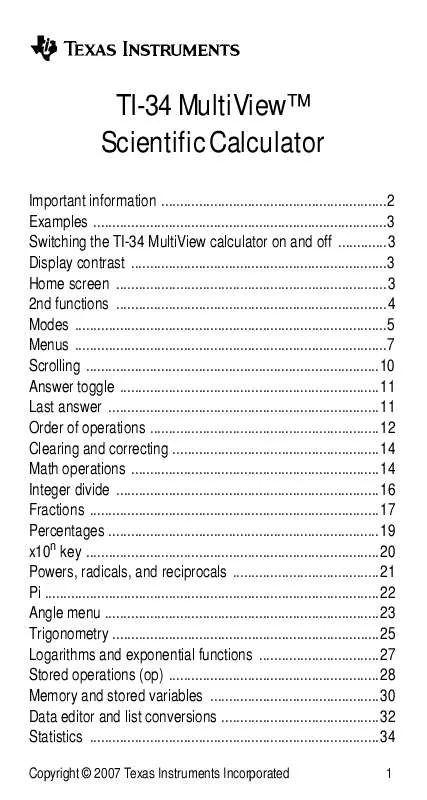
 TEXAS INSTRUMENTS TI-34 TI-SMARTVIEW (933 ko)
TEXAS INSTRUMENTS TI-34 TI-SMARTVIEW (933 ko)
 TEXAS INSTRUMENTS TI-34 GUIDE FOR TEACHERS (13270 ko)
TEXAS INSTRUMENTS TI-34 GUIDE FOR TEACHERS (13270 ko)
 TEXAS INSTRUMENTS TI-34 QUICK REFERENCE GUIDE (709 ko)
TEXAS INSTRUMENTS TI-34 QUICK REFERENCE GUIDE (709 ko)
