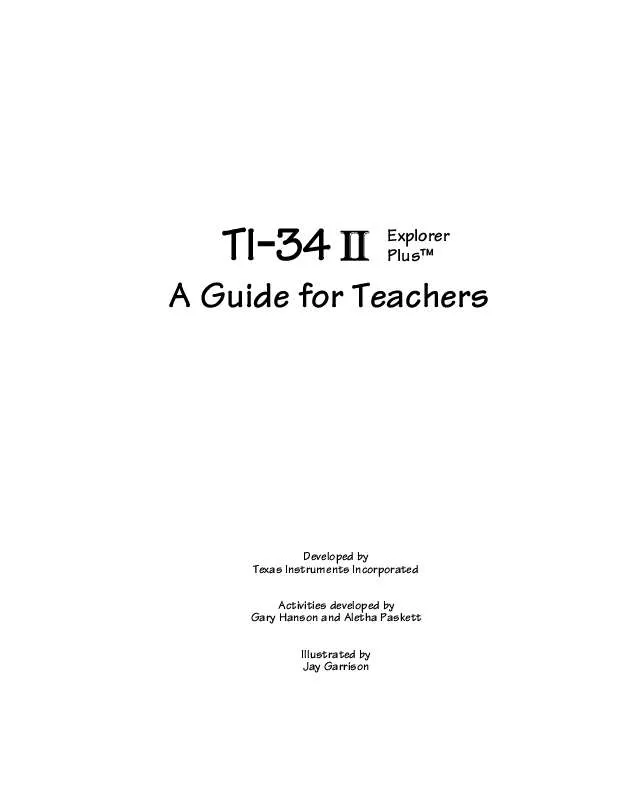User manual TEXAS INSTRUMENTS TI-34II GUIDE FOR TEACHERS
Lastmanuals offers a socially driven service of sharing, storing and searching manuals related to use of hardware and software : user guide, owner's manual, quick start guide, technical datasheets... DON'T FORGET : ALWAYS READ THE USER GUIDE BEFORE BUYING !!!
If this document matches the user guide, instructions manual or user manual, feature sets, schematics you are looking for, download it now. Lastmanuals provides you a fast and easy access to the user manual TEXAS INSTRUMENTS TI-34II. We hope that this TEXAS INSTRUMENTS TI-34II user guide will be useful to you.
Lastmanuals help download the user guide TEXAS INSTRUMENTS TI-34II.
Manual abstract: user guide TEXAS INSTRUMENTS TI-34IIGUIDE FOR TEACHERS
Detailed instructions for use are in the User's Guide.
[. . . ] : A Guide for Teachers
TI. 34 Ü
Explorer Plus™
Developed by Texas Instruments Incorporated Activities developed by Gary Hanson and Aletha Paskett Illustrated by Jay Garrison
About the Authors
Gary Hanson and Aletha Paskett are math teachers in the Jordan Independent School District in Sandy, Utah. They developed the Activities section and assisted in evaluating the appropriateness of the examples in the How to Use the TI-34 Û section of this guide.
Important Notice Regarding Book Materials
Texas Instruments makes no warranty, either expressed or implied, including but not limited to any implied warranties of merchantability and fitness for a particular purpose, regarding any programs or book materials and makes such materials available solely on an “as-is” basis. In no event shall Texas Instruments be liable to anyone for special, collateral, incidental, or consequential damages in connection with or arising out of the purchase or use of these materials, and the sole and exclusive liability of Texas Instruments, regardless of the form of action, shall not exceed the purchase price of this book. Moreover, Texas Instruments shall not be liable for any claim of any kind whatsoever against the use of these materials by any other party. [. . . ] Press < when Y (yes) is underlined to reset the calculator. The message MEM CLEARED is displayed.
•
Pressing & and - simultaneously also resets the calculator immediately. No menu or message is displayed.
Notes
• • The examples on the transparency masters assume all default settings. Resetting the calculator: − Returns settings to their defaults: floating decimal (standard) notation and degree mode. − Clears memory variables, pending operations, entries in history, statistical data, constants and (Last Answer) Ans.
2
6
•
The entry line can contain up to 88 characters. When ¸ or ¹ appear in the display, the entry line contains additional characters to the left or right. When º or » appear, additional characters are above and below the entry line. Press & after Automatic Power Downé (APDé). The display, pending operations, settings, and memory will be retained.
3 1 7
• 4 5
© 1999 TEXAS INSTRUMENTS INCORPORATED
TIN34 Û: A Guide for Teachers
37
Arrows, Equals, On, Second, Off
Enter 46 - 23. Change 23 to 26 and complete the operation. Enter 81 + 57 and complete the operation. Scroll to see your previous entries.
Press Display
46 - 23 41 - 26 81+57
!$ < & %¦
46 U 23 !!!!1 "" 6 < 81 T 57 < %¦ & ##$
15. 138.
º
º
º
81+57
º
© 1999 TEXAS INSTRUMENTS INCORPORATED
TIN34 Û: A Guide for Teachers
38
Reset
Reset the calculator.
Press Display
%©
%© " < -
RESET: RESET:
N - Y N Y
MEM CLEARED ~
Pressing & and - at the same time also resets the calculator immediately. Using %© or & and returns all settings to their defaults and clears the memory.
© 1999 TEXAS INSTRUMENTS INCORPORATED
TIN34 Û: A Guide for Teachers
39
Last Answer (Ans)
Use Last Answer (Ans) to calculate (2+2)2.
Press Display
2+2
%«
2 T 2 < %« F <
Ans 2
4. 16.
º
© 1999 TEXAS INSTRUMENTS INCORPORATED
TIN34 Û: A Guide for Teachers
40
Editing the Display
Keys
These numbered paragraphs provide explanations for the corresponding numbered keys on the illustration below. Once the display is clear, it moves the cursor to the most recent entry. J deletes the character at the cursor or at the immediate left of the cursor. Hold J down to delete all characters to the right.
2
Notes
• • The examples on the transparency masters assume all default settings. Pressing - does not affect the memory, statistical registers, angle units, or numeric notation.
2 3 1
© 1999 TEXAS INSTRUMENTS INCORPORATED
TI-34 Û: A Guide for Teachers
41
Delete, Insert
Enter 4569 + 285, and then change it to 459 + 2865. Complete the problem.
Press Display
J%
4569 T 285 !!!!!!J """" % 6 <
4569+285 459+285 459+2865 459+2865 º
3324.
© 1999 TEXAS INSTRUMENTS INCORPORATED
TI-34 Û: A Guide for Teachers
42
Clear
Enter 21595. Clear the entry.
Press Display
21595 215 ~
-
21595 !! [. . . ] For x !: x is not an integer between 0 and 69. • • • You pressed u with no defined data points. You pressed v, u, or % w when not in STAT mode. Statistical analyses do not have at least 2 data points (n > 1).
SYNTAX
The command contains a syntax error—entering more than 23 pending operations, 8 pending values, or having misplaced functions, arguments, parentheses, or commas.
© 1999 TEXAS INSTRUMENTS INCORPORATED
TI-34 Û: A Guide for Teachers
C-1
Support, Service, and Warranty
Product Support
D
Customers in the U. S. , Canada, Puerto Rico, and the Virgin Islands
For general questions, contact Texas Instruments Customer Support: phone: e-mail: 1. 800. TI. CARES (1. 800. 842. 2737) ti-cares@ti. com
For technical questions, call the Programming Assistance Group of Customer Support: phone: 1. 972. 917. 8324
Customers outside the U. S. , Canada, Puerto Rico, and the Virgin Islands
Contact TI by e-mail or visit the TI Calculator home page on the World Wide Web. [. . . ]
DISCLAIMER TO DOWNLOAD THE USER GUIDE TEXAS INSTRUMENTS TI-34II Lastmanuals offers a socially driven service of sharing, storing and searching manuals related to use of hardware and software : user guide, owner's manual, quick start guide, technical datasheets...manual TEXAS INSTRUMENTS TI-34II