User manual TEXAS INSTRUMENTS TI-86
Lastmanuals offers a socially driven service of sharing, storing and searching manuals related to use of hardware and software : user guide, owner's manual, quick start guide, technical datasheets... DON'T FORGET : ALWAYS READ THE USER GUIDE BEFORE BUYING !!!
If this document matches the user guide, instructions manual or user manual, feature sets, schematics you are looking for, download it now. Lastmanuals provides you a fast and easy access to the user manual TEXAS INSTRUMENTS TI-86. We hope that this TEXAS INSTRUMENTS TI-86 user guide will be useful to you.
Lastmanuals help download the user guide TEXAS INSTRUMENTS TI-86.
You may also download the following manuals related to this product:
Manual abstract: user guide TEXAS INSTRUMENTS TI-86
Detailed instructions for use are in the User's Guide.
[. . . ] TI-86 GRAPHING CALCULATOR GUIDEBOOK
TI-GRAPH LINK, Calculator-Based Laboratory, CBL, CBL 2, Calculator-Based Ranger, CBR, Constant Memory, Automatic Power Down, APD, and EOS are trademarks of Texas Instruments Incorporated. Windows is a registered trademark of Microsoft Corporation. IBM is a registered trademark of International Business Machines Corporation Macintosh is a registered trademark of Apple Computer, Inc. Copyright © 1997, 2001 by Texas Instruments Incorporated
ii
Important
Texas Instruments makes no warranty, either expressed or implied, including but not limited to any implied warranties of merchantability and fitness for a particular purpose, regarding any programs or book materials and makes such materials available solely on an "as-is" basis. [. . . ] -m### #"""b 6/&# ####"" b & ` 001 ' 1 D 100 T ' 1 E -h#"1 - f # 100 # `2### 100 # # # 110
Display the initial conditions editor and enter the initial condition.
( 10
Chapter 10: Differential Equation Graphing
Select EXPLR from the GRAPH menu. Move the free-moving cursor to the initial condition for which you want to solve. /* "#!$ b
149
Draw the solution to Q1, using the cursor coordinates (x, y) as initial condition ( t, Q'1(t) ).
To continue drawing more solutions, move the free-moving cursor and then press b. If SlpFld or DirFld is set, the axes are set to specific solutions automatically. If the axes are set to a specific solution t, Qn, or Q'n, that solution is drawn. If the axes are not set to a specific solution and t is one variable and Q is the other, Q1 is drawn. If both axes are set to a Q variable, executing EXPLR results in an error.
150
Chapter 10: Differential Equation Graphing
Evaluating Differential Equations for a Specified t When the trace cursor is not active, the GRAPH menu item EVAL evaluates currently selected differential equations Qn for a specified value of t, tMinttMax. In a program or from the home screen, eval returns a list of Q values. When DirFld or SlpFld field format is set, you must specify initial conditions before using EVAL.
11
Lists
TI-86
Lists on the TI-86. . . . . . . . . . . . . . . . . . . . . . . . . . . . . . . . . . . . . . . . . . . . . . . . . . . . . . . . . . . . . 152 Creating, Storing, and Displaying Lists . . . . . . . . . . . . . . . . . . . . . . . . . . . . 153 The List Editor . . . . . . . . . . . . . . . . . . . . . . . . . . . . . . . . . . . . . . . . . . . . . . . . . . . . . . . . . . . . . . . . . . 156 Using List Operations. . . . . . . . . . . . . . . . . . . . . . . . . . . . . . . . . . . . . . . . . . . . . . . . . . . . . . . 159 Using Mathematical Functions with Lists . . . . . . . . . . . . . . . . . . . . . . . . 161 Attaching a Formula to a List Name . . . . . . . . . . . . . . . . . . . . . . . . . . . . . . . . 162
M1
M2
M3
M4
M5
F1
F2
F3
F4
F5
152
Chapter 11: Lists
Lists on the TI-86
The length and number of lists you can store in the TI-86 is limited only by memory capacity.
A list is a set of real or complex elements, as in {5, L20, 13, 9}. On the TI-86, you can: Enter a list directly in an expression (page 153) Enter a list and store it to a list name (variable) (page 154) Enter a list name in the list editor (page 156), and then enter elements directly or use an attached formula to generate them automatically (page 161) Collect data with the Calculator-Based LaboratoryTM (CBL 2TM/CBLTM) or Calculator-Based RangerTM (CBR) and store it to a list name on the TI-86 (Chapter 18) Create lists dynamically using the LIST OPS menu item seq (page 159) On the TI-86, you can use a list: As a set of values for an argument in a function to return a list of answers (Chapter 1) As part of an equation to graph a family of curves (Chapter 5) As a set of statistical data to analyze with statistical functions and plot on the graph screen (Chapter 14) The LIST Menu
{
open brace close brace
If you enter more than one list in an equation or expression, all lists must have the same number of elements.
-"
NAMES
list names menu
}
EDIT
OPS
list operations menu list editor
When you enter a list, { (open brace) specifies the beginning and } (close brace) specifies the end. To paste { or } to the cursor location, select either from the LIST menu.
Chapter 11: Lists
153
The LIST NAMES Menu
The LIST NAMES menu shown here has no usercreated list names. Chapter 14 describes fStat,
xStat, and yStat.
-"(
EDIT OPS
{ fStat
} xStat
NAMES yStat
Each user-created list name is added to the LIST NAMES menu and VARS LIST screen. List names, including fStat, xStat, and yStat, are sorted in alphanumeric order in both places.
Creating, Storing, and Displaying Lists
Entering a List Directly in an Expression To enter a list directly, the syntax is: {element1, element2, . . . , element n}
Enter any part of the expression that precedes the list. Select { from the LIST menu to begin the list.
5M
-"& a 16 P 4 P 4IP3 -~ ' F4 b
Enter each list element, separating each from the other with a comma. Select } from the LIST menu to end the list.
An ellipsis (. . . ) indicates that a list continues beyond the screen. to scroll the list.
Enter any part of the expression that follows the list. [. . . ] The warranty for the repaired or replacement unit will continue for the warranty of the original unit or six (6) months, whichever is longer. Other than the postage requirement, no charge will be made for such repair and/or replacement. TI strongly recommends that you insure the product for value prior to mailing. TI and its licensors do not warrant that the software will be free from errors or meet your specific requirements. [. . . ]
DISCLAIMER TO DOWNLOAD THE USER GUIDE TEXAS INSTRUMENTS TI-86 Lastmanuals offers a socially driven service of sharing, storing and searching manuals related to use of hardware and software : user guide, owner's manual, quick start guide, technical datasheets...manual TEXAS INSTRUMENTS TI-86

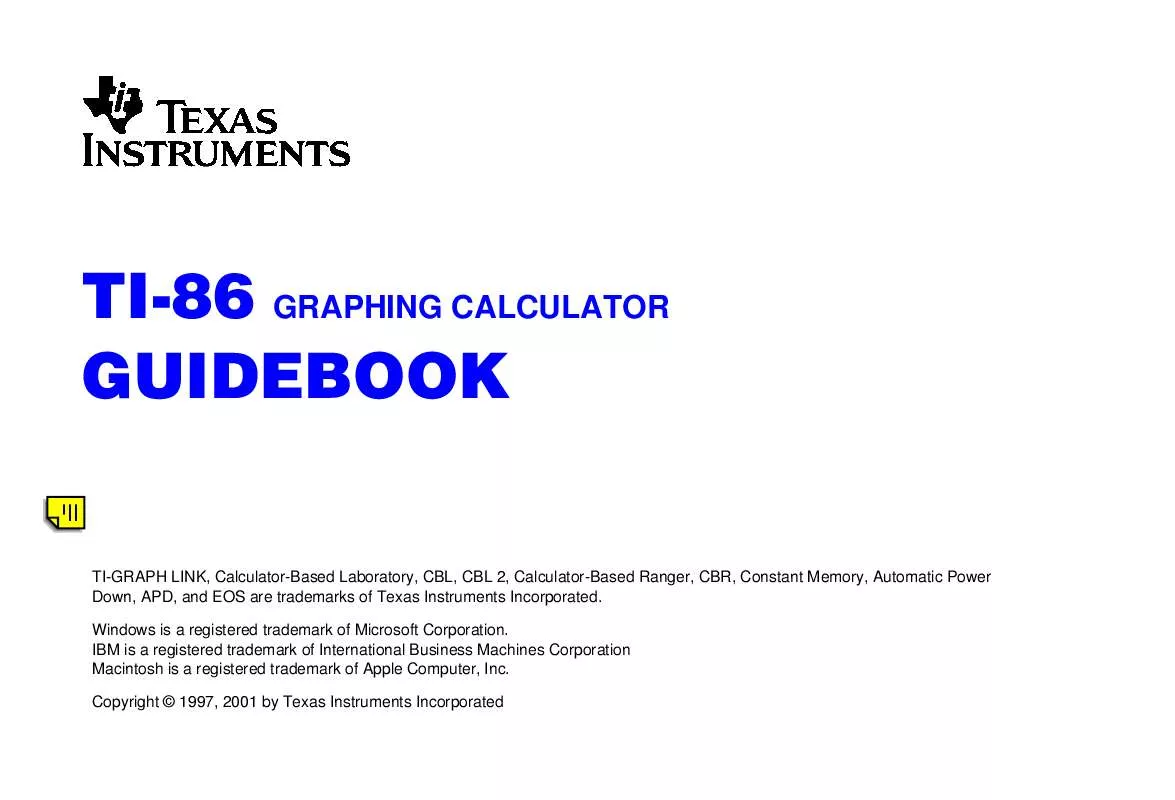
 TEXAS INSTRUMENTS TI-86 FINANCIAL FUNCTIONS GUIDEBOOK (113 ko)
TEXAS INSTRUMENTS TI-86 FINANCIAL FUNCTIONS GUIDEBOOK (113 ko)
 TEXAS INSTRUMENTS TI-86 INFERENTIAL STATISTICS AND DISTRIBUTION FUNCTIONS GUIDEBOOK (214 ko)
TEXAS INSTRUMENTS TI-86 INFERENTIAL STATISTICS AND DISTRIBUTION FUNCTIONS GUIDEBOOK (214 ko)
