Detailed instructions for use are in the User's Guide.
[. . . ] TVP5160
NTSC/PAL/SECAM/Component 2x10-Bit Digital Video Decoder
Data Manual
PRODUCTION DATA information is current as of publication date. Products conform to specifications per the terms of the Texas Instruments standard warranty. Production processing does not necessarily include testing of all parameters.
Literature Number: SLES135C February 2005 Revised May 2010
TVP5160
SLES135C FEBRUARY 2005 REVISED MAY 2010 www. ti. com
Contents
1
2
. . . . . . . . . . . . . . . . . . . . . . . . . . . . . . . . . . . . . . . . . . . . . . . . . . . . . . . . . . . . . . . . . . . . . . . . . . . . . . . . . . . . . . . . . . . . . . . . . . . . . . . . . . . . . . . . . . . . . . . . 9 1. 1 Features . . . . . . . . . . . . . . . . . . . . . . . . . . . . . . . . . . . . . . . . . . . . . . . . . . . . . . . . . . . . . . . . . . . . . . . . . . . . . . . . . . . . . . . . . . . . . . . . . . . . . . . . . . . . . . . . . . . . . . [. . . ] Analog Channel and Video Mode Selection
MODE CVBS VI_1 (default) VI_2 VI_3 VI_4 VI_5 VI_6 VI_7 VI_8 VI_9 VI_10 VI_11 VI_12 S-Video VI_1(Y), VI_7(C) VI_2(Y), VI_8(C) VI_3(Y), VI_9(C) VI_1(Y), VI_10(C) VI_2(Y), VI_11(C) VI_3(Y), VI_12(C) VI_4(Y), VI_7(C) VI_5(Y), VI_8(C) VI_6(Y), VI_9(C) VI_4(Y), VI_10(C) VI_5(Y), VI_11(C) VI_6(Y), VI_12(C) YPbPr VI_10(Pb), VI_1(Y), VI_7(Pr) VI_11(Pb), VI_2(Y), VI_8(Pr) VI_12(Pb), VI_3(Y), VI_9(Pr) VI_10(Pb), VI_4(Y), VI_7(Pr) VI_11(Pb), VI_5(Y), VI_8(Pr) VI_12(Pb), VI_6(Y), VI_9(Pr) SCART VI_10(B), VI_4(G), VI_7(R), VI_1(CVBS) VI_11(B), VI_5(G), VI_8(R), VI_2(CVBS) VI_12(B), VI_6(G), VI_9(R), VI_3(CVBS) INPUT(S) SELECTED INPUT SELECT [7:0] 7 0 0 0 0 0 0 0 0 0 0 0 0 0 0 0 0 0 0 0 0 0 0 0 0 1 1 1 1 1 1 1 1 1 6 0 0 0 0 0 0 0 0 0 0 0 0 1 1 1 1 1 1 1 1 1 1 1 1 0 0 0 0 0 0 1 1 1 5 0 0 0 0 0 0 0 0 0 0 0 0 0 0 0 0 0 0 0 0 0 0 0 0 0 0 0 0 0 0 0 0 0 4 0 0 0 0 0 0 0 0 0 0 0 0 0 0 0 0 1 1 1 0 0 0 1 1 1 1 1 1 1 1 0 0 0 3 0 0 0 0 0 0 1 1 1 1 1 1 0 0 0 0 0 0 0 0 0 0 0 0 0 0 0 0 0 0 0 0 0 2 0 0 0 1 1 1 0 0 0 1 1 1 0 0 0 0 0 0 1 1 1 1 1 1 0 0 0 1 1 1 0 0 0 1 0 0 1 0 0 1 0 0 1 0 0 1 0 0 1 0 0 1 0 0 1 0 0 1 0 0 1 0 0 1 0 0 1 0 0 1 0 0 1 0 0 1 0 0 1 0 0 1 0 0 1 0 0 1 0 0 1 0 0 1 0 0 1 0 0 1 0 HEX 00 01 02 04 05 06 08 09 0A 0C 0D 0E 40 41 42 50 51 52 44 45 46 54 55 56 90 91 92 94 95 96 C0 C1 C2 OUTPUT VI_1 VI_2 VI_3 VI_4 VI_5 VI_6 VI_7 VI_8 VI_9 VI_10 VI_11 VI_12 VI_1(Y) VI_2(Y) VI_3(Y) VI_1(Y) VI_2(Y) VI_3(Y) VI_4(Y) VI_5(Y) VI_6(Y) VI_4(Y) VI_5(Y) VI_6(Y) VI_1(Y) VI_2(Y) VI_3(Y) VI_4(Y) VI_5(Y) VI_6(Y) VI_1(CVBS) VI_2(CVBS) VI_3(CVBS)
Copyright © 20052010, Texas Instruments Incorporated
Internal Control Registers Submit Documentation Feedback Product Folder Link(s): TVP5160
43
TVP5160
SLES135C FEBRUARY 2005 REVISED MAY 2010 www. ti. com
Table 3-5. AFE Gain Control
Subaddress Default 7 01h 0Fh 6 Reserved Bit 3: Bit 2: Bit 1: AGC: 1b must be written to this bit 1b must be written to this bit 1b must be written to this bit Controls automatic gain 0 = Manual 1 = Enable auto gain (default) 5 4 3 1 2 1 1 1 0 AGC
This setting only affects the analog front-end (AFE). The brightness and contrast controls are not affected by these settings.
Table 3-6. Video Standard Select
Subaddress Default 7 01h 00h 6 Reserved Video standard [3:0]: CVBS and S-Video 0000 = Autoswitch mode (default) 0001 = (M, J) NTSC 0010 = (B, D, G, H, I, N) PAL 0011 = (M) PAL 0100 = (Combination-N) PAL 0101 = NTSC 4. 43 0110 = SECAM 0111 = PAL 60 1000 = Reserved 1001 = Reserved 1010 = Reserved Component video Autoswitch mode (default) Interlaced 525 (480i) Interlaced 625 (576i) Reserved Reserved Reserved Reserved Reserved Reserved NTSC Progressive 525 (480p) PAL Progressive 625 (576p) 5 4 3 2 1 Video standard [3:0] 0
The user can force the device to operate in a particular video standard mode by writing the appropriate value into this register. Changing these bits will cause some register settings to be reset to their defaults.
Table 3-7. Operation Mode
Subaddress Default 7 01h 00h 6 5 4 Reserved 3 2 1 0 Power save
Power save 0 Normal operation (default) = 1 Power save mode. Reduces the clock speed of the internal processor and switches off the ADCs. I2C interface is active and all = current operating settings are preserved.
44
Internal Control Registers Submit Documentation Feedback Product Folder Link(s): TVP5160
Copyright © 20052010, Texas Instruments Incorporated
TVP5160
www. ti. com SLES135C FEBRUARY 2005 REVISED MAY 2010
Table 3-8. Autoswitch Mask
Subaddress Default 7 Reserved 04h 23h 6 PAL 60 5 SECAM 4 NTSC 4. 43 3 (Nc) PAL 2 (M) PAL 1 PAL 0 (M, J) NTSC
Autoswitch mode mask: Limits the video formats between which autoswitch is possible. See register 30h for masking the progressive modes. PAL 60 0 = Autoswitch does not include PAL 60 (default) 1 = Autoswitch includes PAL 60 SECAM 0 = Autoswitch does not include SECAM 1 = Autoswitch includes SECAM (default) NTSC 4. 43 0 = Autoswitch does not include NTSC 4. 43 (default) 1 = Autoswitch includes NTSC 4. 43 (Nc) PAL 0 = Autoswitch does not include (Nc) PAL (default) 1 = Autoswitch includes (Nc) PAL (M) PAL 0 = Autoswitch does not include (M) PAL (default) 1 = Autoswitch includes (M) PAL PAL 0 = Reserved 1 = Autoswitch includes (B, D, G, H, I, N) PAL (default) (M, J) NTSC 0 = Reserved 1 = Autoswitch includes (M, J) NTSC (default) Note: Bits 1 and 0 must always be 11b.
Table 3-9. Color Killer
Subaddress Default 7 Reserved 05h 10h 6 5 Automatic color killer 4 3 2 Color killer threshold [4:0] 1 0
Automatic color killer: 00 = Automatic mode (default) 01 = Reserved 10 = Color killer enabled, the UV terminals are forced to a zero color state 11 = Color killer disabled Color killer threshold [4:0]: 11111 = 31 (maximum) 10000 = 16 (default) 00000 = 0 (minimum)
Copyright © 20052010, Texas Instruments Incorporated
Internal Control Registers Submit Documentation Feedback Product Folder Link(s): TVP5160
45
TVP5160
SLES135C FEBRUARY 2005 REVISED MAY 2010 www. ti. com
Table 3-10. Luminance Processing Control 1
Subaddress Default 7 Reserved 06h 00h 6 Pedestal 5 Reserved 4 VBI raw 3 Reserved 2 1 Luminance signal delay [2:0] 0
Pedestal: 0 = 7. 5 IRE pedestal is present on the analog video input signal (default) 1 = Pedestal is not present on the analog video input signal VBI raw: 0 = Disable (default) 1 = Enable During the duration of the vertical blanking as defined by VBLK start and stop registers 22h through 25h, the chroma samples are replaced by luma samples. This feature may be used to support VBI processing performed by an external device during the vertical blanking interval. In order to use this bit, the output format must be the 10-bit, ITU-R BT. 656 mode. Luminance signal delay [2:0]: Luminance signal delays respect to chroma signal in 1× pixel clock increments. 011 = 3 pixel clocks delay 010 = 2 pixel clocks delay 001 = 1 pixel clock delay 000 = 0 pixel clock delay (default) 111 = 1 pixel clock delay 110 = 2 pixel clocks delay 101 = 3 pixel clocks delay 100 = 0 pixel clock delay
Table 3-11. Luminance Processing Control 2
Subaddress Default 07h 00h 5 Reserved 4 3 2 Peaking gain [1:0] 1 Reserved 0
7 6 Luma filter select [1:0]
Luma filter selected [1:0]: 00 = Luminance adaptive comb enable (default on CVBS and SECAM) 01 = Luminance adaptive comb disable (trap filter selected) 10 = Luma comb/trap filter bypassed (default on S-Video, component mode) 11 = Reserved Peaking gain [1:0]: 00 = 0 (default) 01 = 0. 5 10 = 1 11 = 2
46
Internal Control Registers Submit Documentation Feedback Product Folder Link(s): TVP5160
Copyright © 20052010, Texas Instruments Incorporated
TVP5160
www. ti. com SLES135C FEBRUARY 2005 REVISED MAY 2010
Table 3-12. Luminance Processing Control 3
Subaddress Default 7 08h 00h 6 5 Reserved 4 3 2 1 0 Trap filter select [1:0]
Trap filter select[1:0] selects one of the four trap filters to produce the luminance signal by removing the chrominance signal from the composite video signal. The stop band of the chroma trap filter is centered at the chroma subcarrier frequency with stopband bandwidth controlled by the two control bits. Changing this register will trade luma resolution for dot crawl. Trap filter stop band bandwidth (MHz): Filter select [1:0] 00 (default) 01 10 11 NTSC ITU-R 601 1. 2129 0. 8701 0. 7183 0. 5010 PAL ITU-R 601 1. 2129 0. 8701 0. 7383 0. 5010
Table 3-13. [. . . ] All products are sold subject to TI's terms and conditions of sale supplied at the time of order acknowledgment. TI warrants performance of its hardware products to the specifications applicable at the time of sale in accordance with TI's standard warranty. Testing and other quality control techniques are used to the extent TI deems necessary to support this warranty. Except where mandated by government requirements, testing of all parameters of each product is not necessarily performed. [. . . ]

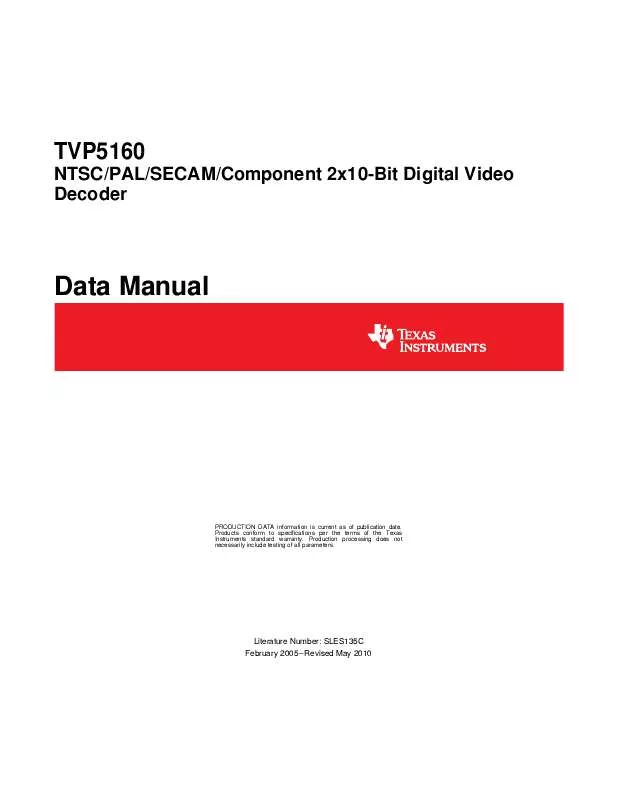
 TEXAS INSTRUMENTS TVP5160 DATA MANUAL (1400 ko)
TEXAS INSTRUMENTS TVP5160 DATA MANUAL (1400 ko)
 TEXAS INSTRUMENTS TVP5160 DATA MANUAL REV 9-2010 (1400 ko)
TEXAS INSTRUMENTS TVP5160 DATA MANUAL REV 9-2010 (1400 ko)
