User manual TEXAS INSTRUMENTS VOYAGE 200
Lastmanuals offers a socially driven service of sharing, storing and searching manuals related to use of hardware and software : user guide, owner's manual, quick start guide, technical datasheets... DON'T FORGET : ALWAYS READ THE USER GUIDE BEFORE BUYING !!!
If this document matches the user guide, instructions manual or user manual, feature sets, schematics you are looking for, download it now. Lastmanuals provides you a fast and easy access to the user manual TEXAS INSTRUMENTS VOYAGE 200. We hope that this TEXAS INSTRUMENTS VOYAGE 200 user guide will be useful to you.
Lastmanuals help download the user guide TEXAS INSTRUMENTS VOYAGE 200.
You may also download the following manuals related to this product:
Manual abstract: user guide TEXAS INSTRUMENTS VOYAGE 200
Detailed instructions for use are in the User's Guide.
[. . . ] TI
TI-89/TI-92 Plus/VoyageTM 200 CellSheetTM
How To. . .
Navigate in Spreadsheets Cut, Copy, and Paste Format Spreadsheets Select, Insert, or Delete
Manipulate Data
Enter Data Sort Data Use Statistics Edit Data Plot Data Import and Export Data
Examples
Sort by Key Column Interest and Principal Paid Linear Regression Maximum Area
More Information
Customer Support Menu Map Error Messages Key Shortcuts
2/7/02
© 2001, 2002 Texas Instruments
Important Information
Texas Instruments makes no warranty, either expressed or implied, including but not limited to any implied warranties of merchantability and fitness for a particular purpose, regarding any programs or book materials and makes such materials available solely on an "as-is" basis. In no event shall Texas Instruments be liable to anyone for special, collateral, incidental, or consequential damages in connection with or arising out of the purchase or use of these materials, and the sole and exclusive liability of Texas Instruments, regardless of the form of action, shall not exceed the purchase price of this product. Moreover, Texas Instruments shall not be liable for any claim of any kind whatsoever against the use of these materials by any other party. Graphing product applications (Apps) are licensed. [. . . ] If you have chosen to show values and a selected cell contains a formula, the formula displays on the edit line when you press ¸ so that you can edit it. Select 1:FORMULA or 2:VALUE.
FORMULA
Formatting a column Formatting selected columns changes the way that data is viewed. 8:Column Format, and then change any of the following settings in the COLUMN FORMAT dialog box. Changes apply only to the current spreadsheet.
Field Name Column Description The column you wish to format. Default Setting The column(s) currently selected
TI-89 / TI-92 Plus / VoyageTM 200 PLT CellSheetTM App
Page 47
Field Name Display Digits
Description Determines how many digits, up to 12, are displayed in the column. The default is FLOAT 6, which means that results are rounded to a maximum of six digits. Changing the mode screen setting does not affect data displayed in the CellSheetTM App. Determines how many characters are displayed in the column's cells. You can view 1 to 12 characters in a cell. Choose 1:DEFAULT, 2:LEFT, or 3:RIGHT.
Default Setting FLOAT 6
Col Width
6
Justification
Numeric values are right-justified in the cell; text is left-justified.
TI-89 / TI-92 Plus / VoyageTM 200 PLT CellSheetTM App
Page 48
Blank Cells
If a blank cell is referenced directly in a formula, it is treated as a 0 (zero). For example, if A1 is blank and A2 contains the formula =A1x2, A2 will evaluate to 0 (zero). If a range of cells contains a blank cell, the blank cell is ignored in calculations. A4 evaluates to 2.
TI-89 / TI-92 Plus / VoyageTM 200 PLT CellSheetTM App
Page 49
Archiving Spreadsheets
You cannot change cell entries or format settings in an archived spreadsheet. Press 2 ° and select the spreadsheet to be archived. Press 8:Archive Variable.
Note Archived and locked spreadsheets can be opened for viewing purposes only. Only unarchived/unlocked spreadsheets can be opened for editing.
TI-89 / TI-92 Plus / VoyageTM 200 PLT CellSheetTM App
Page 50
Key Shortcuts
Press B:Help for a help screen showing navigation, selecting, and editing key shortcuts.
To. . . Enter a value or symbolic expression in a cell Enter a formula in a cell
Do this. . . From a selected cell, press Á if you need the cell content to be updated. Press ¸.
Enter a string (text) in a cell
TI-89 / TI-92 Plus / VoyageTM 200 PLT CellSheetTM App
Page 51
To. . . From outside the application, store a value to a variable. In the application, type the variable (such as x). Do not surround the variable with quotation marks. [. . . ] 16 Entering Symbolic Expressions . . . . . . . . . . . . . . . . . . . . . . . . . . . . . . . . . . . . . . . . . . . . . . . . . . . . . . . . . . . . . . . . . . . . . . . . . . 17 Formulas. . . . . . . . . . . . . . . . . . . . . . . . . . . . . . . . . . . . . . . . . . . . . . . . . . . . . . . . . . . . . . . . . . . . . . . . . . . . . . . . . . . . . . . . . . . . . . . . . . . . . . . . . . . . . 20 Functions . . . . . . . . . . . . . . . . . . . . . . . . . . . . . . . . . . . . . . . . . . . . . . . . . . . . . . . . . . . . . . . . . . . . . . . . . . . . . . . . . . . . . . . . . . . . . . . . . . . . . . . . . . . . 22 Editing Data . . . . . . . . . . . . . . . . . . . . . . . . . . . . . . . . . . . . . . . . . . . . . . . . . . . . . . . . . . . . . . . . . . . . . . . . . . . . . . . . . . . . . . . . . . . . . . . . . . . . . . . . [. . . ]
DISCLAIMER TO DOWNLOAD THE USER GUIDE TEXAS INSTRUMENTS VOYAGE 200 Lastmanuals offers a socially driven service of sharing, storing and searching manuals related to use of hardware and software : user guide, owner's manual, quick start guide, technical datasheets...manual TEXAS INSTRUMENTS VOYAGE 200

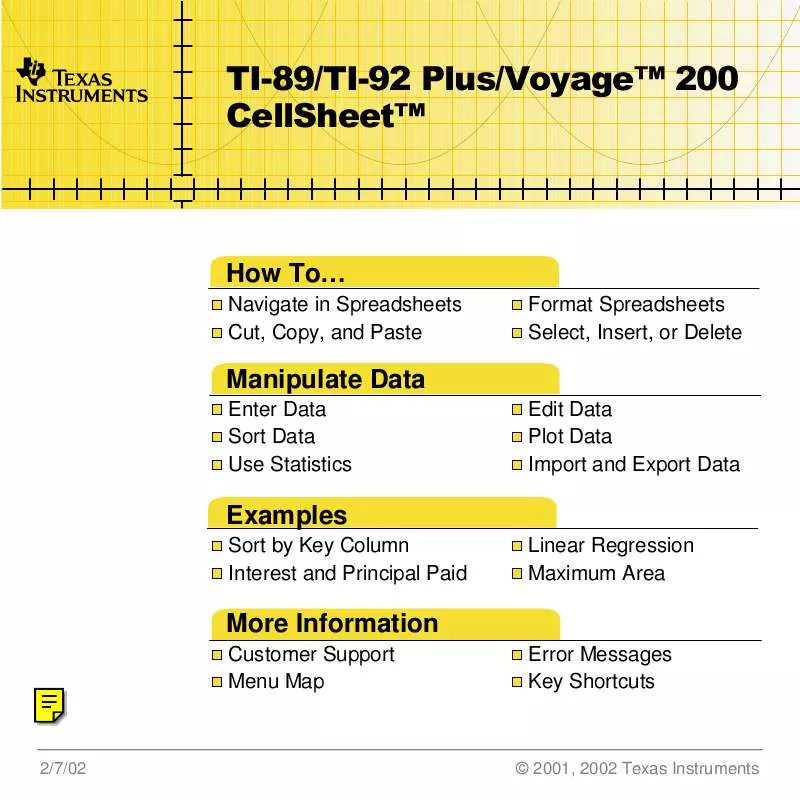
 TEXAS INSTRUMENTS VOYAGE 200 (8699 ko)
TEXAS INSTRUMENTS VOYAGE 200 (8699 ko)
 TEXAS INSTRUMENTS VOYAGE 200 CELLSHEET (318 ko)
TEXAS INSTRUMENTS VOYAGE 200 CELLSHEET (318 ko)
 TEXAS INSTRUMENTS VOYAGE 200 CABRI GEOMETRY (578 ko)
TEXAS INSTRUMENTS VOYAGE 200 CABRI GEOMETRY (578 ko)
 TEXAS INSTRUMENTS VOYAGE 200 STUDYCARDS VIEWER (232 ko)
TEXAS INSTRUMENTS VOYAGE 200 STUDYCARDS VIEWER (232 ko)
 TEXAS INSTRUMENTS VOYAGE 200 STATISTICS WITH LIST EDITOR (1714 ko)
TEXAS INSTRUMENTS VOYAGE 200 STATISTICS WITH LIST EDITOR (1714 ko)
 TEXAS INSTRUMENTS VOYAGE 200 SIMULTANEOUS EQUATION SOLVER (135 ko)
TEXAS INSTRUMENTS VOYAGE 200 SIMULTANEOUS EQUATION SOLVER (135 ko)
 TEXAS INSTRUMENTS VOYAGE 200 POLYNOMIAL ROOT FINDER GUIDEBOOK (115 ko)
TEXAS INSTRUMENTS VOYAGE 200 POLYNOMIAL ROOT FINDER GUIDEBOOK (115 ko)
