Detailed instructions for use are in the User's Guide.
[. . . ] On-Screen Menus & the Remote Control
To navigate the TiVo® DVR's on-screen menus, use the remote control's arrow buttons to move to the option you want, then press SELECT. The LEFT arrow button often takes you to the previous screen.
TV
Po
w er
®
Live TV
Info
Input TV
ndo Wi w
G uid e
Select
TiVo Vie we r ' s G u id e
Two Types of On-Screen Arrows
The arrows that appear beside or near the highlight bar show the directions it can move. For example, on this screen, you could press the RIGHT arrow to highlight Options or the DOWN arrow to highlight "View upcoming episodes. "
Highlight Bar
Play
Slo w
Viewer's Guide
Discover and enjoy the TiVo ® Service Learn more about your TiVo Digital Video Recorder
®
Arrows near the Highlight Bar
Page Up Arrow
When you see page up or page down arrows at the top or bottom of the screen (or a list), press the CHAN UP/DOWN button to jump an entire page at a time.
Page Down Arrow
Chan
CHAN UP/DOWN Button
Page
Customize Your TiVo® Remote
Some buttons on your TiVo remote are programmable: TV POWER TV INPUT VOLUME & MUTE (can control sound on your TV or A/V receiver) DVR SWITCH (useful if you have more than one TiVo DVR) To program your remote, press the TiVo button to go to TiVo Central® and select Messages & Settings, then Settings, then Remote Control. See Chapter 5 of this guide for more on programming the remote.
T
Remote Control Tips
Program your TiVo remote to control your TV or A/V receiver. [. . . ] New services will be governed by the privacy policies of the respective service provider. To the extent that any new features or services may require amendments to this Privacy Policy to describe the treatment of User Information, these amendments are effective upon notice to you. In the event that we make a substantial and material change to our treatment of User Information, such as a change in the way that we collect, use, or disclose Personally Identifiable Viewing Information, we will notify you of such planned change and offer you the opportunity to alter your privacy preferences.
8 Security of User Information.
When you contact us by e-mail or phone regarding your TiVo service, we ask you for certain Account Information--in order to verify your identity-- before accepting requests to make changes to your TiVo service. We take these steps to ensure that only you or a household member who knows your Account Information will be able to access or change your User Information. TiVo uses industry-standard methods such as encryption to secure the communication of viewing information from your TiVo DVR to TiVo. In addition, TiVo uses industry-standard methods of securing its databases of User Information, including the use of firewalls. Except as provided elsewhere in this Privacy Policy, TiVo limits access to User Information databases to those persons in the TiVo organization who have a business need for such access, including servicing your account, informing you of service news and special TiVo offers, or aggregating Account Information or Anonymous Viewing Information for the purpose of conducting research, and targeting new users. However, you should know that no
9. 2 Technical Problems. Even though TiVo has taken significant steps to
ensure that your User Information is never collected, used, or disclosed by TiVo except as set forth by this Privacy Policy, technical mistakes are possible. If such a mistake takes place, we will take commercially reasonable steps to correct it.
9. 3 Contact TiVo. Our intention is to be diligent in protecting your
privacy by strictly following our Privacy Policy. If you would like to make suggestions or find out more about our privacy practices, please call us at 1-877-367-8486 or send us a letter. Our mailing address is TiVo Inc. , ATTN: Privacy Policy, 2160 Gold Street, P. O. Box 2160, Alviso CA 95002-2160.
9. 4 Entire Agreement. The term "including" in this Privacy Policy shall
mean "including without limitation. " This Privacy Policy supplements
78
Copy Protection, Privacy, and the TiVo Service
and is incorporated into the TiVo Basic Service Agreement, the TiVo Plus Service Agreement, and any other TiVo service Agreements. This Privacy Policy constitutes the entire agreement, and replaces and supersedes all prior agreements, between you and TiVo concerning the subject matter discussed in this Privacy Policy. Use of your TiVo DVR with TiVo service will signify your acceptance of this Privacy Policy. BY USING THE TIVO SERVICE, I REPRESENT THAT I HAVE READ AND UNDERSTOOD THIS ENTIRE PRIVACY POLICY AND I AGREE TO ALL THE TERMS OF THIS PRIVACY POLICY AS STATED ABOVE. TiVo Service Privacy Policy v20050620
TiVo Service Agreement
INTRODUCTION
Welcome to TiVo and the TiVo service!This agreement explains the terms and conditions that will apply to your use of the TiVo service, and constitutes a legally binding agreement between you and TiVo Inc. By using the TiVo service, you agree to all the terms and conditions in this agreement ("Agreement").
2 TiVo's Privacy Policy. You must provide us with accurate and
complete information when you activate your TiVo service. [. . . ] If the transfer is interrupted, it will resume at a later time.
Appendix: Back Panel Reference, Warranty & Specifications
Industry Canada (IC) Notice
This Class B digital apparatus complies with Canadian ICES-003. Cet appareil numérique de la classe B est conforme à la norme NMB-003 du Canada.
140
Index
Index
A
AC In jack 134 actor searching programs for 20 actor, searching programs for 8 adapters choosing 127 alphanumeric password format 63 aspect ratio 58 audio jacks 135 settings 46 troubleshooting 115 auto-recording TiVo Suggestions 8 WishList® searches 19 clearing 12 icons and 31 viewing 31 channels changing 3, 49 changing lineup 48 channel lists 48, 103 choosing a channel changing cable 98 favorites 48 locking 52 problems changing 101 recording programs by 16 settings 47 showing in the program guide 33 troubleshooting 101 clearing all settings 66 clock, about 110 Composite Video jacks 135 conflicts 23 copy protection 14, 70 Customer Support, contacting 96 digital cable channels 107 digital music and photos about 10 file types supported 41 display settings 50 dual tuner vi, 24, 31, 107 DVD player, connecting 132 DVD recorder, connecting 131, 132 DVD, saving recordings to 40 DVR SWITCH programming 56 resetting 57
E
electrical failure 100 errors during phone dial-in 61 in the program guide 106 Ethernet connection, settings 62 Ethernet jack 62, 99, 127, 135
B
basic cable channels 107 blocking programs 52
C
cables channel changing 98 cache 14 call waiting, effect on TiVo service call 60 Canada, entering postal code 99 capacity, managing 105 channel banner
F
factory reset 66 Failed, line unavailable error 61 favorite channels setting 48 showing in the program guide 33 firmware update 62 folders in Now Playing 7 141
D
Daylight Savings Time 110 deleted recordings 27 deleting all settings 66 dial prefix 60 dial tone detection 61 dial-in number 60
Index front panel lights 50 Internet scheduling 112 iPhoto support 41 IR cable changing channels with 98 shielding the signal 102 IR tent, making 102 iTunes support 41 MP3 files 41 multi-room viewing 10 music 10, 41 Music, Photos & More 11
G
game console, connecting 132 green bar see status bar Grid Guide style 33 grouping recordings 7 Guide Options screen 33 Guided Setup repeating 66 troubleshooting 99
N
network adapter 127 network connection, settings 62 networking about 38 troubleshooting 118 Now Playing 7 about 6 sorting 7 troubleshooting 105
J
JPG files 41
K
keeping recordings 6, 25 keywords, searching programs for 21
H
hexadecimal password 63 Home Control cable changing channels with 98 Home Media features 10 Home Media Features Guide see website www. tivo. com/guides Home Network Applications and your privacy 10 enabling 10 home networks connecting your TiVo DVR 10, 38 troubleshooting 118
L
Left/Right Audio jacks 135 lights, front panel 50 list of recordings see Now Playing live TV about 2 rewinding 30 troubleshooting 105 locking channels 52
O
online scheduling 12, 18, 112 operating temperature 136 Overlap ProtectionTM 53 Overtime Scheduler® 12, 26
P
Parental Controls repeating recordings and 23 settings 51 Standby mode and 67 temporarily disabling 51 troubleshooting 121 password protection networks and 63 Parental Controls and 51
M
Macrovision 93 Manage My Account 39 manual recordings 17 Media Access Key 39, 65 messages, about 64 missed recordings 27
I
Instant Replay button 2 Internet scheduling recordings from 12, 18 troubleshooting your connection 118 142
Index TiVoToGo and 39 pay per view event, recording 110 Phone & Network Settings screen 59 phone connection availability detection 61 dial-in settings 60 photos 10, 41 Pick Programs to Record screen 4 playlists 42 postal code, Canadian 99 power loss 100 previews, recording from 12 priorities 53 privacy The TiVo Privacy Policy 71 program guide clearing 12 customizing 32 finding programs with 15 grid style 33 program information screen 6
TM
R
ratings for movies and TV shows 52 recording capacity actual 136 managing 105 Recording History screen 27 Recording Options screen 25 recording priorities 53 recording quality about 25
setting the default 53 types and uses 53 recording two shows at the same time 3, 107 recordings cancelling 12 conflicts 23 copy protection of 14 deleted 27, 105 grouping 7 keeping 25 managing 27 maximum number saved 25 missed 27 options 25 saving to DVD 40 saving to VCR 35 scheduling for overtime 12, 26 scheduling from the Web 12, 18 setting manually 17 settings 53 sorting 7 transferring to a computer 10, 35 remote control incompatibility 55 not working with your TV 104 programmable buttons 55 programming to control your TV 12 resetting buttons 55 settings 55 troubleshooting 104 repeating Guided Setup 66 reruns, skipping 25
restarting the DVR 66 RF jacks 135
S
SAP 46 saved portion of a program 14 saving recordings to DVD 40 to VCR 35 scheduled recordings 5 scheduling conflicts 23 searching for programs by actor 8 by category 19 by keyword 21 by title 16 Season PassTM recordings about 4 changing or canceling 24 managing 24 setting up 5 secondary audio programs 46 serial cable, changing channels with 98 service number, finding 65 settings audio 46 channels 47 deleting all 66 display 50 Parental Controls 51 phone & network 59 recording 53 143
Index remote control 55 TiVo Suggestions 54 video 58 setup, repeating 66 Showcases 9 slideshows 42 smoothing, video 58 sorting recordings 7 sound effects, volume of 46 SSID 62 Standby mode 67 status bar about 30 clearing 12 storage 136 suggested programs 8 Suggestions about 8 clearing 66 settings 54 S-Video jacks 135 system information 65 system restart or reset 66 recording programs by 16 the DVR's clock 110 title, searching by 16 TiVo® Desktop 11 TiVo Privacy Policy 71 TiVo® service about 14 common questions 100 connecting to 59 copy protection and 70 finding your service number 65 messages about 64 TiVo Service Agreement 79 TiVo Suggestions about 8 clearing 66 settings 54 TiVoToGoTM about 10 transferring programs with 39 To Do list about 5 managing 27 tone/pulse setting 61 trademarks 65 transferring programs 35 transferring recordings 10 to your computer 39 upcoming recordings, viewing 5 USB connecting the USB port 135 firmware updates 62
V
VCR, saving recordings to 35 video see also Video Recording Quality settings 58 troubleshooting 115
W
watching two shows at the same time 3, 107 wireless network name of 62 settings 62 WishList® searches 8, 19 changing 22 viewing results 22 wild cards and 20
Z
Zip Code, entering 99
T
technical support, contacting 96 thumb ratings clearing 66 using for suggestions 8 Thumbs Up icon, recording with 12 time 144
U
upcoming programs, viewing 15
Blank Page
Glossary of Icons
® ®
These appear when you press THUMBS UP or THUMBS DOWN. You can rate a program with up to three THUMBS UP or three THUMBS DOWN. Ipreview® icons appear when an option--such as automatically scheduling an upcoming program or watching an additional program segment--is available. [. . . ]

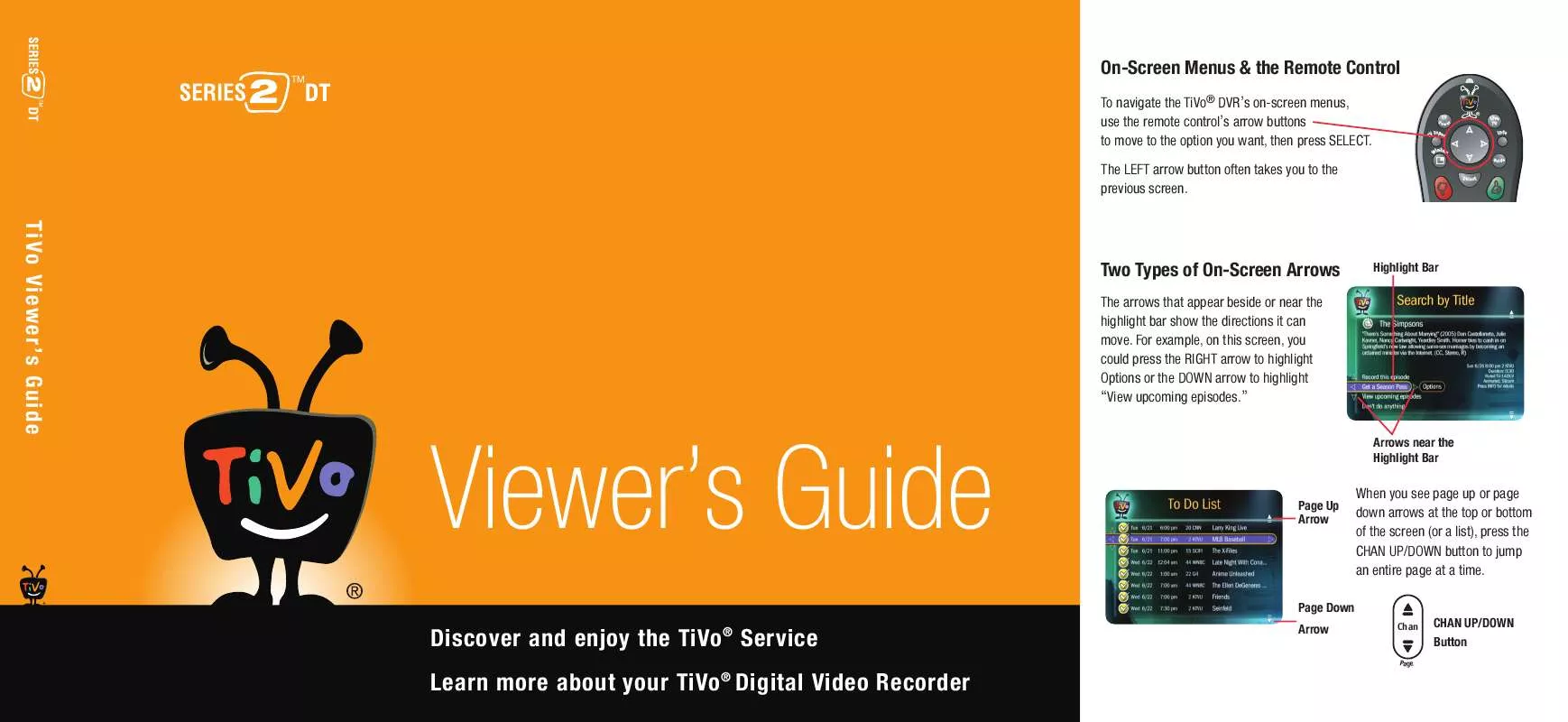
 TIVO SERIES2 DT CONNECTION GUIDE (2016 ko)
TIVO SERIES2 DT CONNECTION GUIDE (2016 ko)
