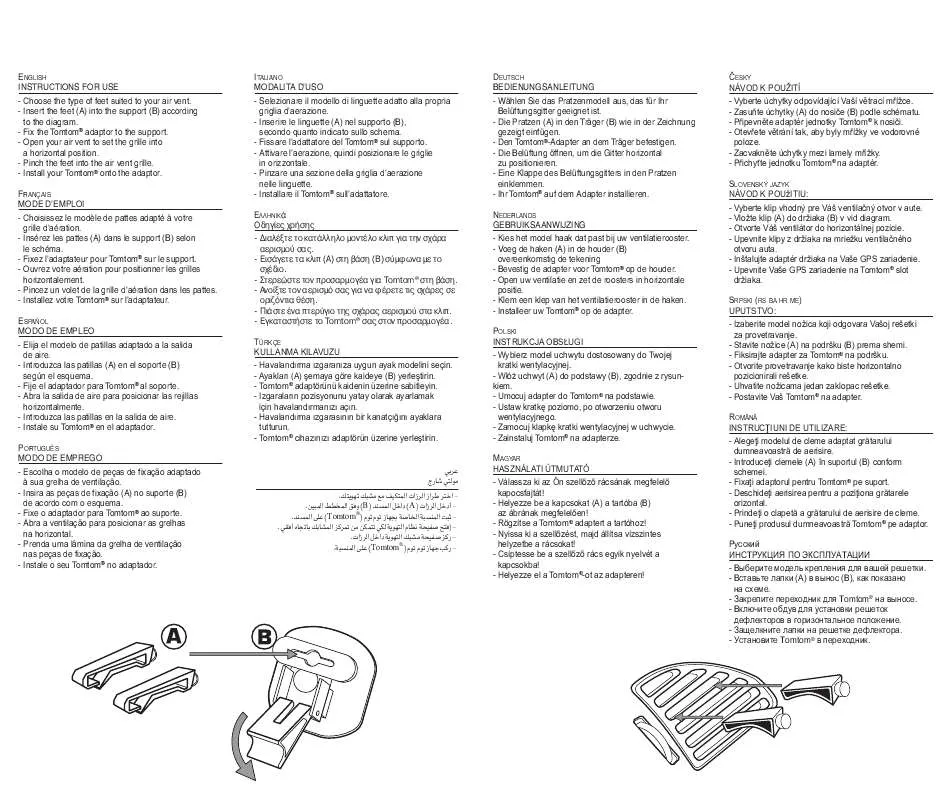User manual TNB ACGPAIRGO
Lastmanuals offers a socially driven service of sharing, storing and searching manuals related to use of hardware and software : user guide, owner's manual, quick start guide, technical datasheets... DON'T FORGET : ALWAYS READ THE USER GUIDE BEFORE BUYING !!!
If this document matches the user guide, instructions manual or user manual, feature sets, schematics you are looking for, download it now. Lastmanuals provides you a fast and easy access to the user manual TNB ACGPAIRGO. We hope that this TNB ACGPAIRGO user guide will be useful to you.
Lastmanuals help download the user guide TNB ACGPAIRGO.
Manual abstract: user guide TNB ACGPAIRGO
Detailed instructions for use are in the User's Guide.
[. . . ] This surround technology delivers high-quality digital audio of up to 5. 1 discrete channels to produce a directional and more realistic effect.
- DTS(DigitalTheaterSystems) DTS provides a discrete 5. 1 CH digital audio signal for both music and movie content and uses less compression than Dolby Digital for richer sound.
Wireless Subwoofer
Samsung's wireless module does away with cables running between the main unit and the subwoofer. Instead, the subwoofer connects to a compact wireless module that communicates with the main unit.
3D Depth Sound
The 3D sound feature adds depth and spaciousness to your listening experience.
HDMI
HDMI transmits video and audio signals simultaneously, and provides a clearer picture. And the unit supply ARC function so you can listen TV sound with Crystal Surround Air Track by using only HDMI Cable. (This function is only available if an ARC-compliant TV is connected. )
WHAT'SinclUDED
Check for the supplied accessories below.
EnG
POWER
TV POWER
TV INFO VOL TV CH
MUTE
3D SOUND
SOUND MODE INPUT SELECT
DRC AUTO POWER
S. VOL
DIMMER
SPK CONTROL
HDMI
S/W LEVEL
AV SYNC
AUDIO
AH59-02330A
HDMicable(Atoctype)
Remotecontrol /Batteries(AAAsize)
Bracket-WallMount
(For Subwoofer power cable 1EA)
UserManual
Audiocable
ToroidalFerritecore
The accessories may look slightly different than those pictured above.
safety information
SAFETyWARningS
TO REDUCE THE RISK OF ELECTRIC SHOCK, DO NOT REMOVE THE COVER(OR BACK). [. . . ] This warranty is valid only on products purchased and used in Canada.
HEADQUARTERS TNB ELECTRONICS CANADA INC. , CUSTOMER SERVICE 55 STANDISH COURT MISSISSAUGA, ONTARIO L5R 4B2 CANADA FABRIQUE EN CORÉE 1-800-TNB (1-800-7267864) www. TNB. COM/CA
Contact TNB WORLD WIDE If you have any questions or comments relating to Samsung products, please contact the TNB customer care center.
Area ` North America Contact Center
1-800-TNB (726-7864) 01-800-TNB (726-7864) 1-800-TNB (726-7864) 0800-333-3733 0800-124-421 / 4004-0000 800-TNB (726-7864) 01-8000112112 0-800-507-7267 1-800-751-2676 1-800-10-7267 800-6225 1-800-299-0013 800-7919267 1-800-234-7267 00-1800-5077267 800-7267 0-800-777-08 1-800-682-3180 1-800-TNB (726-7864) 0-800-100-5303 42 27 5755 0810 - TNB (7267864, 0. 07/min) 02-201-24-18 05 133 1999 07001 33 11 062 TNB (062 726 7864) 800-TNB (800-726786) Samsung Zrt. , ceská organizacní slozka, Oasis Florenc, Sokolovská394/17, 180 00, Praha 8 70 70 19 70 030 - 6227 515 01 48 63 00 00 01805 - TNB (726-7864 0, 14/Min) 06-80-TNB (726-7864) 800-TNB (726-7864) +381 0113216899 261 03 710 023 207 777 020 405 888 0900-TNB (0900-7267864) ( 0, 10/Min) 815-56 480 0 801 1TNB (172678) / 022-607-93-33 80820-TNB (726-7864) 1. 08010 TNB (72678) doar din reeaua Romtelecom, tarif local 2. 021. 206. 01. 10 - din orice reea, tarif normal
Web Site
www. samsung. com www. samsung. com www. samsung. com www. samsung. com www. samsung. com www. samsung. com www. samsung. com www. samsung. com www. samsung. com www. samsung. com www. samsung. com www. samsung. com www. samsung. com www. samsung. com www. samsung. com www. samsung. com www. samsung. com www. samsung. com www. samsung. com www. samsung. com www. samsung. com www. samsung. com/ be (Dutch) www. samsung. com/ be_fr (French) www. samsung. com www. samsung. com www. samsung. com www. samsung. com www. samsung. com www. samsung. com www. samsung. com www. samsung. com www. samsung. com www. samsung. com www. samsung. com www. samsung. com www. samsung. com www. samsung. com www. samsung. com
Canada Mexico U. S. A
Serbia
Area
` Latin America
Argentine Brazil Chile Colombia Costa Rica Dominica Ecuador El Salvador Guatemala Honduras Jamaica Nicaragua Panama Peru Puerto Rico Trinidad & Tobago Venezuela
Slovakia Spain Sweden Switzerland U. K Eire Lithuania Latvia Estonia
0700 Samsung (0700 726 7864) 0800-TNB (726-7864) 902-1-TNB (902 172 678) 0771 726 7864 (TNB) 0848-TNB (7267864, CHF 0. 08/min) 0330 TNB (7267864) 0818 717100 8-800-77777 8000-7267 800-7267 8-800-555-55-55 8-800-555-555 0-800-05-555 088-55-55-555 8-10-800-500-55-500 (GSM: 7799) 8-10-800-500-55-500 00-800-500-55-500 8-10-800-500-55-500 0-800-502-000 810-800-500-55-500 00-800-500-55-500 1300 362 603 0800 TNB (0800 726 786) 400-810-5858 / 010-6475 1880 (852) 3698 4698 3030 8282 / 1800 110011 / 1800 3000 8282 / 1800 266 8282 0800-112-8888 / 021-5699-7777 0120-327-527 1800-88-9999 1-800-10-TNB(726-7864) / 1-800-3-TNB(726-7864) / 1-800-8-TNB(726-7864) / 02-5805777 1800-TNB (726-7864) 1800-29-3232 / 02-689-3232 0800-329-999 1 800 588 889 8000-4726 08000-726786 800-22273 080 100 2255 800-TNB (726-7864) 9200-21230 444 77 11 800-TNB (726-7864) 0800-TNB (726-7864) 0860-TNB (726-7864 )
Contact Center
www. samsung. com www. samsung. com www. samsung. com www. samsung. com www. samsung. com/ch www. samsung. com/ ch_fr/(French) www. samsung. com www. samsung. com www. samsung. com www. samsung. com www. samsung. com www. samsung. com www. samsung. com www. samsung. com www. samsung. com www. samsung. com www. samsung. ua www. samsung. com/ ua_ru www. samsung. com www. samsung. com www. samsung. com www. samsung. com/hk www. samsung. com/ hk_en/ www. samsung. com www. samsung. com www. samsung. com www. samsung. com www. samsung. com www. samsung. com www. samsung. com www. samsung. com www. samsung. com www. samsung. com www. samsung. com www. samsung. com www. samsung. com www. samsung. com www. samsung. com www. samsung. com www. samsung. com www. samsung. com www. samsung. com
Web Site
` CIS
Russia Georgia Armenia Azerbaijan Kazakhstan Uzbekistan Kyrgyzstan Tadjikistan Ukraine Belarus Moldova
` Europe
Albania Austria Belgium Bosnia Bulgaria Croatia Czech Denmark Finland France Germany
` Asia Pacific
Australia New Zealand China Hong Kong India Indonesia Japan Malaysia Philippines Singapore Thailand Taiwan Vietnam
Hungary Italia Kosovo Luxemburg Macedonia Montenegro Netherlands Norway Poland Portugal Rumania
` Middle East
Bahrain Egypt Jordan Morocco Oman Saudi Arabia Turkey U. A. E
` Africa
Nigeria South Africa
Code no. AH68-02334B(00)
ACGPAIRGO HW-D551
Ensemble Home Cinéma
(Système Avec Enceintes Actives)
manuel d'utilisation
imaginez les possibilités
Merci d'avoir choisi un appareil Samsung. Pour recevoir une assistance plus complète, veuillez enregistrer votre produit sur
www. samsung. com/register
caractéristiques
Système avec enceintes actives
Cet ensemble est doté d'un système avec enceintes actives qui offre une haute qualité sonore dans une seule unité peu encombrante. Cet ensemble ne nécessite aucun haut-parleur satellite ni câbles, généralement présents dans les Home Cinémas classiques.
Télécommande multifonction
La télécommande fournie peut également être utilisée pour commander le téléviseur connecté à cet ensemble. Elle est pourvue d'une touche d'accès rapide au téléviseur permettant d'activer plusieurs options d'une simple pression sur les touches.
Mode sonore spécial
Selon le type de contenu que vous souhaitez utiliser, vous pouvez choisir entre sept modes de champ sonore différents [MUSIC, NEWS, DRAMA, CINEMA, SPORTS, GAME, PASS (Son Original)].
Compatibilité technologique
Cet ensemble utilise des décodeurs compatibles Dolby Digital et DTS (Digital Theater Systems). - DolbyDigital Il s'agit du format de signal audio standard utilisé par les DVD et autres supports purement numériques. Cette technologie surround offre un son numérique de haute qualité jusqu'en 5. 1 canaux discrets pour un rendu ultra réaliste et directionnel.
- DTS(DigitalTheaterSystems) DTS fournit un signal audio numérique en 5. 1 canaux discrets pour les contenus vidéo et audio, et compresse moins que la norme Dolby Digital pour un son encore plus riche.
Caisson de basses sans fil
Le module sans fil de Samsung s'affranchit des câbles qui reliaient l'unité principale au caisson de basses. En remplacement du câblage, le caisson de basses se connecte à un module sans fil compact qui communique avec l'unité principale.
3D Depth Sound
La fonction du son 3D enrichit votre expérience d'écoute en ajoutant de l'espace et de la profondeur.
HDMI
L'interface HDMI permet la transmission simultanée des signaux audio et vidéo pour vous offrir une image plus nette. De plus, l'unité offre la fonction ARC pour vous permettre d'écouter le son du téléviseur avec le système Crystal Surround Air Track en utilisant le câble HDMI. Donne des conseils ou des instructions permettant d'améliorer l'utilisation de chaque fonction.
Aproposdel'utilisationduprésentmanuel
1) Familiarisez-vous avec les Consignes de sécurité avant d'utiliser ce produit. ( Reportez-vous à la page 4 ) 2) En cas de problème, consultez la section Dépannage. ( Reportez-vous à la page 21 )
Copyright
©2011 Samsung Electronics Co. , Ltd. Le présent manuel d'utilisation ne peut être reproduit ou copié, en partie ou dans son intégralité, sans l'autorisation écrite préalable de Samsung Electronics Co. , Ltd.
descriptions
FAÇADE
1 5
ÉCrAN D'AFFICHAGE MODED'ENTrÉE MODESONOrE vOLUME+/BOUTONPOWEr
Affichent le mode actuel. Pour sélectionner l'entrée HDMI, Optique, Audio ou W. iPod. Pour sélectionner le mode sonore. [MUSIC, NEWS, DRAMA, CINEMA, SPORTS, GAME, PASS (Son Original)] Permet de régler le volume. Permet d'allumer/d'éteindre l'ensemble Home Cinéma.
Lorsque vous allumez cet appareil, il ne peut reproduire un son qu'après un délai de 4 à 5
secondes.
ONLY FOR UPDATE
PANNEAUArrIÈrE
FRA
1
ONLY FOR UPDATE
DESCRIPTIONS
ONLY FOR UPDATE
AUDIO IN
HDMI OUT (ARC)
5
DIGITA L AUDIO IN
2
OPTICA
L
HDMI IN 2
DIGITA L AUDIO IN 1 (TV)
HDMI IN 1
POrTUSB Vous pouvez mettre à niveau le logiciel de cette unité à l'aide du (FOrS/WUPDATES port USB. ONLY) PrISEAUDIOIN DIGITALAUDIOIN 1, 2 PrISEHDMIOUT Permet de connecter la sortie analogique à un appareil externe. Permet la connexion à la sortie (optique) numérique d'un appareil externe. Transmet les signaux vidéo et audio numériques simultanément au moyen d'un câble HDMI. [. . . ] Problème L'ensemblenes'allumepas. vérification · Le cordon d'alimentation est-il branché dans la prise ?Solution · Branchez la fiche d'alimentation électrique dans la prise murale. · Débranchez la fiche d'alimentation électrique et rebranchez-la. [. . . ]
DISCLAIMER TO DOWNLOAD THE USER GUIDE TNB ACGPAIRGO Lastmanuals offers a socially driven service of sharing, storing and searching manuals related to use of hardware and software : user guide, owner's manual, quick start guide, technical datasheets...manual TNB ACGPAIRGO