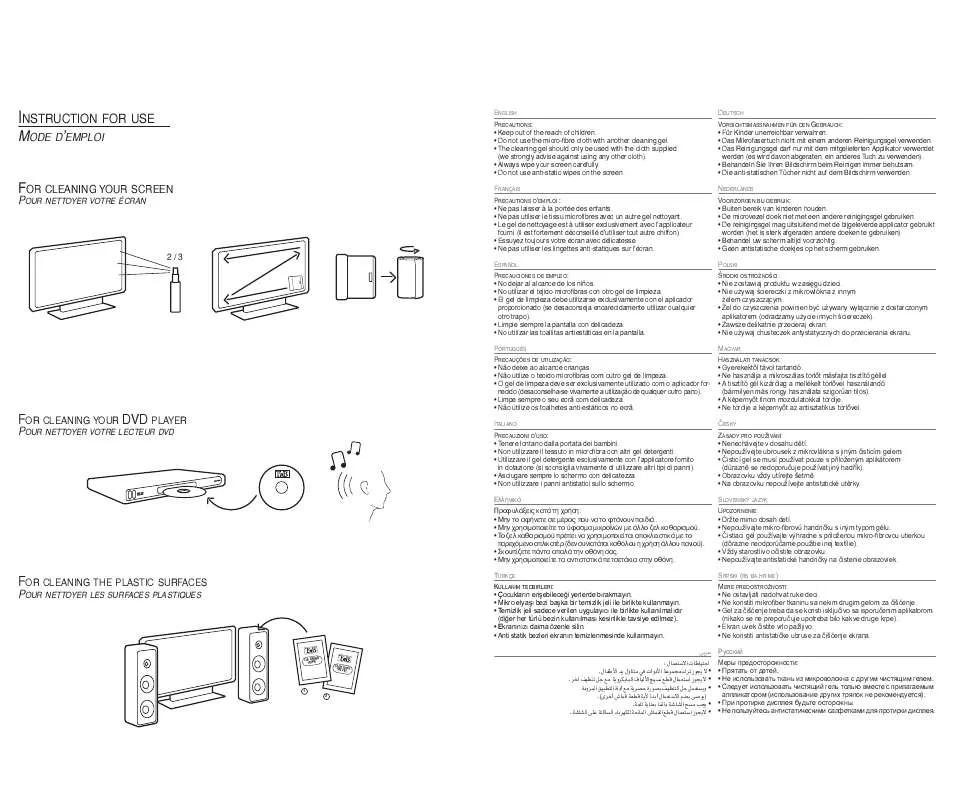Detailed instructions for use are in the User's Guide.
[. . . ] WD continues to develop new and innovative ways to keep drives cool while they are operating which helps protect the drive and the data stored on it.
NoTouchTM ramp load technology
The recording head never touches the disk media ensuring significantly less wear to the recording head and media as well as better drive protection in transit.
Applications
Family and business computing. Desktop / Consumer RAID Environments - WD Caviar Blue Hard Drives are tested and recommended for use in consumer-type RAID applications (RAID-0 / RAID-1).
- Business Critical RAID Environments WD Caviar Blue Hard Drives are not recommended for and are not warranted for use in RAID environments utilizing Enterprise HBAs and/or expanders and in multi-bay chassis, as they are not designed for, nor tested in, these specific types of RAID applications. [. . . ] For all Business Critical RAID applications, please consider WD's Enterprise Hard Drives that are specifically designed with RAID-specific, time-limited error recovery (TLER), are tested extensively in 24x7 RAID applications, and include features like enhanced RAFF technology and thermal extended burn-in testing.
WD Caviar Blue
Specifications
Model number Interface Formatted capacity User sectors per drive SATA latching connector Form factor RoHS compliant2 Performance Data transfer rate (max) Buffer to host Host to/from drive (sustained) Cache (MB) Rotational speed (RPM) Reliability/Data Integrity Load/unload cycles4 Non-recoverable read errors per bits read Limited warranty (years)5 Power Management 12VDC peak (A, ±10%) Average power requirements (W) Read/Write Idle Standby Sleep Environmental Specifications6 Temperature (°C) Operating Non-operating Shock (Gs) Operating (2 ms, read/write) Operating (2 ms, read) Non-operating (1 ms) Average acoustics (dBA)7 Idle mode Performance seek mode Physical Dimensions Height (in. /mm, max) Length (in. /mm, max) Width (in. /mm, ± . 01 in. ) Weight (lb. /kg, ± 10%)
1
1 TB
WD10EALX WD10EALS SATA 6 Gb/s (EALX) SATA 3 Gb/s (EALS) 1, 000, 204 MB 1, 953, 525, 169 Yes 3. 5-inch Yes
750 GB
640 GB
500 GB
500 GB
WD5000AAKB
320 GB
320 GB
WD7500AALX WD6400AAKS WD5000AAKX WD5000AAKS SATA 6 Gb/s SATA 3 Gb/s SATA 6 Gb/s (AAKX) SATA 3 Gb/s (AAKS) 750, 156 MB 640, 135 MB 500, 107 MB 1, 465, 149, 168 1, 250, 263, 728 976, 773, 168 Yes Yes Yes 3. 5-inch 3. 5-inch 3. 5-inch Yes Yes Yes
WD3200AAKX WD3200AAKS WD3200AAJS PATA 100 MB/s SATA 6 Gb/s SATA 3 Gb/s 500, 107 MB 976, 773, 168 No 3. 5-inch Yes 320, 072 MB 625, 142, 448 Yes 3. 5-inch Yes 320, 072 MB 625, 142, 448 Yes 3. 5-inch Yes
6 Gb/s (WD10EALX) 6 Gb/s 3 Gb/s (WD10EALS) 126 MB/s 126 MB/s 32 32 7200 300, 000 <1 in 1014 3 2. 8 7. 3 6. 1 0. 7 0. 7 7200 300, 000 <1 in 1014 3 2. 8 7. 3 6. 1 0. 7 0. 7
3 Gb/s 126 MB/s 16 7200 300, 000 <1 in 1014 3 1. 375 8. 3 7. 7 1. 0 1. 0
6 Gb/s (WD5000AAKX) 100 MB/s3 3 Gb/s (WD5000AAKS) 126 MB/s 126 MB/s 16 16 7200 300, 000 <1 in 1014 3 1. 77 6. 0 5. 6 0. 9 0. 9 7200 300, 000 <1 in 1014 3 1. 375 8. 3 7. 7 1. 0 1. 0
6 Gb/s 126 MB/s 16 7200 300, 000 <1 in 1014 3 1. 77 6. 0 5. 6 0. 9 0. 9
3 Gb/s 126 MB/s 16 (WD3200AAKS) 8 (WD3200AAJS) 7200 300, 000 <1 in 1014 3 1. 77 5. 36 4. 92 0. 73 0. 73
0 to 60 -40 to 70 30 65 300 28 33 1. 028/25. 4 5. 787/147 4/101. 6 1. 52/0. 69
0 to 60 -40 to 70 30 65 300 28 33 1. 028/25. 4 5. 787/147 4/101. 6 1. 52/0. 69
0 to 60 -40 to 70 30 65 300 25 29 1. 028/25. 4 5. 787/147 4/101. 6 1. 32/0. 60
0 to 60 -40 to 70 30 65 350 29 30 1. 028/25. 4 5. 787/147 4/101. 6 0. 99/0. 45
0 to 60 -40 to 70 30 65 300 25 29 1. 028/25. 4 5. 787/147 4/101. 6 1. 32/0. 60
0 to 60 -40 to 70 30 65 350 29 30 1. 028/25. 4 5. 787/147 4/101. 6 0. 99/0. 45
0 to 60 -40 to 65 30 65 350 29 30 1. 028/25. 4 5. 787/147 4/101. 6 0. 95/0. 43
1 As used for storage capacity, one megabyte (MB) = one million bytes, one gigabyte (GB) = one billion bytes, and one terabyte (TB) = one trillion bytes. Total accessible capacity varies depending on operating environment. As used for buffer or cache, one megabyte (MB) = 1, 048, 576 bytes. As used for transfer rate or interface, megabyte per second (MB/s) = one million bytes per second, and gigabit per second (Gb/s) = one billion bits per second. Effective maximum SATA 3 Gb/s transfer rate calculated according to the Serial ATA specification published by the SATA-IO organization as of the date of this specification sheet. 2 WD hard drive products manufactured and sold worldwide after June 1, 2006, meet or exceed Restriction of Hazardous Substances (RoHS) compliance requirements as mandated by the European Union for electrical and electronic products. The RoHS Directive 2002/95/EC of the European Parliament, which is effective in the EU beginning July 1, 2006, aims to protect human health and the environment by restricting the use of certain hazardous substances in new equipment, and consists of restrictions on lead, mercury, cadmium, and other substances. 3 Maximum burst rate running the Mode 5 Ultra ATA transfer mode. 4 Controlled unload at ambient condition. 5 The term of the limited warranty may vary by region. Visit http://support. wdc. com/warranty for details. 6 No non-recoverable errors during operating tests or after non-operating tests. 7 Sound power level.
WD Caviar Blue is part of WD's complete lineup of desktop hard drives.
Western Digital 3355 Michelson Drive, Suite 100 Irvine, California 92612 U. S. A.
For service and literature: http://support. wdc. com www. westerndigital. com 800. ASK. 4WDC 800. 832. 4778 +800. 6008. 6008 00800. 27549338 +31. 880062100 North America Spanish Asia Pacific Europe (toll free where available) Europe/Middle East/Africa
Western Digital, WD, the WD logo, WD Caviar, and Put Your Life On It are registered trademarks in the U. S. and other countries; and WD Caviar Blue, WD Caviar Green, WD Caviar Black, IntelliSeek, NoTouch, ShockGuard, and FIT Lab are trademarks of Western Digital Technologies, Inc. [. . . ] and other countries; and WD Caviar Blue, WD Caviar Green, WD Caviar Black, IntelliSeek, NoTouch, ShockGuard, and FIT Lab are trademarks of Western Digital Technologies, Inc. Other marks may be mentioned herein that belong to other companies. [. . . ]