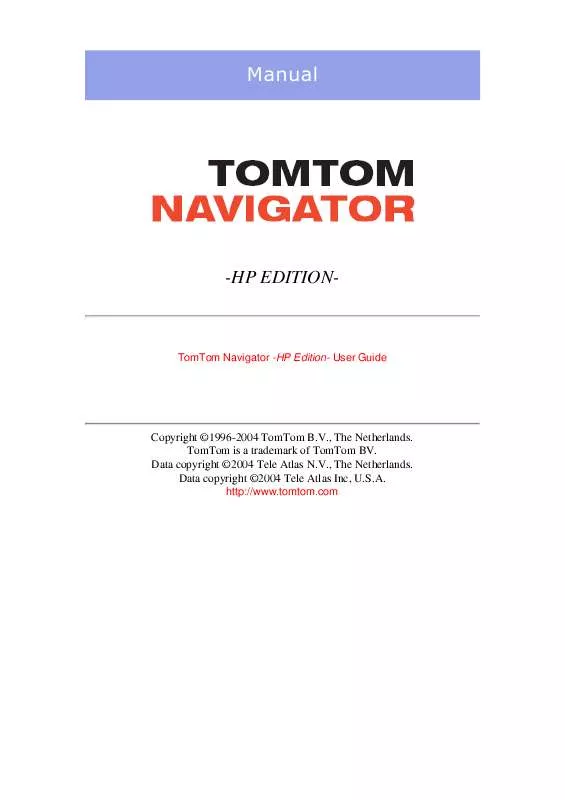User manual TOMTOM NAVIGATOR HP EDITION
Lastmanuals offers a socially driven service of sharing, storing and searching manuals related to use of hardware and software : user guide, owner's manual, quick start guide, technical datasheets... DON'T FORGET : ALWAYS READ THE USER GUIDE BEFORE BUYING !!!
If this document matches the user guide, instructions manual or user manual, feature sets, schematics you are looking for, download it now. Lastmanuals provides you a fast and easy access to the user manual TOMTOM NAVIGATOR HP EDITION. We hope that this TOMTOM NAVIGATOR HP EDITION user guide will be useful to you.
Lastmanuals help download the user guide TOMTOM NAVIGATOR HP EDITION.
Manual abstract: user guide TOMTOM NAVIGATOR HP EDITION
Detailed instructions for use are in the User's Guide.
[. . . ] Manual
-HP EDITION-
TomTom Navigator -HP Edition- User Guide
Copyright ©1996-2004 TomTom B. V. , The Netherlands. Data copyright ©2004 Tele Atlas N. V. , The Netherlands. Data copyright ©2004 Tele Atlas Inc, U. S. A.
http://www. tomtom. com
Introduction
Thank you for purchasing TomTom Navigator -HP Edition- as your navigation system. This User Guide is your reference using TomTom Navigator -HP Edition-.
Table of Contents
1. [. . . ] "Planning from A to B" is a valuable function when you want to prepare for your trip in advance, you want to find out how long a certain would take or when you want to find out how someone should travel to you. The difference with "Navigate to. . . " is the departure location of your trip. Where "Navigate to. . . " uses you current GPS location as the departure, "Planning from A to B" requires you to enter the departure manually. Use the locations picker to set any type of location to depart from.
For fast selection TomTom Navigator -HP Edition- offers you the option to use your last destination again. If you have not calculated a route before this will not be offered.
If you do not want to use your last destination again, use the locations picker to set any type of location as your destination.
The calculated route will be presented in the route summary screen. You can review the route on the map, as written instructions and the summary statistics (total distance and estimated total journey time). This gives a good overview of your trip. If you are not happy with the calculated route you can calculate
an alternative route.
3. 2 Alternative routes
Alternative route options are available from the menu by tapping Find alternative .
Routes are calculated on the basis of the time required to reach the destination. In other words, TomTom Navigator -HP Edition- calculates the quickest way to get you to your destination. If for some reason you want to get rid of a particular route (for instance because you drive into a traffic jam or a road construction), you can request an alternative route. Such an alternative will use different roads, and will probably take more time. An unlimited number of alternatives can be calculated - each alternative will be longer and/or take more time than the previous one.
option
function
Calculates a new route using the same departure and destination as the current route. As many new roads as possible are used for the new route. The new calculated route is shown in the route summary screen, from which you can start navigating or exploring the calculated alternative. Calculates a new route using the same departure and destination as the current route. The roads for the next 2000 meter of the current route are not used in the new route. This gives you the opportunity to avoid roadblocks directly ahead.
Calculate alternative
Avoid roadblock
Avoid roadblock is available as separate menu options for 100, 500, 2000 and 5000 meters. The new calculated route is shown in the route summary screen, from which you can start navigating or exploring the calculated alternative. If you are not happy with any of the alternatives routes TomTom Navigator -HP Edition- will recalculate the original fastest route. The recalculated route is shown in the route summary screen, from which you can start navigating.
Recalculate original
3. 3 The route instructions
Show the route instructions from the menu by tapping Show route instructions button in the route summary screen will show you the route instructions. All the driving instructions from departure to destination are displayed. Every line shows the estimated time until the next instruction, the instruction arrow and the street name you should drive onto. [. . . ] Voices are available in many different languages. For certain languages, several different voices are available. To hear a sample of a voice, tap the TEST button.
Related topics: To change the volume of the voice instructions, use the "Change volume" preference option. To turn the sound completely off, use the "Turn off sound" preference option.
4. 20. [. . . ]
DISCLAIMER TO DOWNLOAD THE USER GUIDE TOMTOM NAVIGATOR HP EDITION Lastmanuals offers a socially driven service of sharing, storing and searching manuals related to use of hardware and software : user guide, owner's manual, quick start guide, technical datasheets...manual TOMTOM NAVIGATOR HP EDITION