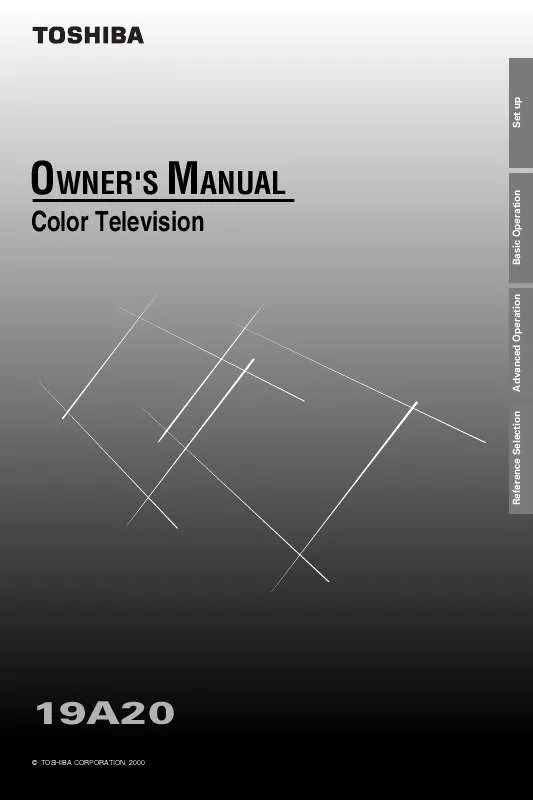User manual TOSHIBA 19A20
Lastmanuals offers a socially driven service of sharing, storing and searching manuals related to use of hardware and software : user guide, owner's manual, quick start guide, technical datasheets... DON'T FORGET : ALWAYS READ THE USER GUIDE BEFORE BUYING !!!
If this document matches the user guide, instructions manual or user manual, feature sets, schematics you are looking for, download it now. Lastmanuals provides you a fast and easy access to the user manual TOSHIBA 19A20. We hope that this TOSHIBA 19A20 user guide will be useful to you.
Lastmanuals help download the user guide TOSHIBA 19A20.
Manual abstract: user guide TOSHIBA 19A20
Detailed instructions for use are in the User's Guide.
[. . . ] Color Television
19A20
© TOSHIBA CORPORATION, 2000
Reference Selection
Advanced Operation
Basic Operation
OWNER'S MANUAL
Set up
Dear Customer Congratulations!You have purchased one of the finest Color TV's on the market!This manual will help you use the many exciting and useful features to make your TV viewing more enjoyable than ever before. Before operating your TV set, please read all these safety and operating instructions completely and then retain for future reference.
Customer's Record You will find the model number and serial number on the back of your TV set. [. . . ] Each time you press CH RTN, the TV will switch back and forth between the two channels.
(Viewing channel)
4
(Previous channel)
6
10
Setting the Off-Timer (Sleep Timer)
Set up Reference Selection Advanced Operation Basic Operation
With the off-timer, you can set the TV to turn off automatically after a pre-determined period of time (up to 180 minutes in 10 minute units).
To set the OFF-timer
MENU VOLUME CHANNEL POWER
1
Press MENU repeatedly until the Option menu is displayed on the screen.
0 MIN OFF TIMER: DEMO: STARTSSTOP C. CAPTION: C1 C2 T1 T2SOFF
MENU < / >
POWER
MOVE[s t ] SELECT[T S ]
2
Press MENU on the TV or t or s on the Remote until "OFF TIMER" is displayed in purple.
0 MIN OFF TIMER: DEMO: STARTSSTOP C. CAPTION: C1 C2 T1 T2SOFF
POWER
TV/VIDEO
POWER
2 5 8 0 3 6 9
CH RTN
MOVE[s t ] SELECT[T S ]
1 4 7 100
3
Press T (<) or S (>) to enter the length of time you want the TV to stay on. Each time you press the button, the time display will increase (S) or decrease (T) by 10 minutes.
0 10 170 180 MIN
30 MIN OFF TIMER: DEMO: STARTSSTOP C. CAPTION: C1 C2 T1 T2SOFF
MOVE[s t ] SELECT[T S ]
RECALL CH MUTE
VOL
VOL
s/t T /S
MENU
MENU CH EXIT
To cancel the setting Press POWER twice, once to turn the TV off and once to turn it on again.
11
Adjusting the Picture
Set up
You can adjust the picture quality (CONTRAST, BRIGHTNESS, SHARPNESS, COLOR and TINT) to suit your personal preference.
To adjust the picture quality
MENU VOLUME CHANNEL POWER
1
Press MENU (then s or t on Remote) repeatedly until the selection in the Picture menu is displayed in purple.
Basic Operation
CONTRAST BRIGHTNESS SHARPNESS COLOR TINT RESET
MENU < / >
MOVE[s t ] ADJUST[T S ]
2
Press T (<) or S (>) to adjust the level. Example: CONTRAST adjustment mode display
CONTRAST BRIGHTNESS SHARPNESS COLOR TINT RESET
Advanced Operation
POWER
TV/VIDEO
MOVE[s t ] ADJUST[T S ]
1 4 7 100 2 5 8 0 3 6 9
CH RTN
Selection T CONTRAST BRIGHTNESS SHARPNESS lower darker softer paler reddish
Pressing S higher lighter sharper deeper greenish
Reference Selection
RECALL
CH
MUTE
COLOR TINT
VOL
VOL
s/t T /S
MENU
MENU CH EXIT
To reset the PICTURE adjustment to the factory-preset level (maximum CONTRAST and all other adjustments centered)
1
Press MENU (then s or t on Remote) repeatedly until "RESET" in the Picture menu is displayed in purple.
CONTRAST BRIGHTNESS SHARPNESS COLOR TINT RESET
MOVE[s t ] ADJUST[T S ]
2
Press T (<) or S (>).
RESET
12
Operating Closed Caption Feature
Set up Reference Selection Advanced Operation Basic Operation
You have two options with the closed caption feature: captions or text. A caption is a printed version of the dialogue, narration and/or sound effect of a TV program. Text is information not related to the program that appears on the lower half of the TV screen.
To view captions or text
MENU VOLUME CHANNEL POWER
1
Select the desired program. The captioned programs are usually noted in your local TV listings by service marks such as "CC". Press MENU (then s or t on Remote) repeatedly until "C. CAPTION" in the Option menu is displayed in purple.
2
MENU < / >
0 MIN OFF TIMER: DEMO: STARTSSTOP C. CAPTION: C1 C2 T1 T2SOFF
MOVE[s t ] SELECT[T S ]
POWER
TV/VIDEO
3
Press T or S to select the closed caption mode.
1 4 7 100
2 5 8 0
3 6 9
CH RTN
OFF TIMER: 0 MIN DEMO: START SSTOP C. CAPTION: S C1 C2 T1 T2 OFF
MOVE[s t ] SELECT[T S ]
RECALL
CH
MUTE
q
VOL
VOL
s/t T /S
Select C1 or C2 to view captions. Select C1 for translation of the primary language in your area.
q
Select T1 or T2 to view Text.
MENU
MENU
CH
EXIT
The top of the mountain is covered with snow all the year round.
WORLD WEATHER Temps F LONDON 51 MOSCOW 57 PARIS 53 ROME 66 TOKYO 65
C 11 14 12 19 18
Current Weather Clear Cloudy Clear Cloudy Rain
To turn off the closed-captioned feature Select "OFF" in step 3 above.
Note: A closed-captioned signal may not be decoded in the following situations. When a video tape has been dubbed. When the signal reception is weak. When the signal reception is non-standard. q If you select a closed-captioned channel and the Text mode, the text screen always appears. However, text characters are not displayed when no signal is aired.
q
13
Using V-CHIP Control
Set up
Some TV programs and movies includes signals that classify the content of the program (violence, sex, dialog, language). The V-CHIP Control feature in this TV detects then signals and blocks the programs according to selections. To use this feature, perform the following setup.
To select the V-CHIP CONTROL menu
1
Basic Operation
POWER
Press MENU (then s or t on Remote) repeatedly until "V-CHIP CONTROL" in the Set up menu is displayed in purple.
TV/VIDEO
TV/CABLE: TVS CABLE CH PROGRAM ADD/ERASE:S ADD ERASE V-CHIP CONTROL LANGUAGE: SENGLISH FRANCAIS ESPANOL
1 4 7 100
2 5 8 0
3 6 9
CH RTN
MOVE[s t ] SELECT[T S ]
Number buttons
2
Advanced Operation
RECALL
CH
MUTE
Press T (<) or S (>) to display the pin code entering mode. q Factory reset status Set your 4 digit code by pressing the Number buttons (0-9). Example: To enter "1110" Press 1, 1, 1, and 0 in order.
BLOCKING IS RESET PLEASE ENTER NEW PIN CODE 1110
VOL
VOL
s/t T /S EXIT
MENU
MENU CH EXIT
SELECT[0-9] END[EXIT]
q
When the pin code is already stored Press the Number buttons (0-9) to enter the 4-digit pin code used to block channels.
BLOCKING IS ACTIVE PLEASE ENTER PIN CODE 1234
Reference Selection
SELECT[0-9] END[EXIT]
If a wrong pin code has been entered this message will appear. If you can not remember the pin code you have stored, while in the pin code entering mode, press the RECALL button four times within 5 seconds. The pin code you have stored will be released. After about 1 second, the screen changes to the V-CHIP CONTROL menu as shown.
INCORRECT PIN CODE PLEASE ENTER PIN CODE 1235
SELECT[0-9] END[EXIT]
To return to the normal picture, Press EXIT.
3
ENABLE BLOCKING : YSN SET RATING SET BLOCKING OPTIONS NEW PIN CODE BLOCK CHANNEL
MOVE[s t ] SELECT[T S ]
Continue to set each item following the steps on the next page.
14
To adjust the V-CHIP CONTROL menu
V-CHIP CONTROL menu
ENABLE BLOCKING : SY N SET RATING SET BLOCKING OPTIONS NEW PIN CODE BLOCK CHANNEL
ENABLE BLOCKING Press T or S to select "Y" or "N". Y: To enable your setting (Block) N: To release your setting (Unblock)
Note: The BLOCK CHANNEL function is not affected with this selection.
MOVE[s t ] SELECT[T S ]
To select each item, Press t or s.
1st menu
MPAA RATING: X NC17 R PG13 PG G YOUTH TV RATING: Y7FV Y7 Y
t TV
2nd menu
TV RATING MA 14 PG G DIALOG: LANGUAGE: SEX: VIOLENCE: NO DLSV: BACK TO V-CHIP MENU MOVE[s t ] SELECT[T S ]
Press s
RATING
MOVE[s t ] SELECT[T S ]
About Rating
The rating of the TV programs you are now watching can be confirmed by pressing the RECALL button.
T-G VP LV
PG V L
T V
6
MPAA RATING: Independent rating system for movies G: General Audience (Appropriate for all ages) PG: Parental Guidance Suggested (Some material may not be suitable for children) PG13: Parents Strongly Cautioned (Some material may be inappropriate for children under 13) R: Restricted (Under 17 requires accompanying parent or adult guardian. ) NC17:Not intended for anyone 17 and under X: X-rated (For adults only)
TV RATING: Independent rating system for Broadcasters Y: All Children (This program is designed to be appropriate for all children) Y7, Y7FV:Directed to Older Children (This program is designed for children age 7 and above. Note: For those programs where fantasy violence may be more intense or more combative than other programs in this category, such programs will be designated TV-Y7-FV. ) G: General Audience (Most parents would find this program suitable for all ages. ) PG: Parental Guidance Suggested (This program contains material that parents may find unsuitable for younger children. ) D) Some suggestive dialog L) Infrequent coarse language S) Some sexual situations V) Moderate violence 14: Parents Strongly Cautioned (This program contains some material that many parents would find unsuitable for children under 14 years of age. ) D) Intensely suggestive dialog L) Strong coarse language S) Intense sexual situations V) Extreme violence MA: Mature Audience Only (This program is specifically designed to be viewed by adults and therefore may be unsuitable for children under 17. ) L) Crude or indecent language S) Explicit sexual activity V) Graphic violence
15
Reference Selection
Advanced Operation
Press t
Basic Operation
SET RATING (Setting the movie or TV ratings for your choice) 1 Press T or S to display the SET RATING menu. [. . . ] Your Responsibility The above warranties are subject to the following conditions: (1) You must retain your bill of sale or provide other proof of purchase. (2) All warranty servicing of this product must be made by an Authorized TACP/THI Service Station. (3) These warranties are effective only if the product is purchased and operated in the U. S. A. or Puerto Rico. (4) Labor service charges for set installation, set up, adjustment of customer controls and installation or repair of antenna systems are not covered by this warranty. [. . . ]
DISCLAIMER TO DOWNLOAD THE USER GUIDE TOSHIBA 19A20 Lastmanuals offers a socially driven service of sharing, storing and searching manuals related to use of hardware and software : user guide, owner's manual, quick start guide, technical datasheets...manual TOSHIBA 19A20